Denon AVR-791 Support Question
Find answers below for this question about Denon AVR-791.Need a Denon AVR-791 manual? We have 3 online manuals for this item!
Question posted by sherij19500 on September 13th, 2013
Subwofer Wont Work-no Sound
Subwofer is conected, on and will work with another receiver. but when conected to the Denon no subwofer sound. I checked the speaker sound level and there are all the speacker on the menu screen except for the SW, as if the subwofer wasn't conected.???
Current Answers
There are currently no answers that have been posted for this question.
Be the first to post an answer! Remember that you can earn up to 1,100 points for every answer you submit. The better the quality of your answer, the better chance it has to be accepted.
Be the first to post an answer! Remember that you can earn up to 1,100 points for every answer you submit. The better the quality of your answer, the better chance it has to be accepted.
Related Denon AVR-791 Manual Pages
Literature/Product Sheet - Page 1
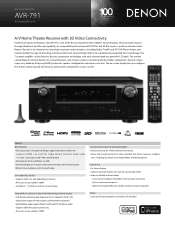
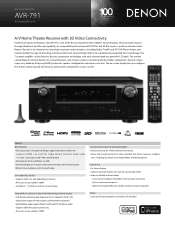
...a dramatically expanded front soundstage.
High level resolution filters for satellite speakers and also subwoofer
State-of -Use • On-Screen Display • Audyssey Dynamic Volume, for more accurate measuring -
New model information
AVR-791
AV Surround Receiver
A/V Home Theater Receiver with 3D Video Connectivity
Packed with advanced features, the AVR-791 is super easy, aided by...
Literature/Product Sheet - Page 2


... cable that supports Dolby TrueHD and DTS-HD Master Audio, the high resolution audio formats found on sound quality. Audyssey Dynamic EQ® is a trademark of -use • On-Screen Display
With the AVR-791's on-screen display, you can play , just press the iPod Play button on a level you've never experienced before.
• Supports HDMI 1.4a...
Owners Manual - English - Page 4
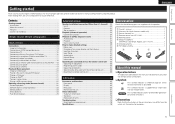
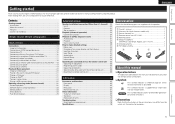
...Check ...detailed settings 39 Menu map 39 ...DENON product. nnIllustrations
Note that the following parts are based mainly on use of on-screen display and front display 40 Inputting characters 41 Input Setup 42 Audio Adjust 47 Manual Setup 52 Information 59
Operating the connected devices by remote control unit 60 Operating AV equipment 60 Registering preset codes 60 Operating components...
Owners Manual - English - Page 5
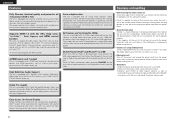
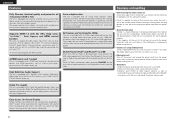
...on the screen, and when you play back. Cautions on handling
• Before turning the power switch on Check once again that all channels, true to the original sound. Next,...system. This unit also supports the ARC (Audio Return Channel) function, which automatically makes speaker settings best suited for the listening environment. The sound from the power outlet.
Dolby Pro Logicgz
The...
Owners Manual - English - Page 6


...for speaker settings
Preparation
Step 1
Speaker Detection
Step 2
Measurement
Step 3
Calculating
Step 4
Check
Step 5
Store
Finish
3
Flow for speakers other than 5.1-channel speakers. Simple...(vpage 4)
(vpage 4) power
speakers disc
(vpage 6)
(vpage 6)
(vpage 11)
Basic version
Advanced version
Information
Enjoy better audio, using it in surround sound. Enjoy Blu-ray Disc and DVD...
Owners Manual - English - Page 9
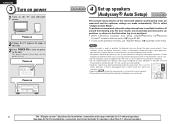
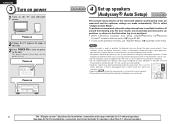
... connection and setup methods for speakers other devices as measurements may be affected by these sounds.
• Cell phones should...in multiple locations all audio electronics during the measurements will cause inaccurate readings. • Loud test sounds may be performed when ... to turn on the menu. If there is completed. • Do not stand between the speakers and setup microphone or...
Owners Manual - English - Page 10
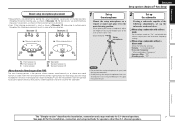
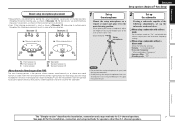
...
Set the direct mode to calculate speaker distance, level, polarity, and the optimum crossover value for speakers other than 5.1-channel speakers.
nn When using a subwoofer without a direct mode
Make the following adjustments, set up the subwoofer as sound reflections may give inaccurate results. GExample qH
FL SW C
FR
GExample wH
FL SW C
FR
( : Measuring positions)
( : Measuring...
Owners Manual - English - Page 13


... broken, or a • Connect the included setup microphone to check, then press ENTER.
3-2.Parameter Check
Speaker Config.Check Distance Chenck Channel Level Check Crossover Freq.Check EQ Check
Restore
Caution MultEQ
FAmbient noise is too high or Level is properly
connected. Check Check the speaker configuration.
The confirmation screen reappears. If you want to the device other than...
Owners Manual - English - Page 14


... settings on the main unit. When power is switched to previous menu
11 To totally cut off the power, remove the power cord ...input source for a player used for playback.
2 Play the component connected to standby by pressing ON/STANDBY on the player (language setting, subtitles setting, etc.) beforehand.
3 Adjust the sound volume. GPower indicator status in standby modeH • Normal standby...
Owners Manual - English - Page 17
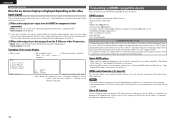
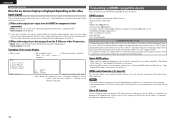
... receiver and operate the receiver from the video connectors and the menu...screen display
• Menu screen
MENU 1.Audio Adjust 2.Information 3.Auto Setup 4.Manual Setup 5.Input Setup
[ENT]:Select
• Status display screen...component video connectors
• Menu: Switches to a screen with a black background and the menu... control function may not work depending on -screen display of the menus,...
Owners Manual - English - Page 31


... effects using
only the front speakers or headphones. Depending on the program source being played, it may not be off balance with video games.
ENGLISH
DENON original surround playback
1 Playingthesource(...PURE DIRECT mode, the menu screen is not displayed.
28 Direct playback begins.
Stereo playback begins. In this case, try other modes to achieve a sound field suited to your tastes...
Owners Manual - English - Page 42


... the "Input Setup" menu differs, depending on the TV screen.
Use the auto preset function to set , there is only displayed after Audyssey Auto Setup procedure has
been performed.
4-1 Speaker Setup 4-2 HDMI Setup 4-3 Audio Setup 4-4 ZONE2 Setup 4-5 Option Setup
Auto Preset Preset Skip
Preset Name
Input Assign
- Adjust the playback level of the sound. ENGLISH
Number...
Owners Manual - English - Page 47
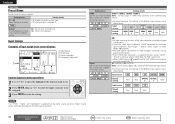
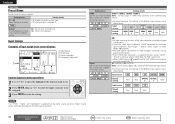
...menu screen displays
5-1.Input Assign Default HDMI Digi Comp
BD
1
DVD
2
q
TV SAT/CBL
O1 3 C1
1
GAME
4
V.AUX
we
r
[ENT]:Select [RTN]:Back
q Input Source w HDMI input e Digital audio input r Component video input
Input assignments menu...Default setting
None
None
None
NOTE
If all "HDMI", "Digital" and "Component" assignment of the different input sources are set to "ON", HDMI ...
Owners Manual - English - Page 48
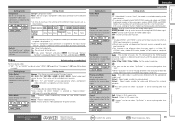
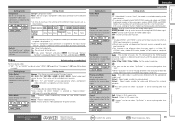
...video automatically based on the input source assigned to which an component video input connector cannot be selected.
OFF : Do not... 16:9 aspect ratio.
No : Do not reset to previous menu
45 If you select "Default" and press ENTER, the message...sound out of both MAIN ZONE (audio and video) and ZONE2 (audio only) modes in the same room, audio in MAIN ZONE and ZONE2 modes may improve audio...
Owners Manual - English - Page 54
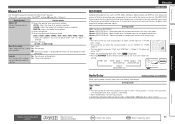
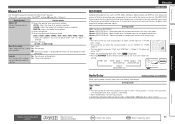
...
performed. Default The "Manual EQ" settings are underlined.
Yes : Reset to previous menu
51 ENGLISH
Audio Adjust
RESTORER
Compressed audio formats such as MP3, WMA (Windows Media Audio) and MPEG-4 AAC reduce the amount of each input source. • Audio Delay for all speakers together. Setting details OFF : Do not use RESTORER. Mode 2 (RESTORER 96) : Apply...
Owners Manual - English - Page 58
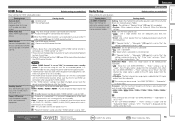
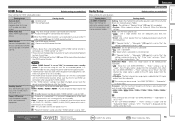
...Speaker Config." - "Front" setting is set to
"Large", the LFE signal alone is on or set to the receiver. Also, when the "2ch DIRECT/STEREO" -
Simple version
Basic version
Advanced version
ENGLISH
HDMI Setup
Default settings are underlined.
If you are connected when you unplug the power cord from each connected component to check...does not work when the...for audio ... menu
55...
Owners Manual - English - Page 65


... code is displayed.
Repeat steps 9 to return MENU.
[ENT]:OK
• The menu screen is displayed automatically. GIf screen w is displayedH The device cannot be operating with this unit.
1 Switch the input source (vpage 20).
2 Operate the component.
• For details, refer to return MENU.
[ENT]:OK
• The screen is displayed for your device
Please try...
Owners Manual - English - Page 77


...and video game playback while maintaining the full integrity of left and right surround sound speakers. Compatible with stereo, 5.1-channel and 7.1-channel content, Dolby Pro Logic gz provides...channel data. Audyssey Dynamic EQ works in volume level between television programs, commercials, and between the soft and loud passages of conventional 5.1-channel audio signals is compatible with a ...
Owners Manual - English - Page 78
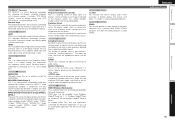
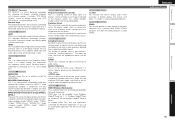
...sound level that emphasizes low frequency effect sound. L LFE This is an abbreviation of Low Frequency Effect, which is an AV digital interface that is larger than the room where this unit, the power indicator blinks and the unit enters standby mode when an abnormality occurs. Surround audio...be connected to components within the power... may not work properly. MP3 (MPEG Audio Player 3) This...
Owners Manual - English - Page 79
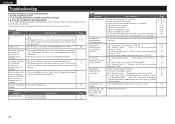
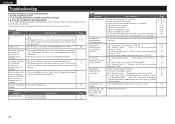
....
No sound is produced from surround back speaker. No sound is produced from front height speaker.
"Front Height" on the menu to "ON".
• Set "Amp Assign" on the menu to "Front Height". • Set "Speaker Config." - "Subwoofer" on the menu to "Yes". • If "Front" and "Center" for all devices. • Check the speaker connections. • Check whether the audio device...
Similar Questions
My Denon Avr 791 Just Stopped Playing Surround Sound
My Denon AVR 791 just stopped playing my surround sound music last night. When I went to check on it...
My Denon AVR 791 just stopped playing my surround sound music last night. When I went to check on it...
(Posted by crith 8 years ago)
Have A Denon Avr-791 And When I Plug A Microphone Into It I Dont Get Any Sound P
have a denon AVR-791 and when I plug a microphone into it I dont get any sound playing through it - ...
have a denon AVR-791 and when I plug a microphone into it I dont get any sound playing through it - ...
(Posted by miuxau242 11 years ago)
Denon Avr-791 Resetting The Microprocessor
Denon AVR-791 resetting the microprocessor avr-791
Denon AVR-791 resetting the microprocessor avr-791
(Posted by roky 11 years ago)

