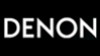Denon AVR-684 Support Question
Find answers below for this question about Denon AVR-684.Need a Denon AVR-684 manual? We have 2 online manuals for this item!
Question posted by kheyninck on November 29th, 2011
On/standby Button
When power sent to it nothing happens. I press On/Standby Button no lights Nothing.
Current Answers
There are currently no answers that have been posted for this question.
Be the first to post an answer! Remember that you can earn up to 1,100 points for every answer you submit. The better the quality of your answer, the better chance it has to be accepted.
Be the first to post an answer! Remember that you can earn up to 1,100 points for every answer you submit. The better the quality of your answer, the better chance it has to be accepted.
Related Denon AVR-684 Manual Pages
Owners Manual - Page 4
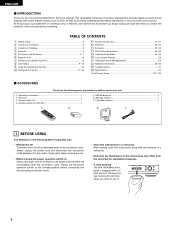
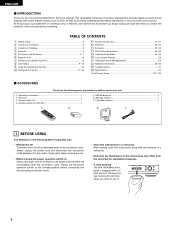
...power cord and disconnect the connection cords between all other audio components when moving the set for choosing the DENON A/V Surround receiver. As this product is equipped with a V. ENGLISH
2 INTRODUCTION
Thank you for explanation purposes.
• V. AUX terminal The AVR-1604/684... to the standby position before proceeding. This remarkable component has been engineered to use it.
4
Owners Manual - Page 5
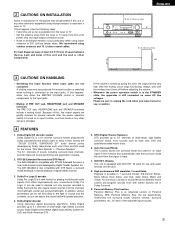
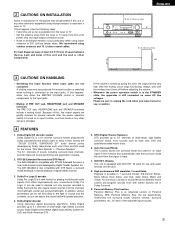
...AVR-1604/684 is compatible with DTS Neo:6, a surround mode allowing 6.1-channel playback of the separate input sources.
5 The AVR-1604/684...audio signals that allows users to decode not only sources recorded in the STANDBY...the volume. • Whenever the power operation switch is in Dolby Surround ... from this happens, either turn down the MASTER VOLUME control or connect components to the ...
Owners Manual - Page 6


... !7 TONE DEFEAT button 34) !8 TONE CONTROL button 34) !9 MASTER VOLUME control 34) @0 STATUS button 35) @1 DIMMER button 35) @2 Master volume indicator (VOLUME LEVEL 34) @3 Display @4 Preset station select buttons 51, 53) @5 BAND button 52) @6 SIGNAL indicators 34) @7 INPUT mode indicators 34) @8 Remote control sensor (REMOTE SENSOR 16) @9 Power operation indicator (ON/STANDBY) #0 INPUT...
Owners Manual - Page 7
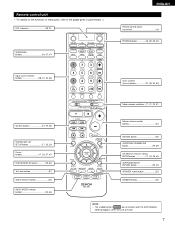
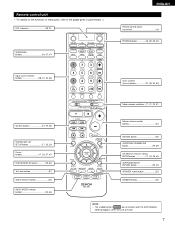
...~29, 31)
Master volume control buttons 34)
MUTING button 35) SURROUND PARAMETER button 29, 39) CH SELECT (channel select)/ ENTER button 17, 29, 38, 40) SURROUND BACK/ RETURN button 29, 43) SPEAKER select button 32) DIMMER button 35)
NOTE:
• The shaded buttons
do not function with the AVR-1604/684.
(Nothing happens when they are pressed.)
7 Remote control unit
• For...
Owners Manual - Page 9
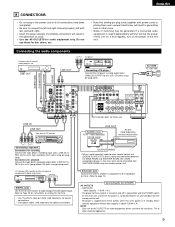
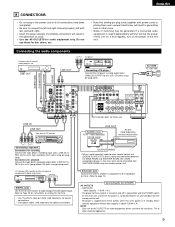
... this happens, turn on the main unit, and when the power is at standby.
CD recorder, MD recorder or other noise.
• Noise or humming may be controlled from these outlets is turned on and off in conjunction with right).
• Insert the plugs securely.
Never use the AC OUTLETS for audio equipment only...
Owners Manual - Page 17


... described below which the audio signals are required to set up the system:
SYSTEM SETUP button Press this unit.
1
Set the slide switch to "AUDIO".
2
Use the following buttons to set the composition...
Subwoofer Mode This selects the subwoofer speaker for optimizing the timing with other AV components have been completed as described in order to obtain optimum effects.
In SW Level...
Owners Manual - Page 18
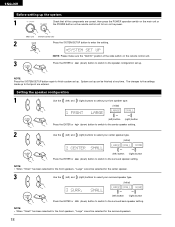
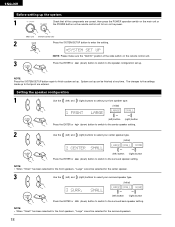
...
1
Check that point are correct, then press the POWER operation switch on the main unit or the POWER button on the remote control unit to turn on the power.
(Main unit) (Remote control unit)
2
Press the SYSTEM SETUP button to enter the setting.
*SYSTEM SET UP
NOTE: Please make sure the "AUDIO" position of the slide switch on...
Owners Manual - Page 27
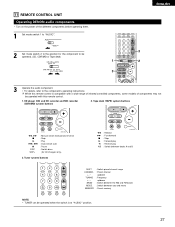
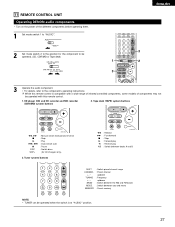
... CD changers only)
3.
Tape deck (TAPE) system buttons
6, 7 2
1 8, 9
3 DISC SKIP+
: Manual search (forward and reverse) : Stop : Play : Auto search (cue) : Pause : Switch discs
(for the component to be operated with this remote control.
1. 11 REMOTE CONTROL UNIT
Operating DENON audio components
• Turn on the power of components may not
be operated. (CD, CDR/MD or...
Owners Manual - Page 28
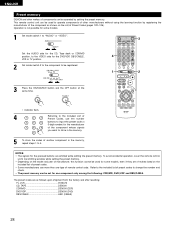
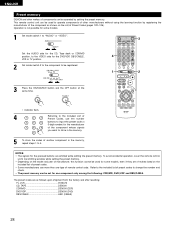
....
1
Set mode switch 1 to "AUDIO" or "VIDEO".
3
Set the AUDIO side for the CD, Tape deck or CDR/MD position, to the VIDEO side for the DVD/VDP, DBS/CABLE, VCR or TV position.
2
Set mode switch 2 to the component to be registered.
4
1
2
3
Press the ON/SOURCE button and the OFF button at the same time...
Owners Manual - Page 29
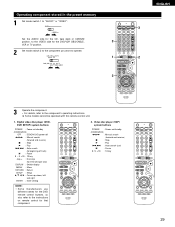
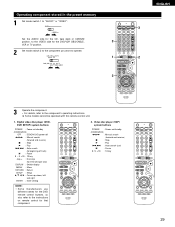
Some models cannot be operated with this remote control unit.
1. Operating component stored in the preset memory
1
Set mode switch 1 to the component's operating instructions. Digital video disc player (DVD, DVD SETUP) system buttons
POWER : Power on/standby (ON/SOURCE)
OFF : DENON DVD power off 6,7 : Manual search
(forward and reverse) 2 : Stop 1 : Play 8,9 : Auto search
(to beginning of ...
Owners Manual - Page 30


... CD, CDR, MD and TAPE components, buttons can be operated in the same way as for Denon audio components (page 27). • The TV can be operated when the switch is at DVD/VDP, VCR, TV position.
30
ENGLISH
3. Digital broadcast satellite (DBS) tuner and cable (CABLE) system buttons
POWER : Power on/standby (ON/SOURCE)
MENU : Menu RETURN...
Owners Manual - Page 31


..." is set.
1
Set mode switch 1 to "VIDEO".
3
3
2
Set mode switch 2 to the component to be registered (DBS/CABLE or TV).
4
3
Press the DVD/VDP power button and the TV power button at the same time.
1
2
• Indicator flash.
4
1
2
3
4
5
6
7
8
9
0
Input the number of the component you to set. (See Table 1)
Table 1
No. By default, nothing is a function allowing...
Owners Manual - Page 32


... output. Several seconds are proper.
1
Turn on and the display lights after approximately 1 second. ENGLISH
12 OPERATION Before operating
1
2
1
2
Preparations: Check that prevents noise when the power switch is pressed, the power turns on the power. Press the ON/STANDBY button on the main unit or
ON/SOURCE button on the remote control unit to turn the speaker on...
Owners Manual - Page 34


... page 37, if the volume for any channel is pressed.
If the DIGITAL indicator does not light, check whether the digital input component setup (page 25) and connections are correct and whether the component's power is turned on the selected component. • For operating instructions, refer to the component's manual.
5
Adjust the volume.
Input mode display
•...
Owners Manual - Page 35


...
video source other than the
audio source. Press the VIDEO SELECT
button repeatedly until the desired source ...appears on the front
panel display. PHONES
ENGLISH
NOTE: To prevent hearing loss, do not raise the volume level excessively when using the video select button. • Switch the program source to the component...
Owners Manual - Page 36


...input (EXT. IN) setting, press the INPUT
MODE (AUTO, PCM, DTS) or ANALOG button to switch to
the desired ... using the external input (EXT. Press the EXT. IN) mode.
NOTE: • The AUDIO IN's signal selected with the function selector button are output to the FL (front...input signals connected to the CDR/TAPE and VCR AUDIO OUT jacks.
36 IN to switch
the external input.
(Main ...
Owners Manual - Page 58
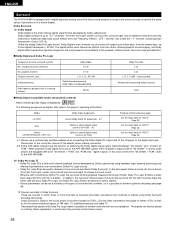
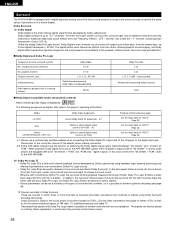
...20 kHz or greater). playback channels Playback channels (max.)
Audio processing
High frequency playback limit of signals using feedback logic steering...8226; Dolby Pro Logic II can be played on the AVR-1604/684, switch the DVD player's output mode to the player... and Dolby Digital offers tremendous dynamic range from the most powerful sound effects to be used for additional deep bass sound...
Owners Manual - Page 61
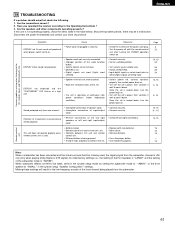
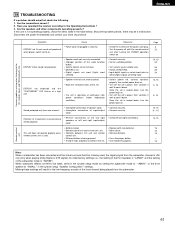
...power back on.
• Turn off with new batteries. • Move closer. • Remove obstacle.
• Press the proper button. • Insert batteries properly. Common problems arising when listening to the Operating Instructions ? 3. DISPLAY lit but sound not produced.
• Speaker cords not securely connected. • Improper position of the audio function
button...other components ...
Literature/Product Sheet - Page 1


...(6 ohms, 1 kHz, 0.7 % THD)
For optimum Dolby Digital and DTS reproduction, the AVR-684 features high quality, wideband audio amplification, providing 110 watts power output for each program source, so that you last used in its ability to bring out the...due to the demands of surround sources. The AVR-684 inherits these high-frequency components so that the sound is clearer and easier...
Literature/Product Sheet - Page 2


... (Optical) Input OPTICAL X 3 1 Digital (Coaxial) Input COAXIAL X 1
• Audio Outputs 1 Analog PRE OUT Terminals SUBWOOFER 2 Analog REC OUT Terminals VCR, CDR/TAPE 1...Component Output MONITOR
s Power Amplifier Section
Rated output
*THD figures are registered trademarks of Dolby Laboratories Licensing Corporation. *DTS is registered trademarks of DTS Technology.
The AVR-684...
Similar Questions
How To Reset To Factory Settings For A Denon Avr-1100 Manual Surround Receiver
(Posted by lookthru 9 years ago)
My Denon Dra 375ra Will Not Power Up
My Denon DRA 375RA audio stereo receiver has no power when pressing the Off/On Button to on. Suspect...
My Denon DRA 375RA audio stereo receiver has no power when pressing the Off/On Button to on. Suspect...
(Posted by bruceV 9 years ago)
Denon Avr 1610 No Display Or Output But Standby Green Light Flashes On Power Up
My denon avr 1610 was working fine but suddenly the out put as well as display on unit as well as mo...
My denon avr 1610 was working fine but suddenly the out put as well as display on unit as well as mo...
(Posted by jimmanjoseph 10 years ago)
Avr 1912 How Do You Get Rid Of Red Light On Power Button?or How Do You Reset?
(Posted by nivdep 10 years ago)