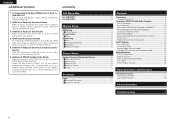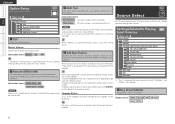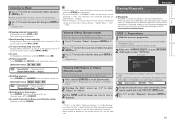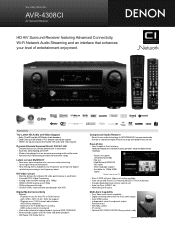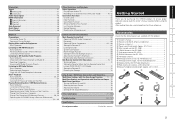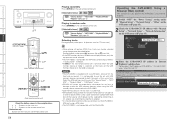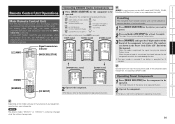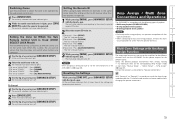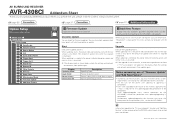Denon AVR 4308CI Support Question
Find answers below for this question about Denon AVR 4308CI - AV Network Receiver.Need a Denon AVR 4308CI manual? We have 18 online manuals for this item!
Question posted by wapenteng on February 18th, 2013
How To Use The Machine Without A Remote Control And Manual.
Current Answers
Answer #1: Posted by tintinb on February 20th, 2013 9:56 PM
http://www.helpowl.com/manuals/Denon/AVR4308CI/24015
It is possible to use the device without its remote control as long as you have the user's manual to see the functions of every button.
If you have more questions, please don't hesitate to ask here at HelpOwl. Experts here are always willing to answer your questions to the best of our knowledge and expertise.
Regards,
Tintin
Related Denon AVR 4308CI Manual Pages
Similar Questions
I have to manually turn up the volume on the Denon, can i set my direct tv remote to control the vol...
I have a Denon AVR 1804 with no remote. I would like to use RCR 312wr 3-device universal remote. �...
I have a Denon AVR 1803, no remote. I bought a RCA 3-device universal remote but none of the codes...
I will be much grateful to the Company if I could be assisted as how to use this machine. I would be...
I have a directv receiver, a wall mounted HD TV, a Denon DVD-1720. What is the proper way to hook-u...