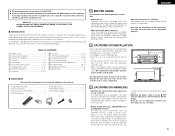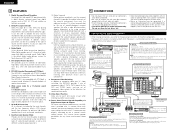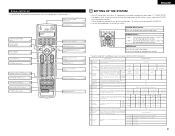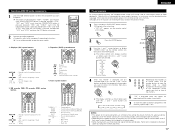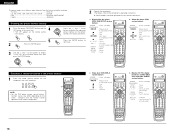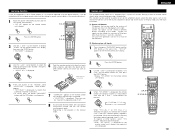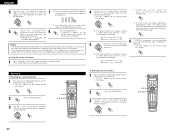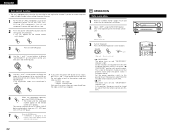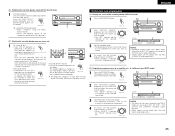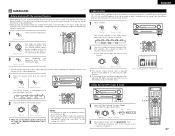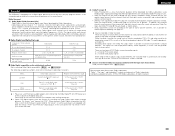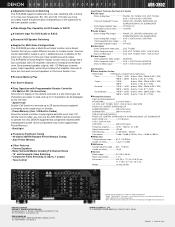Denon AVR 3802 Support Question
Find answers below for this question about Denon AVR 3802 - AV Receiver.Need a Denon AVR 3802 manual? We have 2 online manuals for this item!
Question posted by dheinig on April 26th, 2013
Can`t Reset Tuner, No Sound But Display Lights Are On.
The person who posted this question about this Denon product did not include a detailed explanation. Please use the "Request More Information" button to the right if more details would help you to answer this question.
Current Answers
Related Denon AVR 3802 Manual Pages
Similar Questions
How To Reset Demon S-301
I have a denon S-301 the last 3 years. I did't used long time .when I tested last week ,they show bl...
I have a denon S-301 the last 3 years. I did't used long time .when I tested last week ,they show bl...
(Posted by bonfit74 5 years ago)
Master Control Knob
The Master Control knob stopped working. Now I have to change the volume using the remote control. P...
The Master Control knob stopped working. Now I have to change the volume using the remote control. P...
(Posted by DirkBouma 6 years ago)
Avr2307ci Receiver's Display Not Working. Manual Is Useless
AVR-2307CI receiver display stopped working, manual is no help. Dimer switch is not responding.May h...
AVR-2307CI receiver display stopped working, manual is no help. Dimer switch is not responding.May h...
(Posted by skylark91 8 years ago)
Denon Avr 689 Sound Is Muted
Sound sounds muted for DVDs and iPod connection. Can get some sound but have to turn up very very hi...
Sound sounds muted for DVDs and iPod connection. Can get some sound but have to turn up very very hi...
(Posted by credman 9 years ago)
Connect Ipod To Receiver
Want to connect my older Ipod to play the playlist through receiver and speaker system
Want to connect my older Ipod to play the playlist through receiver and speaker system
(Posted by cassala 11 years ago)