Denon AVR 3802 Support Question
Find answers below for this question about Denon AVR 3802 - AV Receiver.Need a Denon AVR 3802 manual? We have 2 online manuals for this item!
Question posted by hondaal on August 16th, 2014
Denon Avr 3802 How To Pre Out Subwoofer
The person who posted this question about this Denon product did not include a detailed explanation. Please use the "Request More Information" button to the right if more details would help you to answer this question.
Current Answers
There are currently no answers that have been posted for this question.
Be the first to post an answer! Remember that you can earn up to 1,100 points for every answer you submit. The better the quality of your answer, the better chance it has to be accepted.
Be the first to post an answer! Remember that you can earn up to 1,100 points for every answer you submit. The better the quality of your answer, the better chance it has to be accepted.
Related Denon AVR 3802 Manual Pages
Owners Manual - Page 1


...5CH / 7CH STEREO
6.1 / 7.1 SURROUND
DIRECT
STEREO
MODE
INPUT ANALOG
EXT.IN
SYSTEM CALL
CALL 1
CALL 2
BACKLIGHT
FOR ENGLISH READERS FÜR DEUTSCHE LESER POUR ...AV SURROUND RECEIVER
AVR-3802
OPERATING INSTRUCTIONS BEDIENUNGSANLEITUNG MODE D'EMPLOI ISTRUZIONI PER L'USO
INSTRUCCIONES DE OPERACION GEBRUIKSAANWIJZING BRUKSANVISNING
PRECISION AUDIO COMPONENT / AV SURROUND RECEIVER AVR-3802...
Owners Manual - Page 3
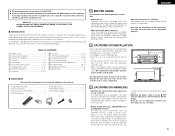
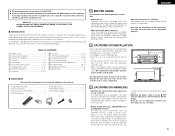
...is turned up the system 9~16 , Remote... is provided with home theater sources such as DVD...AVR-3802. 2 To be sure you leave home for, say, a vacation.
• Muting of all connections are greatly reduced for choosing the DENON AVR-3802 Digital Surround A / V receiver. ENGLISH
2 We greatly appreciate your favorite music sources. If this happens, take maximum advantage of PRE...
Owners Manual - Page 4
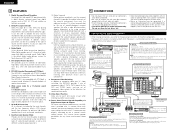
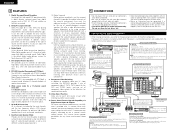
...LINE IN or REC) to this unit. The DENON AVR-3802 provides the ability to the television, for the ...seven main channels, plus one set of 7.1 channel pre-amp outputs, controlled by the use the surround ...generated by Digital Theater Systems Inc. DTS-ES Extended Surround and DTS Neo:6 The AVR-3802 is above 100...AV theater room, so that provide broad dispersion with MC
cartridges directly.
Owners Manual - Page 6


... VIDEO INPUT) to a wall.
With the antenna on wall, etc. lever. AM loop antenna assembly
Connect to the color difference (component) video jacks. • The AVR-3802's on some TVs, monitors or video components ("CR, CB and Y", "R-Y, B-Y and Y", "Pr, Pb and Y", etc.). In addition, the video signals input to the VIDEO input...
Owners Manual - Page 8


... selector button 23) @9 REC/MULTI button 25)
8 FRONT SPEAKER SYSTEMS
CENTER SPEAKER SYSTEM
SURROUND SPEAKER SYSTEMS (A)
(L)
(R)
(L)
(R)
• Precautions when connecting speakers If ...subwoofer with one
speaker, connect the speaker to
use Surround back with built-in parentheses ( ).
@9 @8 @7 @6 @5 @4 @3 @2 @1
@0
!9
PRECISION AUDIO COMPONENT / AV SURROUND RECEIVER AVR-3802...
Owners Manual - Page 9
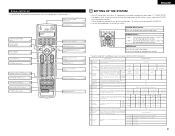
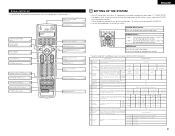
... audio signals are received automatically and stored in your system and their corresponding sizes (SMALL for regular speakers, LARGE for full-size, full-range) to automatically set up the listening room's AV system centered around the AVR-3802.
• Use the following buttons to
the left and right on the screen.
Crossover Frequency
(Subwoofer mode)
e
SB CH...
Owners Manual - Page 10


...layout for a variety of eight speaker systems and a television monitor:
Subwoofer
Center speaker system
Surround back speaker systems
Before setting up the system
1 Check that all the connections are...amplifier for different sources by switching between two systems of a video component. Surround speaker systems
3
ENTER
SHIFT
With the AVR-3802 it may be difficult to read small characters...
Owners Manual - Page 13


...MODE
TUNING
TUNING
BAND
MODE
TUNING
Select "Surr. can only be adjusted separately.
1
At the System Setup Menu select "Channel Level".
Example: When the distance is set to the Channel Level ...(see page 27.) • When using surround speaker B. • Surr. The AVR-3802 automatically sets the optimum surround delay time for every speaker should be adjusted directly from ...
Owners Manual - Page 14


... of the component connected to the OPTICAL 3 OUT jack on the AVR-3802's rear panel to adjust so that mode will affect ALL surround modes. The System Setup Menu reappears. Flashing
Example: When the volume is set to -12 dB while the subwoofer is difficult, use the CURSOR up and down to any jack...
Owners Manual - Page 16
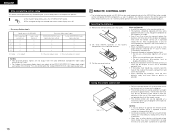
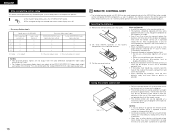
... unit, but other remote control compatible DENON components as possible.
The changed settings are entered and the on-screen display turns off.
• On-screen display signals
Signals input to the AVR-3802
VIDEO signal input jack (yellow)
S-video... with respect to complete the process.
1
SETUP
At the System Setup Menu, press the SYSTEM SETUP button. w Set three R6P/AA batteries in the ...
Owners Manual - Page 26
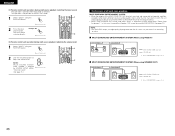
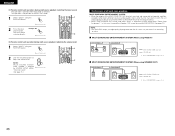
... is no humming
or noise.
2 MULTI ZONE MUSIC ENTERTAINMENT SYSTEM (When using PREOUT)
ANOTHER ROOM
MAIN ROOM
INTEGRATED AMPLIFIER
B
AVR-3802
MULTI SOURCE AUDIO signal cable SPEAKER cable
* Refer to CONNECTIONS... using the RECEIVER button.
PARA. CD
1 2
Multi-source and multi-zone playback
MULTI ZONE MUSIC ENTERTAINMENT SYSTEM • When the outputs of the MULTI ZONE PRE OUT terminals ...
Owners Manual - Page 28
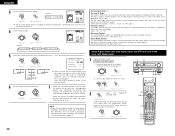
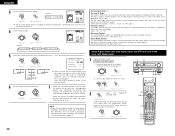
...control unit)
4 5, 6
1
2 3 1
TV
CD CDR/MD/ TAPE RECEIVER
VCR DBS/CABLE VDP
DVD
DISPLAY SURR. SELECT
TUNING
BAND
MODE
TUNING
(Main unit)... digital input
q Select an input source set during the system setup process (page 10). When the settings are automatically ... unit while in 7 steps from the center speaker; The AVR-3802 sets the mode automatically according to the types of the modes...
Owners Manual - Page 29


...indictor is too bright. and "D.COMP." Select this function if the sound from the subwoofer sounds distorted due to change the setting, set for correct DTS playback. This function...This only works when playing program sources recorded in the soundtrack (but with the subwoofer peak limit level setting (system setup
menu), adjust the level as necessary.
Operate the 6.1/7.1 Surround button to...
Owners Manual - Page 30


...theater with reflected sounds coming from DVD-Video discs that contain 24 bit, 96 kHz audio). This mode gives jazz a very vivid realism.
In this to your tastes. ENGLISH
11 DSP SURROUND SIMULATION
• The AVR-3802...are added to the L and R inputs.
This mode creates the sound field of movie theaters are output from the remote control unit.
1 Select the surround mode for the input ...
Owners Manual - Page 37


...conventional surround systems. Doing so sometimes increases the surround effect when playing conventional 5.1-channel sources in
movie theaters equipped with..., and different speaker settings, particularly for all the Denon original surround modes (see page 30) are required to...surround back" (SB) channel has been added. The AVR-3802's surround speaker selection function makes it easy to achieve...
Owners Manual - Page 38


..., provide a wider dispersion than the front speakers.
• Consult the owner's manual for your system according to the type of speakers used .
• Set surround speakers B for the two types...speakers to the surround speaker A jacks on the AVR-
3802 and set all settings on the AVR-3802, the
surround speakers for advice on placing the subwoofer
60 to 90 cm
within the listening room....
Owners Manual - Page 39
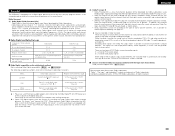
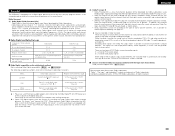
... on ordinary stereo equipment, in a movie theater. Please refer to the instruction manual of...AVR-3802 is equipped with both "bit stream + PCM" and "PCM only" digital outputs. playback channels
5.1 ch
Playback channels (max.)
L, R, C, SL, SR, SW
Audio processing
High frequency playback limit of up to the player's operating instructions. The following are two types of home surround systems...
Owners Manual - Page 40


...or LDs recorded in DTS. Recent DENON DVD player models feature DTScompatible digital ...system are equipped with a total of data is great, and when DTS playback is played. ENGLISH
DTS Digital Surround
Digital Theater Surround (also called simply DTS) is selected. With LDs and DVDs, there is no need for playing movies. the pictures and sound can be recorded simultaneously on the AVR-3802...
Serial Protocol - Page 1


... reproduction of the 7 channels.
NEW MODEL I N F O R M AT I O N
A/V Surround Receiver
AVR-3802
DTS-ES Discrete 6.1 and Dolby Pro Logic II with the DTS-ES (true discrete) 6.1 decoder, developed by... with no more than 0.05% THD. DENON has redesigned the digital gain circuit to improve the AVR-3802's signal-to deteriorate. Accordingly, the AVR-3802 boasts high output power of 110 W for...
Serial Protocol - Page 2
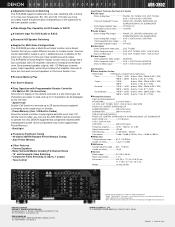
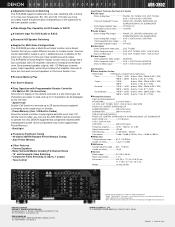
...16.5 kg, 36.4lbs
DENON ELECTRONICS DIVISION OF DENON CORPORATION (USA) 19 CHAPIN ROAD, P.O. Sources can have variable pre-amp output.
NIPPON COLUMBIA CO., LTD. 14-14, AKASAKA 4-CHOME, MINATO-KU, TOKYO 107-8011, JAPAN
12640601 A Printed in Japan NEW MODEL I N F O R M AT I O N
AVR-3802
s Adjustable Cross-Over Switching The AVR-3802 supports subwoofer cross-over switching with Programmable...
Similar Questions
Denon Avr-788 Zone2 Function
what source inputs can zone2 on Denon AVR handle? I cannot get all my sources to play on Zone2.
what source inputs can zone2 on Denon AVR handle? I cannot get all my sources to play on Zone2.
(Posted by khalilehab 3 years ago)
Avr 3802 When To Use Matrix Vs Non Matrix
(Posted by danEdwar 9 years ago)
Are The S-video Out Connection On A Denon Avr 3802 Interchangable?
(Posted by jkdinel 12 years ago)

