Denon AVR-3312CI Support Question
Find answers below for this question about Denon AVR-3312CI.Need a Denon AVR-3312CI manual? We have 3 online manuals for this item!
Question posted by gizesai on July 13th, 2014
How To View To Different Sources On A Denon 3312ci
The person who posted this question about this Denon product did not include a detailed explanation. Please use the "Request More Information" button to the right if more details would help you to answer this question.
Current Answers
There are currently no answers that have been posted for this question.
Be the first to post an answer! Remember that you can earn up to 1,100 points for every answer you submit. The better the quality of your answer, the better chance it has to be accepted.
Be the first to post an answer! Remember that you can earn up to 1,100 points for every answer you submit. The better the quality of your answer, the better chance it has to be accepted.
Related Denon AVR-3312CI Manual Pages
AVR3312CI_OwnersManual - Page 2


...cord from being walked on a circuit different from tip-over the internal heat sink...harmful interference in accordance with the limits for help. Denon Electronics (USA), LLC (a D&M Holdings Company) 100...apparatus has been damaged in any heat sources such as indicated in the instructions ... Integrated Network AV Receiver Model Number: AVR-3312CI This product complies with Canadian ICES-003....
AVR3312CI_OwnersManual - Page 4


...displays 86 Examples of menu and front display 87 Inputting characters 88 SOURCE SELECT 90 AUDIO/VIDEO ADJUST 97 SYSTEM SETUP 104 INFORMATION 120
Operating the connected ...the microprocessor 149
Specifications 150
Information
1 To ensure proper operation, please read this DENON product. Contents
Getting started
Thank you for future reference. Basic version
Advanced version
Getting...
AVR3312CI_OwnersManual - Page 9
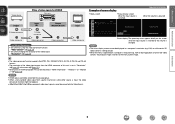
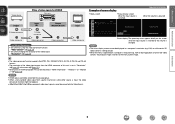
...8226; Resolutions of the video signal. Video connector
Adjust various audio and video parameters
SOURCE SURROUND
AUTO
BD DTS SURROUND
-52.0dB
Status display: ...source is switched or the volume is changed. AUDIO/VIDEO ADJUST
Audio Adjust Picture Adjust
Important information When the volume is input, the video
conversion function might not operate. • 480p/576p/1080i/720p/1080p component...
AVR3312CI_OwnersManual - Page 17
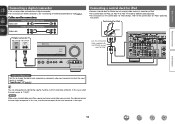
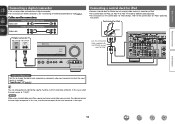
.... In this to change the digital input connector or component video input connector to "V.AUX".
RL
LR
in Set as the input. Basic version
Advanced version
Connecting a digital camcorder
• You can enjoy games by DENON (sold separately)
L
L
Audio cable
R
R
Digital camcorder
VIDEO VIDEO
OUT
AUDIO
AUDIO OUT
LR
LR
Connecting a control dock for iPod...
AVR3312CI_OwnersManual - Page 36


...music stored on the iPod. • This unit supports audio playback from the iPod (fifth generation
or later), iPod nano... the unit.
3 Press NET/USB to switch the input source to "NET/ USB". NOTE • Depending on the type...be displayed (default: 30 sec) at menu "iPod" (vpage 117).
DENON:[AVR-3312CI]
Favorites Internet Radio Media Server iPod Flickr Napster Pandora
[1/8]
CH +/-
Reconnect ...
AVR3312CI_OwnersManual - Page 57


....
• To play back compressed audio with MP3 files conforming to "MPEG-1 Audio Layer-3" standards. The default setting is...USB to switch the input source to "NET/USB". When using a USB portable hard disk that DENON will
operate or be able...character sort.
To cancel, press ui or SEARCH twice.
DENON:[AVR-3312CI]
Favorites Internet Radio Media Server USB Flickr Napster Pandora
[1/8]
...
AVR3312CI_OwnersManual - Page 79


..., iPhones, and iPads from remote speakers
Look for
iTunes.
• The screen may differ depending on the OS and software versions.
Set "Network Standby" to "ON" for iPhone...source.
• To see song and artist names together, press STATUS on the main
unit.
• For information about how to this unit. Master Volume
Multiple Speakers
My Computer
This Computer
DENON:[AVR-3312CI...
AVR3312CI_OwnersManual - Page 80


... turning off attendees component?" No
The party mode is canceled.
is displayed on the menu screen.
2 Press o p to "NET/USB" and the
same network audio as on the ... source automatically switches to select "Yes", then press ENTER.
nnParticipating in order to select "Yes", then press ENTER. No operation is displayed when you are
selected automatically. DENON:[AVR-3312CI]...
AVR3312CI_OwnersManual - Page 81


... ENTER. Vol.down ) of 10 DENON products connected on this unit is in "Device Control" mode. DENON:[AVR-3312CI]
Model Power Select Source Volume Level
AVR-3312CI ON NET/USB -20.0dB
Device Control...; The volume of DENON devices that require an account, set the account settings on the TV screen.
2 Press o p to select "Network Setup" - "Power off Remote component?" "Device Control" mode...
AVR3312CI_OwnersManual - Page 83


http://192.168.100.19/index.asp
q
File Edit View Favorites Tools Help
INDEX
Web Controller DENON:[AVR-3312CI]
MAIN ZONE Status
-20.0dB
ZONE2
Status -40dB
ZONE3... you operate the setup menu. (vGExample 2H) r Click to change the input source. We recommend registering the setting screens for the different
zones in the browser's favorites so as not to accidentally perform
menu operations for ...
AVR3312CI_OwnersManual - Page 84


...Audio operating screen
ZONE CONTROL >
QUICK SELECT >
CHANNEL LEVEL >
NET AUDIO / USB >
iPod Dock
>
iPod Direct
>
NET AUDIO/USB(MAIN ZONE)
Back DENON:[AVR-3312CI...surround parameters, tone settings and the volumes of the different speakers are restored. When set up, return to ...Input Mode Auto Decode Mode Auto
Q7
Rename
< <
Source Level(analog) < Source Level(digital) <
0 dB Set 0 dB Set...
AVR3312CI_OwnersManual - Page 94


...different input sources are as "- - -".
• To play the video signal assigned at "HDMI" combined with the audio signal assigned at "Input Mode" (vpage 94).
• The audio ..., and r component input connectors that are not output to the monitor.
• When a control dock for iPod is connected, signals cannot be assigned to the selected input
input connectors assigned source. "Control"...
AVR3312CI_OwnersManual - Page 95
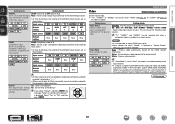
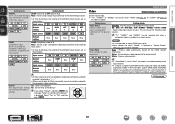
... assigned. vSee overleaf
Information
BD
92 Setting details
SOURCE : Play the picture and sound of the different input sources are underlined. Basic version
Advanced version
Setting items
Setting details
DIGITAL
COAX (coaxial) 1, 2 / OPT (optical) 1, 2
Set this to change the component video input connectors assigned to the component video connectors.
Yes : Reset to the selected...
AVR3312CI_OwnersManual - Page 97


... signals from HDMI input.
Auto : Automatically detect input signal and perform playback. Set the audio decode mode PCM : Decode and play only DTS input signals. BD DVD SAT/CBL
GAME1...).
• Normally set to "Analog".
• When digital signals are differences in the input volume levels between the different sources.
-12dB - +12dB (0dB)
Setting details
The analog input level and ...
AVR3312CI_OwnersManual - Page 101
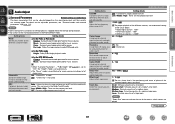
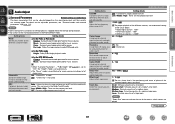
... the DTS NEO:6 mode
Cinema : Surround sound mode optimized for the different surround modes.
NOTE
"Room Size" does not indicate the size of the different sources, we recommend setting to control sound stage size.
AUDIO/VIDEO ADJUST
Setting items D.COMP Compress dynamic range (difference between loud and soft sounds).
• When "Surround Parameters" - Basic version...
AVR3312CI_OwnersManual - Page 145
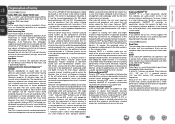
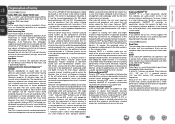
... unit to render the required reflected sound components for the surround left and right channels... movement and positioning) is achieved when playing movie sources in tandem with Audyssey MultEQ® XT to provide...and is not for All Channels DENON has further developed its processing to... quantization noise associated with current digital audio systems operating capable of signal to natural...
AVR3312CIE3_GettingStarted - Page 3


... INFORMATION Product Name: Integrated Network AV Receiver Model Number: AVR-3312CI This product complies with the manufacturer's instructions. 8. Modification ... the power cord from being walked on a circuit different from tip-over the internal heat sink may cause ... in any heat sources such as sunshine, fire or the like. Batteries shall not be determined by DENON may cause undesired ...
AVR3312CIE3_GettingStarted - Page 5
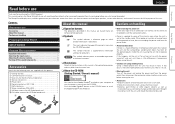
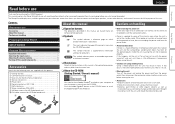
... the input source 7 Adjusting the master volume 8 Turning off the sound temporarily 8
Accessories
Check that occurs, move the mobile phone away from this unit when it is a major difference in the ...parts are correct and that shows you how to
view the owner's manuals on the operating parts inside of this DENON product.
This symbol indicates a supplementary information and tips...
Specification Sheet - Page 1


...All Denon components are surrounded by 0.1 W (Standby) • Owners Manual on HD
and 3D sources
• Audyssey Dynamic Volume® for real-time volume adjustment
• Audyssey Dynamic EQ® for different
purposes ...• Power Amp Assign function, for versatility in using the AVR-3312CI for real time audio
dynamics no matter what the listening volume
• Remote Control ...
Specification Sheet - Page 2


... mutual vibration from anywhere in the Main Zone (the room where the AVR-3312CI is lost during the compression process. Please note that the use of ...Denon Remote App controls all zones, or you can enjoy 3 different sources in the signal paths to 200 msec) • Muting level settings (Full / -40 dB / -20 dB) • Audio level memory, capable of Apple Inc., registered in the audio...
Similar Questions
No Display When Net/usb Source Selected On Denon Avr-1912
(Posted by panchSi 9 years ago)
How To Connect Denon Avr-3312ci To The Internet?
(Posted by daviperhanu 10 years ago)
Ip Address On My Denon Avr-3312ci
How do i find my ip address on my Denon AVR-3312CI for denon app
How do i find my ip address on my Denon AVR-3312CI for denon app
(Posted by krows1 12 years ago)

