Denon AVR-3312CI Support Question
Find answers below for this question about Denon AVR-3312CI.Need a Denon AVR-3312CI manual? We have 3 online manuals for this item!
Question posted by mzadryn on August 21st, 2014
How Do I Use The Setup Wizard If My Tv Does Not Have An Hdmi Output?
The person who posted this question about this Denon product did not include a detailed explanation. Please use the "Request More Information" button to the right if more details would help you to answer this question.
Current Answers
There are currently no answers that have been posted for this question.
Be the first to post an answer! Remember that you can earn up to 1,100 points for every answer you submit. The better the quality of your answer, the better chance it has to be accepted.
Be the first to post an answer! Remember that you can earn up to 1,100 points for every answer you submit. The better the quality of your answer, the better chance it has to be accepted.
Related Denon AVR-3312CI Manual Pages
AVR3312CI_OwnersManual - Page 5


...TV screen to -follow setup instructions
First select the language when prompted. Supports HDMI 1.4a with HDMI connectors, such as photographs that are supplied with an easy to see "Graphical User Interface" that uses menu displays and levels. z2 The TV should support the ARC function.
7-HDMI inputs and 2-outputs....
Setup Wizard, providing easy-to set up the speakers, network, etc.
The...
AVR3312CI_OwnersManual - Page 8
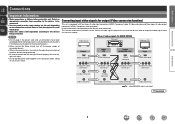
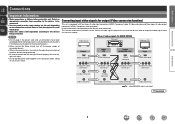
... formats used to make some settings on this unit depending on the connection method. Doing so can result in the Setup wizard screen for MAIN ZONEH
Video device
This unit
Monitor (TV)
Output HDMI connector
Input (IN)
HDMI connector
Output (MONITOR OUT)
HDMI connector
Input HDMI connector
Component video connectors
Component video connectors
Component video connectors
Component video...
AVR3312CI_OwnersManual - Page 11


... Deep Color, please use the HDMI control function, set "HDMI Control" - "Control" (vpage 109) to other devices with HDMI cables, connect this unit and monitor are connected with an HDMI cable, if the monitor is compatible.
• When this unit and TV also with HDMI audio signal playback, only the video signals are not output if the input video...
AVR3312CI_OwnersManual - Page 12
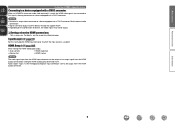
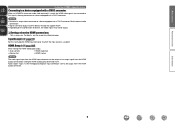
... from the HDMI output connector by setting the HDMI audio output destination to TV. For details, see the respective reference pages. HDMI Setup (vpage 108)
Make settings for HDMI video/audio output.
• Auto Lip Sync
• HDMI Audio Out
• Monitor Out
• HDMI Control
NOTE
The audio signal input from the HDMI input connector can be output as necessary. Audio signals input...
AVR3312CI_OwnersManual - Page 28


...clarity of the audio input to turn off the power.
15 Unplug the setup microphone from the actual connection status, or if "Caution!" is now finished. Auto Setup is displayed, ... Turn Dynamic Volume off • Use i to select "Yes", and then press ENTER. nn When turning Dynamic Volume® off and exit Auto Setup
• This feature adjusts the output volume to the optimal level while ...
AVR3312CI_OwnersManual - Page 66
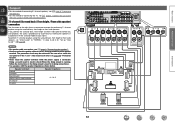
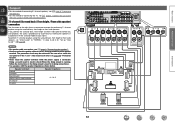
... to the television using an HDMI cable (sold separately)".
7.1-channel (Surround back / Front height / Front wide speaker) connection
The illustration on the right shows a connection example for performing 7.1-channel playback using the surround back, front height or front wide speakers, set "Amp Assign" to "NORMAL" in electric shock (When the Setup wizard is connected. Doing...
AVR3312CI_OwnersManual - Page 74
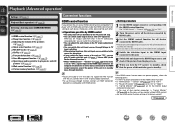
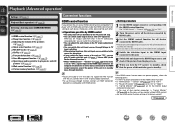
... 109) in the TV audio output setup operation, you can switch the amp power on for all the devices connected by HDMI control
• This unit power off can be linked to the TV power off step. • You can play the audio of this unit also goes to standby.
• To play TV audio with this unit is...
AVR3312CI_OwnersManual - Page 84


...HDMI output mode, MultEQ® XT, Dynamic EQ®, audio delay etc.) last selected for the individual surround modes.
Information
BD
81
W3 When searching using...Setup ON OFF
Q9
Back Top Menu
GExample 4H Net Audio operating screen
ZONE CONTROL >
QUICK SELECT >
CHANNEL LEVEL >
NET AUDIO / USB >
iPod Dock
>
iPod Direct
>
NET AUDIO/USB(MAIN ZONE)
Back DENON:[AVR-3312CI...
AVR3312CI_OwnersManual - Page 88
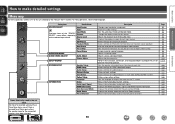
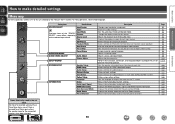
.../VIDEO ADJUST
Audio Adjust
Picture Adjust
SETUP WIZARD
SYSTEM SETUP INFORMATION
Speaker Setup HDMI Setup Audio Setup Network Setup Zone Setup Option Setup Language Status Audio Input Signal HDMI Information Auto Surround Mode Quick Select Preset Channel
Description
Changes input connector assignment. Makes settings for display the menu on the TV screen. Adjusts various audio parameters...
AVR3312CI_OwnersManual - Page 90


Top menu display
Menu display
w AUDIO/VIDEO ADJUST
Audio Adjust Picture Adjust
Front display
A/V Adjust Setup Wizard
w
- w TV screen: Displays the selected line. Advanced version
Information
Display when changing settings Display when resetting
BD
Adjust various audio and video parameters
INPUT ASSIGN
[1/2]
Default BD DVD TV SAT/CBL DVR GAME1 GAME2
HDMI
DIGITAL
q HDMI1
None
HDMI2
...
AVR3312CI_OwnersManual - Page 106
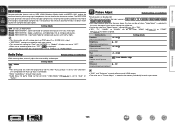
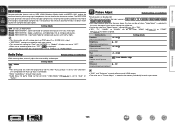
...for "iPod" and "NET/USB" is set to delay audio output.
0ms - 200ms
Setting details
• This item can ...use RESTORER. Information
BD
103 The RESTORER function generates the signals eliminated upon compression, restoring the sound to conditions near those of data by eliminating signal components...is set to "ON" and when a TV compatible with HDMI output. • The value set when "Video...
AVR3312CI_OwnersManual - Page 107
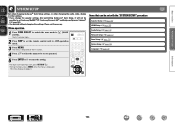
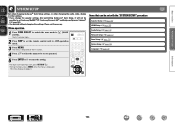
... the Menu, press MENU while the menu is displayed on the TV screen.
4 Press ui to select the menu to be set with the "SYSTEM SETUP" procedure
Speaker Setup (vpage 105) HDMI Setup (vpage 108) Audio Setup (vpage 110) Network Setup (vpage 111) Zone Setup (vpage 115) Option Setup (vpage 116) Language (vpage 119)
Information
BD
104 The menu is...
AVR3312CI_OwnersManual - Page 111
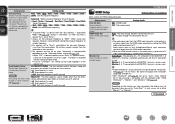
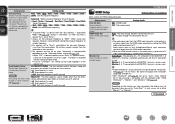
...TV. HDMI Audio Out Select HDMI audio output device. can be set to the unit. When using is compatible with both the Monitor 1 and 2 connectors are connected and "Resolution" (vpage 93) is given to "Auto", the signals are used .
SYSTEM SETUP
HDMI Setup
Default settings are used .
Front Speaker Setup Set the front speakers to use for HDMI monitor output.
• The audio...
AVR3312CI_OwnersManual - Page 112
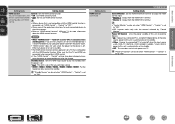
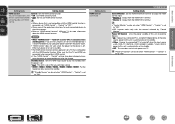
...TV is turned off . "Control" settings have been changed, always reset the power to connected devices after the change.
Setting items
HDMI Control (Continued)
SYSTEM SETUP
Setting details
Control Monitor : Set the HDMI MONITOR terminal to output the HDMI control signal. • Monitor 1 : Output...can be set when "HDMI Control" -
"Control" is set at the last-used input source. •...
AVR3312CI_OwnersManual - Page 147
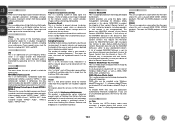
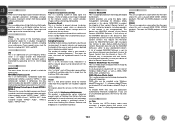
...of the multimedia player provided by outputting 20 Hz to devices within the ...This is an internationally standardized audio data compression scheme, using 1 cable. MP3 (MPEG Audio Layer-3) This is an ...'s right to acquire new licenses to a TV or amplifier. It enables display with this ...provides images with less flickering and bleeding. HDMI This is an abbreviation of their intellectual...
AVR3312CI_OwnersManual - Page 148
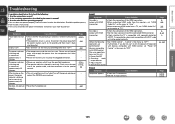
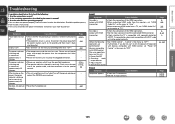
...HDMI connectors. • When outputting HDMI audio from the speakers, set "HDMI
Audio Out" on . Display is blinking red in the table below.
Turn off . Page C 5
144
117 -
-
When the following : 1. Cause/Solution
• Check the TV connection. • Set the TV...Please use speakers which have the specified impedance. • The speaker cable has shorted (is output with HDMI ...
AVR3312CIE3_GettingStarted - Page 6


...using the Setup Wizard. nnSpeaker connections are complete.
nn When 5.1-channel installed
nn When 7.1-channel (Surround back speaker) installed
FL SW
z2
FR
C z1
FL SW
z2
z1
FR C
z3
TV (sold separately)
HDMI...730; z3 135˚ - 150˚
• Install the surround speakers in amplifier)
Audio cable
(sold separately)
(sold separately)
FL FR SL SR
z
SBR • Prepare ...
AVR3312CIE3_GettingStarted - Page 8
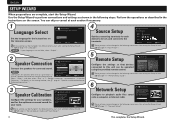
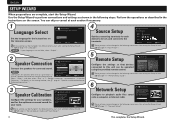
... Setup Wizard. Use the Setup Wizard to network router.
Speaker Calibration". (For details on screen menu. REMOTE SETUP
Please select the device you want to playback audio files saved onto a computer or Internet radio. Blu-ray CABLE CABLE/PVR CD CD Recorder DVD DVD Recorder HD DVD
Select
IPTV STB PVR SAT SAT/PVR TV TV/DVD TV/VCR VCR...
Specification Sheet - Page 1


...
• AirPlay® built in using the AVR-3312CI for all your favorite digital media content and components throughout your favorite Internet Radio stations
• Four Quick Select buttons, single button
access to frequently-used video or
music sources
• Setup Wizard, providing easy-to-follow setup instructions
The Intuitive Setup Wizard
• Easy operation, Graphical User...
Specification Sheet - Page 2


... emotional range and nuances from any connected source that uses compression.
• Picture Adjust You can adjust the picture quality for each video source. (Contrast, Brightness, Chroma level, Hue, Reduce overall picture noise, Emphasize picture contours)
Connectivity & Expandability
• 3 source / 3 zone output The AVR-3312CI lets you enjoy a program source in the Main Zone...
Similar Questions
Unable To Setup Denon Avr-3312 - Setup Wizard Does Not Display On The Tv
Bought a Denon AVR-3312 a week ago. But am unable to start using it. Have connected the HDMI out 1 ...
Bought a Denon AVR-3312 a week ago. But am unable to start using it. Have connected the HDMI out 1 ...
(Posted by sowjictr 12 years ago)
Setup Wizard
How do I use the setup wizard if my tv does not have an hdmi output?
How do I use the setup wizard if my tv does not have an hdmi output?
(Posted by damuhup 12 years ago)

