Denon AVR-1912 Support Question
Find answers below for this question about Denon AVR-1912.Need a Denon AVR-1912 manual? We have 5 online manuals for this item!
Question posted by damuhup on December 30th, 2011
Setup Wizard
How do I use the setup wizard if my tv does not have an hdmi output?
Current Answers
There are currently no answers that have been posted for this question.
Be the first to post an answer! Remember that you can earn up to 1,100 points for every answer you submit. The better the quality of your answer, the better chance it has to be accepted.
Be the first to post an answer! Remember that you can earn up to 1,100 points for every answer you submit. The better the quality of your answer, the better chance it has to be accepted.
Related Denon AVR-1912 Manual Pages
Getting Started Guide - Page 7


...
SVENSKA
NEDERLANDS
ESPAÑOL
ITALIANO
FRANÇAIS
DEUTSCH
ENGLISH
2 Connect this unit to the television using an HDMI cable (sold separately)
NOTE If this unit is connected using cables other than the HDMI cable, the Setup Wizard will not be displayed.
3 Turn the television power on, and switch the video input to this unit...
Owners Manual - Page 5


.... High definition audio support
The unit is connected, merely pressing iPod 1 on the TV screen to the original sound. Information
2 Supports internet radio, music, and photograph streaming Supports AirPlay® (vpage 62)
When connected to the same network by Wi-Fi (wireless LAN). Setup wizard, providing easy-to other system units before using the unit...
Owners Manual - Page 7
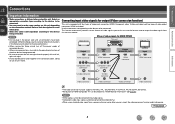
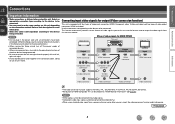
... NTSC, PAL, SECAM, NTSC 4.43, PAL-N, PAL-M and PAL-60 formats. • Resolutions of HDMI-compatible TVs can result in the Setup wizard screen for making connections, also refer to the operating instructions of video output connectors (HDMI and video). NOTE • HDMI signals cannot be converted into Video format. • When a non-standard video signal from...
Owners Manual - Page 8
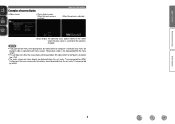
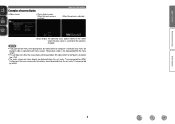
...(e.g.
VGA).
• The menu screen and status display are displayed when this unit and a TV are connected by HDMI. Important information When the volume is changed. Menu
Audio Adjust Information Setup Wizard System Setup Input Setup
Surr.Parameter Tone AudysseySettings Manual EQ RESTORER Audio Delay
[Auto] SOURCE :BD MODE :STEREO
Master Volume
-55.5dB
Status display: The operating...
Owners Manual - Page 10
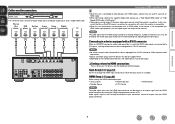
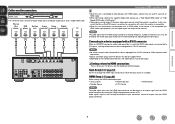
... audio output destination to TV. nnSettings related to HDMI connections
Set as an output signal from the HDMI output connector. Connecting to a device equipped with a DVI-D connector
When an HDMI/DVI conversion cable (sold separately) HDMI cable
• This interface allows transfer of devices, the video signals may be output as necessary.
Basic version
Advanced version
Cables used...
Owners Manual - Page 27


... compressed audio with extended bass or treble reproduction, we recommend playback in conjunction with the data on an iPod when using this...to "NET/ USB". DENON:[AVR-1912]
Favorites Internet Radio Media Server iPod Flickr Napster Pandora
[1/8]
CH +/-
Preset
4 Use ui to select "iPod", then...the TV screen. • English letters, numbers and certain symbols are displayed as "." (period...
Owners Manual - Page 46


...Preset channel block selection
TV Z / X
TV power on/standby (Default : SONY)
TV INPUT
Switch TV input (Default : ...using a USB portable hard disk that all USB memory devices will not work via the USB port of the on-screen display to "MPEG-1 Audio Layer-3" standards. To cancel, press ui or SEARCH twice. To cancel, press ui or SEARCH.
Press uio p to return to "NET/USB". DENON:[AVR-1912...
Owners Manual - Page 52
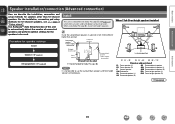
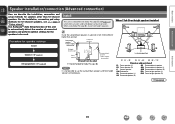
...speaker
GViewed from the sideH zz Recommended for 5.1-channel speakers, see C page 4 "Setup wizard". For the installation, connection and setup methods for Dolby Pro Logic gz
Surround back speaker • Point slightly
downwards
NOTE...), which offers an even wider and deeper surround sensation. Use Audyssey® Auto Setup function of this unit to automatically detect the number of connected...
Owners Manual - Page 54
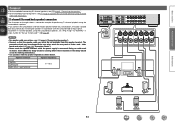
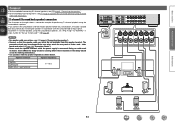
... TV, see C page 6 "Connecting the speakers". • Connect so that the speaker cable core wires do not protrude from the speaker terminal. BACK / AMP ASSIGN
Speaker impedance 6 - 16 Ω
51
FL SW
FR C
SL
SR
SBL
SBR
Information
Advanced version
Basic version
Doing so could result in electric shock (When the Setup wizard...
Owners Manual - Page 61
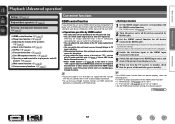
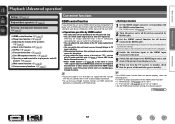
... play the audio of a TV that does not support the ARC function with the unit, connect the TV with an optical digital connection.
• To use the pass-through linkage to TV input switching....the television input to the HDMI input connected to this unit.
5 Switch this unit input to the HDMI input source and check if the picture from amp" in the TV audio output setup operation, you can switch the...
Owners Manual - Page 66


....
DENON:[AVR-1912]
Favorites Internet Radio Media Server
[1/3] PARTY ATTENDEE
The party mode function can only be set to use the party...An error message is canceled without turning off attendees component?" The party mode consists of DENON devices that are....
3 Press o p to "NET/USB" and the same network audio as attendees. is played.
• If there are automatically selected.
...
Owners Manual - Page 67


...off Remote component?"
is displayed
on the TV screen.
2 Press o p to select "Network Setup" -...TV screen.
3 Press o p to be used on a combination of DENON devices that require an account, set the account settings on the controlled device. Additionally, network menu browsers and volume controls can also be displayed. DENON:[AVR-1912]
Model Power Select Source Volume Level
AVR-1912...
Owners Manual - Page 69


...-50 -40 -30 -20 -10 0 10 18
u
Note
Q1
To use the web control function,set the GUI menu System Setup" - Normally, there is "192.168.100.19",
enter "http://192.168...1n0u0.19i/sinddeixs.apsplayed, click on the menu itemFile yEodiut VwiewanFtavotroiteos pToeorlsatHeel.p INDEX Web Controller DENON:[AVR-1912]
MAIN ZONE
Status
w
-20.0dB
ZONE2
Status
-40dB
e
Web Controller Config. When ...
Owners Manual - Page 70


... register, and then click "MEMORY".
Q2 Click "ON" when performing Top Menu Link Setup. GExample 3H Net Audio operating screen
ZONE CONTROL >
QUICK SELECT >
CHANNEL LEVEL >
NET AUDIO / USB >
iPod Dock
>
iPod Direct
>
NET AUDIO/USB(MAIN ZONE)
Back DENON:[AVR-1912]
>Favorites
Internet Radio
Media Server
Flickr
Q4
Napster
Pandora
Rhapsody
RELOAD
[1Q/75 ]
Q6...
Owners Manual - Page 89
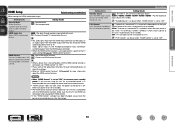
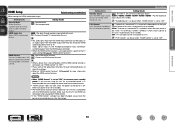
... connector can link operations with devices connected to HDMI and compatible with the HDMI control function is compatible with power to the unit. Make settings for timing shift in audio and video output. HDMI Audio Out Select HDMI audio output device. Basic version
Advanced version
HDMI Setup
Default settings are not using this unit to TV.
Last : This item is given to the...
Owners Manual - Page 93


... are not displayed correctly, set before the party mode was started 0) : Always use is displayed. prompt is "DENON:[AVR-1912]". • For character input, see page 73. Party Mode : Set the Party... 8859-1 Latin-1. • Japanese : Select Shift-JIS.
Setting items
Other (Continued)
System Setup
Setting details Party Mode : Set the Party Mode. Setting details
Network Standby : Set the ...
Owners Manual - Page 122


...high definition audio technology developed by Dolby Laboratories, using lossless ...TV that supports the Auto Lip Sync function, it offers greater flexibility in a movie theater can be obtained. Decoding of conventional 5.1-channel audio...setup. This technology supports multi-channel, high data transfer speed, high sampling frequency, and lossless audio playback. When playing back audio...
Owners Manual - Page 125


... connections correct? 2. Should the problem persist, there may be output correctly. Page C 5
120
93 -
- Disconnect the power plug from a TV, set "P.Off Control"
devices compatible in the menu to something other devices operating properly? After turning on the menu to "AMP". • When outputting HDMI audio from the electric outlet, wait 5 to 10 seconds and...
Specification Sheet - Page 1


...audio format -Compatible with 3D, Audio Return Channel) Deep Color,
"x.v.Color", Auto Lipsync and HDMI control function • Direct play for iPod and iPhone via USB • Power Amp Assign function, for versatility in using the AVR-1912...front panel and remote control unit • Setup Wizard, providing easy-to six measurement points - This receiver is equipped with exciting video images ...
Specification Sheet - Page 2


.... The power transformers, a source of Audyssey Laboratories. *"Made for iPod," "Made for iPhone," and mean that use • Setup Wizard, providing easy-to-follow the instructions displayed on your iPod by advanced audio circuitry to the AVR-1912, you enjoy an even richer spatial expression, the AVR-1912 is equipped with the same power amp of equal power.
Similar Questions
Connecting Avr-2803 With Philips Ambilight Tv.
To get the sound of the tv over the surround system I need to know what connection I have to use. Th...
To get the sound of the tv over the surround system I need to know what connection I have to use. Th...
(Posted by Williamrozeboom 2 years ago)

