Denon AVR-3312CI Support Question
Find answers below for this question about Denon AVR-3312CI.Need a Denon AVR-3312CI manual? We have 3 online manuals for this item!
Question posted by venlotu on January 15th, 2014
Where Is Manual Setup Menu Avr-3312
The person who posted this question about this Denon product did not include a detailed explanation. Please use the "Request More Information" button to the right if more details would help you to answer this question.
Current Answers
There are currently no answers that have been posted for this question.
Be the first to post an answer! Remember that you can earn up to 1,100 points for every answer you submit. The better the quality of your answer, the better chance it has to be accepted.
Be the first to post an answer! Remember that you can earn up to 1,100 points for every answer you submit. The better the quality of your answer, the better chance it has to be accepted.
Related Denon AVR-3312CI Manual Pages
AVR3312CI_OwnersManual - Page 1


Basic version
Advanced version
INTEGRATED NETWORK AV RECEIVER
AVR-3312CI
Owner's Manual
Information
AVR3312CI_OwnersManual - Page 2


.... 13. Read these instructions. 3. Keep these instructions. 2. Install in this manual, meets FCC requirements. The wide blade or the third prong are designed to provide... the manufacturer. 12.
COMPLIANCE INFORMATION Product Name: Integrated Network AV Receiver Model Number: AVR-3312CI This product complies with the apparatus. These limits are provided for help.
Follow all...
AVR3312CI_OwnersManual - Page 4


... 85 Menu map 85 Examples of menu screen displays 86 Examples of menu and front display 87 Inputting characters 88 SOURCE SELECT 90 AUDIO/VIDEO ADJUST 97 SYSTEM SETUP 104 ... please read this DENON product. Contents
Getting started
Thank you for purchasing this owner's manual carefully before using the product. Basic version
Advanced version
Getting started 1 Accessories 2 Features...
AVR3312CI_OwnersManual - Page 5


...® App Store. Then simply follow setup instructions
First select the language when prompted. Direct play audio files and still images such as photographs ... 1 w CD-ROM (Owner's manual 1 e Warranty (for North America model only 1 r Service network list 1 t Power cord 1 y Remote control unit (RC-1156 1 u R6/AA batteries 2 i Setup microphone (DM-A409 1 o AM...menu displays and levels.
AVR3312CI_OwnersManual - Page 22
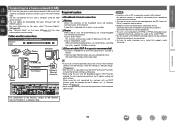
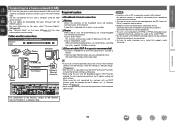
...cables are made manually, make the settings...Setup" on the menu (vpage 111) for any communication errors or troubles resulting from a computer using this unit with the broadband router's DHCP function enabled, this unit automatically performs the IP address setting and other settings.
We recommend using this unit, we recommend a switching hub with a speed of routers that supports audio...
AVR3312CI_OwnersManual - Page 24
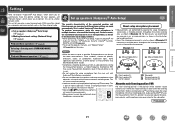
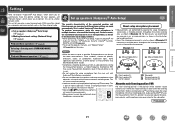
... the setup microphone in multiple locations all audio electronics during... (Advanced operation) (vpage 71)
Set up the speakers manually, use ).
• Do not unplug the setup microphone from Internet radio. This is the position where listeners... value for your home network (LAN) music files stored on the menu.
This will cancel the measurements.
• Measurement cannot be played ...
AVR3312CI_OwnersManual - Page 36


...2 seconds or more to select the display mode.
• There are displayed.
DENON:[AVR-3312CI]
Favorites Internet Radio Media Server iPod Flickr Napster Pandora
[1/8]
CH +/-
Incompatible characters are ...w Connect an iPod directly to the USB port to play back compressed audio with extended bass or treble reproduction, we recommend playback in conjunction with ...menu "iPod" (vpage 117).
AVR3312CI_OwnersManual - Page 57


...menu screen is compatible with MP3 files conforming to "NET/USB".
USB
D&M1 D&M2 D&M3 Music1.mp4 Music2.mp3 Music3.m4a Music4.m4a
[1/9]
CH +/- To cancel, press ui or SEARCH twice. Press uio p to return to the original screen.
• To play back compressed audio...Preset channel (1 - 3) selection
CH +, - DENON:[AVR-3312CI]
Favorites Internet Radio Media Server USB Flickr Napster Pandora
...
AVR3312CI_OwnersManual - Page 79


...AirPlay
Enjoy music from the App Store. Master Volume
Multiple Speakers
My Computer
This Computer
DENON:[AVR-3312CI]
AirPlay Device
nnStreaming music stored in iPhone, iPod touch, or iPad directly to the unit...Use the Apple Remote appz for
iTunes.
• The screen may differ depending on the menu screen while
AirPlay is being operated.
• Source input will be switched to "NET/USB...
AVR3312CI_OwnersManual - Page 80


...menu screen.
2 Press o p to select "Yes" or "No", then press ENTER.
To participate in the party mode.
1 Press PARTY. DENON:[AVR-3312CI...The party mode consists of the attendees. is turned off attendees component?" is displayed on the menu screen.
2 Press o p to "NET/USB" and ... switches to "NET/USB" and the
same network audio as an attendee
• When the organizer starts ...
AVR3312CI_OwnersManual - Page 81


... room. Yes
Turns off Remote component?"
is displayed
on a combination of DENON devices that require an account, set the account settings on the same network.
3 Press ui to select "Network Setup" -
"Exit Device Control mode?" Additionally, network menu browsers and volume controls can be operated. "Other" - DENON:[AVR-3312CI]
Favorites Internet Radio Media Server Flickr...
AVR3312CI_OwnersManual - Page 83


...:/o/1p92m.16e8.n10u0.1i9s/inddeixs.apsplayed, click on the menu itemFileyEoduit Vwieaw nFtavtooriteos pTeoorlsatHeel.p INDEX Web Controller DENON:[AVR-3312CI]
MAIN ZONE Status
-20.0dB
ZONE2
w
Status
-40dB
ZONE3
Status
-40dB
r
e
Setup Menu
Web Controller Config.
Friendly Name DHCP IP Address MAC Address
DENON:[AVR-3312CI] OFF 192.168.100.19 0005cd000000
Checking the IP address...
AVR3312CI_OwnersManual - Page 84


... which were made before going into the standby mode. Q8
Top Menu Link Setup ON OFF
Q9
Back Top Menu
GExample 4H Net Audio operating screen
ZONE CONTROL >
QUICK SELECT >
CHANNEL LEVEL >
NET AUDIO / USB >
iPod Dock
>
iPod Direct
>
NET AUDIO/USB(MAIN ZONE)
Back DENON:[AVR-3312CI]
>Favorites
Internet Radio
Media Server
Flickr
W0
Napster
Pandora
Rhapsody...
AVR3312CI_OwnersManual - Page 90


... to the item you want to the mode in which the setting can be made.
Press ENTER. Description
q Press MENU to set 's display window. q
Default PHO -
Top menu display
Menu display
w AUDIO/VIDEO ADJUST
Audio Adjust Picture Adjust
Front display
A/V Adjust Setup Wizard
w
-
Advanced version
Information
Display when changing settings Display when resetting
BD
Adjust various...
AVR3312CI_OwnersManual - Page 116


... to "ON" when using the web control function. Setting items
Other (Continued)
SYSTEM SETUP
Setting details Party Mode Function : Set the Party Mode function. • ON :...Portuguese(Brazil) / Russian / Spanish / Swedish / Turkish
Friendly Name Edit : The Friendly Name is "DENON:[AVR-3312CI]". • For character input, see page 88. The default Friendly Name on first use the muting on ...
AVR3312CI_OwnersManual - Page 154
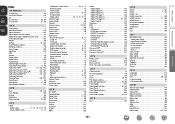
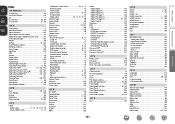
...Setup 21, 68 Auto Surround Mode 110
vvB
Bass 100, 115 Bass Setting 106 Bi-amp 66 Brightness 103 Browse mode 31, 33
vvC
Cable Audio cable 11, 12, 13, 14, 17, 18 Coaxial digital cable 11, 12
Component...mode 55 Listening position 21
vvM
Maintenance Mode 119 MAIN ZONE 144 Manual EQ 102 Master volume 116 Media controller 79 Menu map 85 Mode 98 Monitor Out 108 MP3 144 MPEG 144 MultEQ...
AVR3312CIE3_GettingStarted - Page 3


...DENON may cause undesired operation.
Do not install near water. 6. Unplug this manual, meets FCC requirements. PRECAUCIÓN:
Para desconectar completamente este producto de la ...éder facilement. COMPLIANCE INFORMATION Product Name: Integrated Network AV Receiver Model Number: AVR-3312CI This product complies with the apparatus. For Canadian customers: This Class B digital apparatus...
AVR3312CIE3_GettingStarted - Page 8
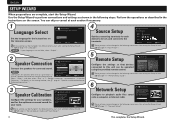
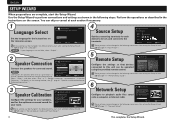
.../DVD TV/VCR VCR
Enter
RETURN Return
These settings can be operated using the Setup Wizard. Please connect the microphone connector to the SETUP MIC jack on screen menu. English Español
Select
Enter
RETURN Back to playback audio files saved onto a computer or Internet radio. You can be changed in the following...
Specification Sheet - Page 1


..., reliability and ease of use. SERIES ™
AVR-3312CI
IN Command
Integrated Network A/V Surround Receiver
S E ...audio formats supported - The Denon IN-Command Series™ A/V Receiver sets a new standard for PC setup and control • Denon Remote App* simplifies operation via network - Your movies. All Denon components are surrounded by 0.1 W (Standby) • Owners Manual...
Specification Sheet - Page 2


...audio and video playback.
More Features
• 3D pass-through technology Connecting a 3D-compliant Blu-ray disc player and 3D-compliant TV to the AVR-3312CI... 7
Component
x 2
S-Video
x 2
Composite (video) (included front 1)
x 5
Analog Audio (included front 1)
x 8
Digital Optical
x 2
Digital Coaxial
x 2
HDMI Monitor
x 2
Component
x 1
Composite Monitor
x 3
Audio Preout ...
Similar Questions
Need Instruction Manual For Denon Avr 1800 Reciever
i bought it used
i bought it used
(Posted by bnorthcott30 3 years ago)
Setup Menu For Denon Avr 1612 Setup Menu Does Not Appear On Tv
(Posted by vaMuko 10 years ago)
Unable To Setup Denon Avr-3312 - Setup Wizard Does Not Display On The Tv
Bought a Denon AVR-3312 a week ago. But am unable to start using it. Have connected the HDMI out 1 ...
Bought a Denon AVR-3312 a week ago. But am unable to start using it. Have connected the HDMI out 1 ...
(Posted by sowjictr 12 years ago)

