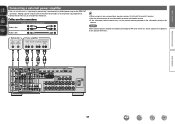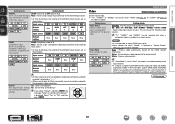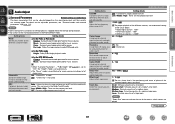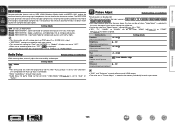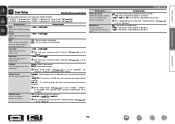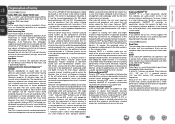Denon AVR-3312CI Support Question
Find answers below for this question about Denon AVR-3312CI.Need a Denon AVR-3312CI manual? We have 3 online manuals for this item!
Question posted by praveenmaisuria00 on May 22nd, 2022
Low And Distorted Sound
Low and distorted sound
Current Answers
Answer #1: Posted by SonuKumar on May 22nd, 2022 9:45 PM
Reset procedure: With the power off, press and hold the "PRESET CHANNEL 2" button, "PRESET CHANNEL 3" button, and "POWER" button simultaneously on the AVR for a few seconds until the display starts flashing at intervals of about 1 second
reset can fix the issue, unless issue with internal hardware
Please respond to my effort to provide you with the best possible solution by using the "Acceptable Solution" and/or the "Helpful" buttons when the answer has proven to be helpful.
Regards,
Sonu
Your search handyman for all e-support needs!!
Related Denon AVR-3312CI Manual Pages
Similar Questions
How To Connect Denon Avr-3312ci To The Internet?
(Posted by daviperhanu 10 years ago)
Ip Address On My Denon Avr-3312ci
How do i find my ip address on my Denon AVR-3312CI for denon app
How do i find my ip address on my Denon AVR-3312CI for denon app
(Posted by krows1 12 years ago)