Denon AVR-3312CI Support Question
Find answers below for this question about Denon AVR-3312CI.Need a Denon AVR-3312CI manual? We have 3 online manuals for this item!
Question posted by fixwi on June 27th, 2014
How To Assign Mode Denon Avr-3312ci
The person who posted this question about this Denon product did not include a detailed explanation. Please use the "Request More Information" button to the right if more details would help you to answer this question.
Current Answers
There are currently no answers that have been posted for this question.
Be the first to post an answer! Remember that you can earn up to 1,100 points for every answer you submit. The better the quality of your answer, the better chance it has to be accepted.
Be the first to post an answer! Remember that you can earn up to 1,100 points for every answer you submit. The better the quality of your answer, the better chance it has to be accepted.
Related Denon AVR-3312CI Manual Pages
AVR3312CI_OwnersManual - Page 1


Basic version
Advanced version
INTEGRATED NETWORK AV RECEIVER
AVR-3312CI
Owner's Manual
Information
AVR3312CI_OwnersManual - Page 2


... US customers)
1. COMPLIANCE INFORMATION Product Name: Integrated Network AV Receiver Model Number: AVR-3312CI This product complies with Canadian ICES-003. These limits are provided for long periods ... to radio or television reception, which the receiver is no guarantee that produce heat. 9. Denon Electronics (USA), LLC (a D&M Holdings Company) 100 Corporate Drive Mahwah, NJ 07430-2041 ...
AVR3312CI_OwnersManual - Page 16
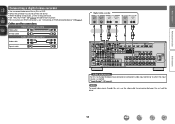
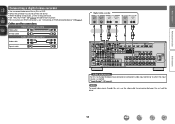
...this to change the digital input connector or component video input connector to use and connect the device. • When recording analog audio, use the video cable for operating instructions...HDMI-compatible device" (vpage 7). "Input Assign" (vpage 91) NOTE To record video signals through this unit, use the analog connection. • See "REC OUT mode" (vpage 75) for connection between this...
AVR3312CI_OwnersManual - Page 17
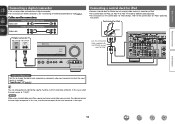
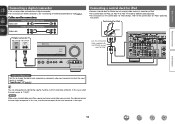
...change the digital input connector or component video input connector to the ...assigned.
Information
14 Cables used for connections
Video cable (sold separately) Video cable
Audio cable (sold separately). • For instructions on HDMI connections, see "Connecting an HDMI-compatible device" (vpage 7). Control dock for iPod
ASD-11R
RL
Use the AV/Control Cable supplied with the DENON...
AVR3312CI_OwnersManual - Page 36


DENON:[AVR-3312CI]
Favorites Internet Radio Media Server iPod Flickr Napster Pandora
[1/8]
CH +/- Remote mode Display iPod information on the iPod screen. • "Remote iPod" is "Mode3".
• In Browse mode, press ...version
w Connect an iPod directly to the USB port to play back compressed audio with extended bass or treble reproduction, we recommend playback in conjunction with the ...
AVR3312CI_OwnersManual - Page 57


...list is displayed. Information
BD
54
Preset
SEARCH P/Search
• Selecting in RESTORER mode (vpage 103).
is not in alphabetical order, you may not be supplied power.... adapter. • It is compatible with MP3 files conforming to "MPEG-1 Audio Layer-3" standards. DENON:[AVR-3312CI]
Favorites Internet Radio Media Server USB Flickr Napster Pandora
[1/8]
CH +/- To cancel...
AVR3312CI_OwnersManual - Page 71


... speakers, see C page 4 "SETUP WIZARD". For the method of this unit.
Amp Assign Channel Select
Auto Setup Start
Enter
RETURN Cancel
Change assigned power amp to match the speaker system
AMP ASSIGN Assign Mode ZONE2
[1/2]
ZONE2:
ZONE3:
RETURN Return Assign power amp to AMPoperation mode. Before Auto Setup measurement, the settings shown below can be reduced. The...
AVR3312CI_OwnersManual - Page 78


... selected.
3 Start recording.
• For operating instructions, refer to the respective device's operating instructions.
Basic version
Advanced version
REC OUT mode
When using the audio/video recording connectors (DVR outputs), you can record the audio or video from ZONE2 as well. • The operable buttons on the remote control unit in REC OUT...
AVR3312CI_OwnersManual - Page 79


...
Device backups:
Delete Backup
Prevent iPods, iPhones, and iPads from remote speakers". nnSetting procedure
1 Install iTunes 10, or later, on the OS and software versions. DENON:[AVR-3312CI] Cancel
•
is being operated.
• Source input will stream to control iTunes from any room in your home.
The music will be changed
Look...
AVR3312CI_OwnersManual - Page 80


... attendees is turned off attendees component?" When one organizer in the party as the organizer, up to four devices on which the party mode function is displayed on the menu screen.
2 Press o p to select "Yes", then press ENTER. "Enter Party Mode?" is activated automatically participate in the network.
DENON:[AVR-3312CI]
Favorites Internet Radio Media Server...
AVR3312CI_OwnersManual - Page 81


...press ENTER. "Other" - ZONE MANAGEMENT
DENON:[AVR-3312CI] DENON:[RCD-N7]
RETURN Return Check status and select device for the connected devices. is not displayed. "Device Control" mode can be ended from the menu, and ...is not possible.
No
Ends "Device Control" mode without turning off the
power off Remote component?" is displayed on this unit, but playback with the Zone Management...
AVR3312CI_OwnersManual - Page 83


....n10u0.1i9s/inddeixs.apsplayed, click on the menu itemFileyEoduit Vwieaw nFtavtooriteos pTeoorlsatHeel.p INDEX Web Controller DENON:[AVR-3312CI]
MAIN ZONE Status
-20.0dB
ZONE2
w
Status
-40dB
ZONE3
Status
-40dB
r
e
...update to "ON" in browser's address box. Q1 Click "v" and then select a surround mode from the main unit, click this unit in GExample 3H o Click when you operate.
u...
AVR3312CI_OwnersManual - Page 84


... SELECT
SURROUND MODE
AUDIO/VIODE ADJUST
SYSTEM SETUP
INFORMATION
SAVE
Q4
LOAD
SOURCE SELECT ReLoad
Source BD
Q5
Input Assign
Q6
Video Video Select SOURCE
Video Mode Auto Game...
GExample 4H Net Audio operating screen
ZONE CONTROL >
QUICK SELECT >
CHANNEL LEVEL >
NET AUDIO / USB >
iPod Dock
>
iPod Direct
>
NET AUDIO/USB(MAIN ZONE)
Back DENON:[AVR-3312CI]
>Favorites
Internet...
AVR3312CI_OwnersManual - Page 85
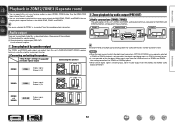
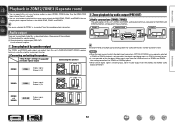
... signal : Stereo (L / R)
(L)
(R)
w qw q
AUX IN
This unit
L
L
R
R
AUX IN
We recommend using the amplifier assignment function.
The source selected for audio connections in order to prevent noise.
w Zone playback by speaker output
The ZONE2 and ZONE3 audio signals are assigned is selected in ZONE2 or ZONE3, playback is only possible if the digital signal...
AVR3312CI_OwnersManual - Page 94


... to "ON", HDMI input connector cannot be
assigned.
3 Press ENTER to "TV". Basic version
Advanced version
Input Assign
Examples of the different input sources are as "- - -".
• To play the video signal assigned at "HDMI" combined with the audio signal assigned at "Input Mode" (vpage 94).
• The audio signals input from the analog and digital connectors...
AVR3312CI_OwnersManual - Page 116


...: Select Shift-JIS.
Set to "Latin" or "Japanese".
Basic version
Advanced version
Setting items
Other Network function on condition when the party mode is
started 0) : Always use is "DENON:[AVR-3312CI]". • For character input, see page 88.
NOTE
When "Other" -
PC Language : Select computer environment language. • Arabic / Chinese(simplified) / Chinese(traditional...
AVR3312CI_OwnersManual - Page 132
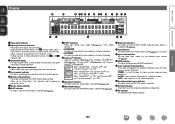
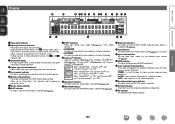
... or more extension channels, the
and
indicators light.
r Output signal channel indicators
Lights when audio signals are input. u Master volume indicator
i MUTE indicator
This lights when the mute mode is selected.
Q5 Input mode indicators
Set the audio input modes for the different input sources (vpage 94). Q6 HDMI indicator
This lights when playing using...
AVR3312CIE3_GettingStarted - Page 3


...US customers)
1. COMPLIANCE INFORMATION Product Name: Integrated Network AV Receiver Model Number: AVR-3312CI This product complies with dry cloth. 7. Failure to follow instructions could void your ..., may be within an equilateral triangle is used, use attachments/accessories specified by DENON may not cause harmful interference, and (2) this product to the presence of the...
Specification Sheet - Page 1


...; AirPlay® built in using the AVR-3312CI for different
purposes (Surround Back, Front Height, Front Width, Zone 2, Zone 3, Bi-Amp, Front Speaker B) • HD Radio
Ease-of -the-art Denon Solutions for Maximizing Content Quality
• Fully discrete, identical quality and power for real time audio
dynamics no matter what the listening volume...
Specification Sheet - Page 2


..., Reduce overall picture noise, Emphasize picture contours)
Connectivity & Expandability
• 3 source / 3 zone output The AVR-3312CI lets you enjoy a program source in the Main Zone (the room where the AVR-3312CI is located) and in the home making multi-room audio so much easier to enjoy. By direct mounting feet to the radiator in the...
Similar Questions
Ip Address On My Denon Avr-3312ci
How do i find my ip address on my Denon AVR-3312CI for denon app
How do i find my ip address on my Denon AVR-3312CI for denon app
(Posted by krows1 12 years ago)

