Denon AVR-2312CI Support Question
Find answers below for this question about Denon AVR-2312CI.Need a Denon AVR-2312CI manual? We have 3 online manuals for this item!
Question posted by djhacurt75 on July 23rd, 2014
How To Use Separate Amp With Denon 2312ci 7.1 Zone 2
The person who posted this question about this Denon product did not include a detailed explanation. Please use the "Request More Information" button to the right if more details would help you to answer this question.
Current Answers
There are currently no answers that have been posted for this question.
Be the first to post an answer! Remember that you can earn up to 1,100 points for every answer you submit. The better the quality of your answer, the better chance it has to be accepted.
Be the first to post an answer! Remember that you can earn up to 1,100 points for every answer you submit. The better the quality of your answer, the better chance it has to be accepted.
Related Denon AVR-2312CI Manual Pages
AVR-2312CI Owners Manual - Page 2
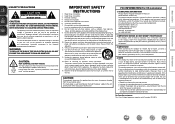
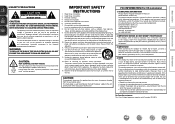
.... Refer all instructions. 5.
Operation is used , use the product.
3. Follow all warnings. ... receiving antenna. • Increase the separation between the equipment and receiver. •... 6. Modification not expressly approved by DENON may cause harmful interference to persons....Integrated Network AV Receiver Model Number: AVR-2312CI This product complies with the apparatus....
AVR-2312CI Owners Manual - Page 4


... Registering preset codes 119 Operating devices 121 Specifying the zone used with the main remote control unit···... this owner's manual carefully before using the product. To ensure proper operation, please read this DENON product. Basic version
Advanced version
...functions 68
Playback in ZONE2 (Separate room 79 Audio output 79 Playback 80 Quick select function 81 Sleep ...
AVR-2312CI Owners Manual - Page 17
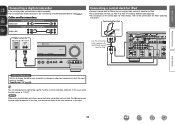
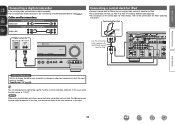
...Use the AV/Control Cable supplied with the DENON control
dock for iPod. "Input Assign" (vpage 88)
You can enjoy video and audio from a game machine or some other source is assigned. In this to change the digital input connector or component... You can enjoy games by DENON (sold separately)
L
L
Audio cable
R
R
Digital camcorder
VIDEO VIDEO
OUT
AUDIO
AUDIO OUT
LR
LR
Connecting a ...
AVR-2312CI Owners Manual - Page 32


... may not operate.
• Note that DENON will be properly connected. Playback starts.
• You can also switch the input source to play back compressed audio with the iPod. Press uio p to ... disconnect the iPod.
• Depending on the iPod. You can play back
If you use a separately sold DENON control dock for iPod (ASD-1R or ASD-11R), you will accept no responsibility whatsoever ...
AVR-2312CI Owners Manual - Page 54


... on -screen display to perform a character sort. G8) selection
MENU
Amp menu
uio p
Cursor operation / Auto search (cue, ui)
ENTER ... Audio Layer-3" standards. Information
BD
51 When using the AC adapter. • It is not possible to connect and use a computer via a USB hub. • DENON ...DENON:[AVR-2312CI]
Favorites Internet Radio Media Server USB Flickr Napster Pandora
[1/8]
CH +/-
AVR-2312CI Owners Manual - Page 65


...speakers can be used separately, depending on the speaker's specifications or playback source such as front speakers (A) for multichannel playback and front speakers (B) for "Set up "Amp Assign"" (vpage ... Speaker Setup"). nnFor connecting two subwoofers
Two subwoofers can be connected to this unit and use them for playback. NOTE • For speaker cable connections, see C page 6 "...
AVR-2312CI Owners Manual - Page 78


...component?" Additionally, network menu browsers and volume controls can be displayed. Only devices compatible with this unit is displayed on this unit, but playback with the Zone...
The zone management function can ...useful when playing back network services of the device, and then press ENTER or p. DENON:[AVR-2312CI...Control Mode?"
ZONE MANAGEMENT
DENON:[AVR-2312CI] DENON:[RCD-N7]...
AVR-2312CI Owners Manual - Page 80
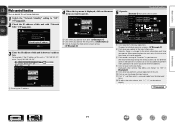
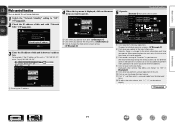
... -40 -30 -20 -10 0 10 18
i
Note
Q2
To use the web control function,set the GUI menu "System Setup" - Web Controller Config.
4 When thhettpt:/o/1p92m.16e8.n10u0.1i9s/inddeixs.apsplayed, click on the menu itemFileyEoduit Vwieaw nFtavtooriteos pTeoorlsatHeel.p INDEX
Web Controller DENON:[AVR-2312CI]
MAIN ZONE
Status
w
-20.0dB
ZONE2
Status
-40dB
r
e
Setup Menu...
AVR-2312CI Owners Manual - Page 81


...
GExample 4H Net Audio operating screen
ZONE CONTROL >
QUICK SELECT >
CHANNEL LEVEL >
NET AUDIO / USB >
iPod Dock
>
iPod Direct
>
NET AUDIO/USB(MAIN ZONE)
Back DENON:[AVR-2312CI]
>Favorites
Internet ...displayed characters. GExample 3H Web configuration screen
Web Controller Config. W3 When searching using an acronym, click "v" and select from each operation screen. (Default setting ...
AVR-2312CI Owners Manual - Page 82
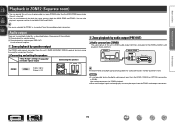
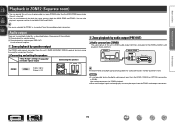
... can also play back separate sources in the MAIN ZONE and ZONE2. You can simultaneously play the digital audio signals input from this , as to prevent noise. q Zone playback by audio output (PRE OUT)
Use an external amplifier.
Information
BD
79 q Zone playback by speaker output w Zone playback by speaker output
The ZONE2 audio signals are output to play...
AVR-2312CI Owners Manual - Page 83


... switch the zone mode to K (ZONE2).
2 Press AMP to set the remote control unit to AMP-operation mode.
3 Press ZONE/DEVICE Z to turn on the main unit to adjust the sound volume. The
indicator on the display lights.
• Also press input source select button when
in step 1 then press ZONE/DEVICE X.
The audio signal of...
AVR-2312CI Owners Manual - Page 86


... Config.
Input Setup
Input Assign Video Input Mode Rename Source Level (analog) Source Level (digital)
Proceed to the subcategory
(Use p or ENTER to select " and then press p. Amp Assign
Q1
Channel Select
Adjust various audio and video parameters
t
Auto Setup Start
q List of currently selected setup
subcategory " t Guide text for the currently selected...
AVR-2312CI Owners Manual - Page 113
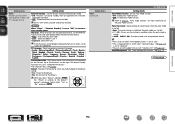
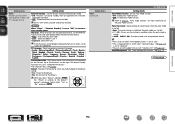
...Select either "Yes" or "No", and press ENTER. Zone Management : See "Zone Management function" (vpage 75). Character : When characters .../ Spanish / Swedish / Turkish
Friendly Name Edit : The Friendly Name is "DENON:[AVR-2312CI]". • For character input, see page 85. Setting items
Other (Continued)
... the "Return all settings to "ON" when using the web control function. prompt is set to 99...
AVR-2312CI Owners Manual - Page 122


... ZONE SELECT to switch the zone mode to be used for iPod
DENON
Cable set top box Cable set top box
DirecTV
01377
Television
SONY
10810
DVD player
DENON
Digital camcorder (DVD recorder)
Panasonic
z
Control dock for operating the devices
q ZONE/DEVICE Z, ZONE/... p, ENTER, RETURN B For menu operation of each device. The J indicator lights.
2 Press AMP to set to operate any mode.
AVR-2312CI Owners Manual - Page 123
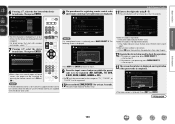
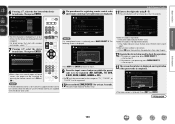
...
RETURN Return
• The first character is registered. REMOTE SETUP GUIDE
Please select brand name. Use the remote control unit supplied with numbers and symbols, select "1".
7 Pressing ui, select the ...AMP then ENTER to return to step 13. • If the device is displayed:
REMOTE SETUP GUIDE
Device
: DVD
Brand
: DENON
Code [1/3] Press: 3[A04M9P0] button.
1.
Press and hold ZONE...
AVR-2312CI Owners Manual - Page 124


... : SONY)
TV INPUT
Switch TV input (Default : SONY)
ZONE/DEVICE Z
Power onz
ZONE/DEVICE X
Power standbyz
zzThis may not operate. Press and hold ...AMP then ENTER.
Press anMyEkNeUy.
The menu screen is not matched.
1.
Press anPdrehsos l[dAM[DPE]VbIuCtEtoOnN. ( l )] for 3 seconds.
3. be used... to be used . q
REMOTE SETUP GUIDE
Device
: DVD
Brand
: DENON
Code [1/3]...
AVR2312CI_GettingStarted - Page 3
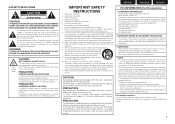
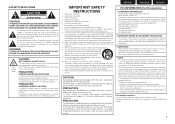
...zones chaudes, tout particulièrement vers l'inscription "Hot surface mark" et le panneau supérieur. NO TOCAR. Use...Model Number: AVR-2312CI This product ...DENON may cause undesired operation. IMPORTANT When connecting this product must be of sufficient magnitude to the following measures: • Reorient or relocate the receiving antenna. • Increase the separation...
AVR2312CI_GettingStarted - Page 9


...Exit
When power is consumed.
Please follow the message on the television screen. Switch the AMP-operation mode
Setup Wizard
Playback
Move to the item that
you want to start .
or....
Power on screen menu. GPower indicator status in three separate zones, MAIN ZONE and ZONE2.
• Set the remote control to MAIN ZONE to be used .
5.1ch 7.1ch Others
5.1ch is
set the remote...
Specification Sheet - Page 1


...So much content; All Denon components are surrounded by 0.1 W (Standby) • Owners Manual on Interactive CD-R
*Download the FREE Denon Remote App at the ...audio/photo streaming via USB • Power Amp Assign function, for versatility in using the AVR-2312CI for different purposes (Surround Back, Front Height, Zone 2, Bi-Amp, Front Speaker B)
Ease-of use. MP3, WMA, AAC and FLAC HD audio...
Specification Sheet - Page 2
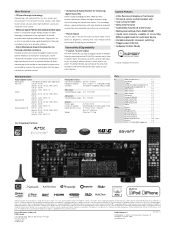
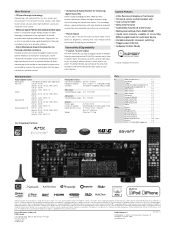
... you enjoy a program source in the Main Zone (the room where the AVR-2312CI is lost during the compression process. The Denon Remote App controls all the zones from any connected source that is located) and in the home making multi-room audio so much easier to enjoy. The source can be the same for both...
Similar Questions
How To Change The Zone 2 Audio Using The Denon Avr-1912 Remote
(Posted by gurgcast 9 years ago)
What Port Do I Use To Connect A Wifi Antenna To The Amp?
(Posted by weightsman52 11 years ago)
Using An Avr-2312ci - Volume Wont Exceed -10. What's Wrong?
Denon receiver avr-2312ci
Denon receiver avr-2312ci
(Posted by trudds 11 years ago)

