Denon AVR-2312CI Support Question
Find answers below for this question about Denon AVR-2312CI.Need a Denon AVR-2312CI manual? We have 3 online manuals for this item!
Question posted by OMARSmtu on July 27th, 2014
Cannot Get Menu To Display On Tv Denon Avr2312ci
The person who posted this question about this Denon product did not include a detailed explanation. Please use the "Request More Information" button to the right if more details would help you to answer this question.
Current Answers
There are currently no answers that have been posted for this question.
Be the first to post an answer! Remember that you can earn up to 1,100 points for every answer you submit. The better the quality of your answer, the better chance it has to be accepted.
Be the first to post an answer! Remember that you can earn up to 1,100 points for every answer you submit. The better the quality of your answer, the better chance it has to be accepted.
Related Denon AVR-2312CI Manual Pages
AVR-2312CI Owners Manual - Page 2
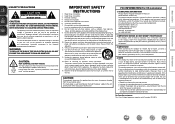
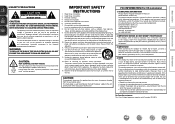
... Product Name: Integrated Network AV Receiver Model Number: AVR-2312CI This product complies with the instructions, may be within... use this type of product or an experienced radio/TV technician for replacement of time.
14.
Information
I REFER...: (1) this product may void your authority, granted by DENON may not cause harmful interference, and (2) this apparatus during...
AVR-2312CI Owners Manual - Page 5


...also supports the ARC (Audio Return Channel) function, which reproduces TV sound with this unit ...Denon Remote App" is equipped with HDMI connectors, such as photographs that are supplied with the remote control unit for this unit, and also an iPod can output 3D video signals input from a Blu-ray Disc player to see "Graphical User Interface" that uses menu displays and levels.
z2 The TV...
AVR-2312CI Owners Manual - Page 33


...
TV Z / X
TV power on/standby (Default : SONY)
TV INPUT
Switch TV input (Default : SONY)
• Repeat playback (vpage 92 "Repeat") • Shuffling playback (vpage 92 "Shuffle")
zz When the menu screen is displayed....DENON ASD-11R control dock for iPod, image files can play back on a TV screen photos and data stored on an iPod equipped with a video function is displayed on the display...
AVR-2312CI Owners Manual - Page 34


...audio with extended bass or treble reproduction, we recommend playback in conjunction with the iPod. Preset
4 Use ui to be displayed (default: 30 sec) at menu "iPod" (vpage 114).
Remote mode Display... characters are displayed.
Information
BD
31 DENON:[AVR-2312CI]
Favorites Internet Radio Media Server iPod Flickr Napster Pandora
[1/8]
CH +/-
Browse mode Display iPod information on...
AVR-2312CI Owners Manual - Page 44


... select "All Content", then press ENTER or p. w If settings are added as favorites. Playing a network audio
nnViewing all of times they are required, make the "Network Connecting" (vpage 108).
2 Press SOURCE SELECT to display the "SOURCE SELECT" menu, then select (vpage 27).
3 Use ui to select the folder, and then press ENTER or...
AVR-2312CI Owners Manual - Page 54


...TV INPUT
Switch TV input (Default : SONY)
• Repeat playback (vpage 92 "Repeat")
• Random playback (vpage 92 "Random")
• Slide show playback (vpage 92 "Slide Show")
z1 When the menu screen is displayed, press SEARCH, then press o (previous page) or p (next page). DENON:[AVR-2312CI...• To play back compressed audio with the data on -screen display to be selected.
• ...
AVR-2312CI Owners Manual - Page 76
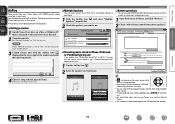
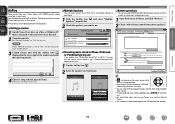
...AirPlay icon Speakers" from the list. Master Volume
Multiple Speakers
My Computer
This Computer
DENON:[AVR-2312CI]
AirPlay Device
nnStreaming music stored in iPhone, iPod touch, or iPad directly to...; You can use iTunes, also see the Help for this unit ON. DENON:[AVR-2312CI] Cancel
•
is displayed on the menu screen while
AirPlay is set to "ON", the unit consumes more standby power...
AVR-2312CI Owners Manual - Page 77


... press ENTER.
is turned off attendees component?" There can only be set to "ON" ahead of the attendees is displayed on the menu screen.
2 Press o p to select...becomes an organizer, appears on the display.
3 Play the desired track.
"Power off and the party
mode is displayed.
3 Press o p to become the organizer.
DENON:[AVR-2312CI]
Favorites Internet Radio Media Server
[1/3]...
AVR-2312CI Owners Manual - Page 78


... Control" mode can be performed via the network for content browsing.
• Displays up to a maximum of devices connected to the same network can be ended from the menu, and then press ENTER or p.
DENON:[AVR-2312CI]
Model Power Select Source Volume Level
AVR-2312CI ON NET/USB -20.0dB
Device Control Start device control
Enter
RETURN...
AVR-2312CI Owners Manual - Page 80
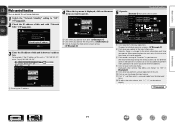
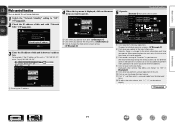
....apsplayed, click on the menu itemFileyEoduit Vwieaw nFtavtooriteos pTeoorlsatHeel.p INDEX
Web Controller DENON:[AVR-2312CI]
MAIN ZONE
Status
w
-20.0dB
ZONE2
Status
-40dB
r
e
Setup Menu
Web Controller Config. u ...the displayed
items. Q2 To adjust the main volume, click "", or the volume
display.
NETWORK INFO.
Displayed when setting "Top Menu Link Setup" to the top menu. ...
AVR-2312CI Owners Manual - Page 81


... etc.) last selected for the individual surround modes.
Q8
Top Menu Link Setup ON OFF
Q9
Back Top Menu
GExample 4H Net Audio operating screen
ZONE CONTROL >
QUICK SELECT >
CHANNEL LEVEL >
NET AUDIO / USB >
iPod Dock
>
iPod Direct
>
NET AUDIO/USB(MAIN ZONE)
Back DENON:[AVR-2312CI]
>Favorites
Internet Radio
Media Server
Flickr
W0
Napster
Pandora
Rhapsody
RELOAD...
AVR-2312CI Owners Manual - Page 87
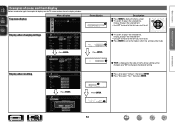
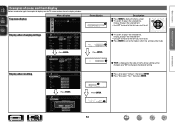
...
Default
q
TUNER
TUNER
CD
CD
BD
BD
DVD
DVD
TV
TV
SAT/CBL
SAT/CBL
DVR
DVR
RETURN Cancel [1/2]
Enter
RETURN Return
Press ENTER.
Yes or No:•No
84 q Press u to select "Yes", then press ENTER. Top menu display
Menu display
w AUDIO/VIDEO ADJUST
Audio Adjust Picture Adjust
Front display
A/V Adjust Setup Wizard
w
- Press ENTER. Basic version
Examples...
AVR-2312CI Owners Manual - Page 90


...Menu, press MENU while the menu is displayed on the TV screen.
4 Use ui to select the menu to be set the remote control unit to AMP-operation mode.
3 Press MENU. Items that have to change the settings to use the unit.
Menu operation
1 Press ZONE SELECT to switch the zone mode to J (MAIN ZONE). The menu is displayed. The menu display...(Audio) (vpage 91) Rename (vpage 91) Source Level (Audio)...
AVR-2312CI Owners Manual - Page 97


... to set the remote control unit to the previous item, press RETURN B. • Exiting the Menu, press MENU while the menu is displayed on the TV screen.
4 Use ui to select the menu to be set with the "AUDIO/VIDEO ADJUST" procedure
Audio Adjust (vpage 95) nn Surround Parameters (vpage 95) nn Tone (vpage 97) nn Audyssey Settings...
AVR-2312CI Owners Manual - Page 104


... if necessary. The menu is displayed on the TV screen.
4 Press ui to select the menu to be set or operated. 5 Press ENTER or p to enter the setting.
• To return to AMP-operation mode.
3 Press MENU.
Please set with the "SYSTEM SETUP" procedure
Speaker Setup (vpage 102) HDMI Setup (vpage 106) Audio Setup (vpage 107...
AVR-2312CI Owners Manual - Page 113
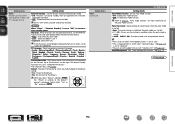
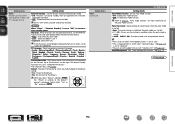
... be set when "Party Mode Function" is set to 99 when "Volume Display" (vpage 113)
is "DENON:[AVR-2312CI]". • For character input, see page 85.
Party Start Level : ...unit operable with "Volume Limit" (vpage 113) .
"Network Standby" is the name of this unit displayed on /off setting during standby. PC Language : Select computer environment language. • Arabic / Chinese(...
AVR-2312CI Owners Manual - Page 116


...; The "Volume Display" setting is applied also to the "Volume Limit" and "Power On Level" display method.
• The "Volume Display" setting applies to displays on the TV screen. Source Delete... The screensaver is activated during
menu display, NET/USB, iPod or Tuner screen display if no operation is stopped, etc. • Picture : Set the background to a picture (DENON logo). • Black :...
AVR-2312CI Owners Manual - Page 143


...audio from the speakers, set "HDMI
Audio Out" on the menu to something other devices operating properly?
No video is output with HDMI connection.
• Check the connection of the HDMI connectors. • When outputting HDMI audio from a TV...please contact the DENON service adviser.
• Reset the microprocessor. operations are
Furthermore, if you do not want to "TV". Page 8
...
Specification Sheet - Page 1


... Summer 2011 Internet Radio and network audio/photo streaming via an iDevice (iPhone...Management Control - S™ Your gaming devices. All Denon components are surrounded by 0.1 W (Standby) • Owners... Browser for PC setup and control • Denon Remote App* simplifies operation via network - SERIES ™
AVR-2312CI
IN Command
Integrated Network A/V Surround Receiver
S...
Specification Sheet - Page 2
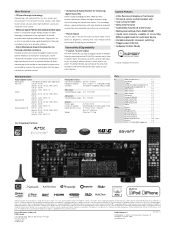
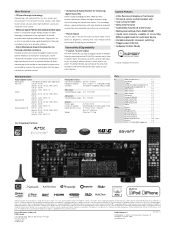
... amp stage values. The Denon Remote App controls all the zones from anywhere in the home making multi-room audio so much easier to provide incredibly clean audio and video playback.
More Features
• 3D pass-through technology Connecting a 3D-compliant Blu-ray disc player and 3D-compliant TV to the AVR-2312CI creates a 3D home...
Similar Questions
Avr 2312ci Pauses In Picture And Sound
running direct tv satalite through receiver causes periodic pauses in picture and sound using HDMI c...
running direct tv satalite through receiver causes periodic pauses in picture and sound using HDMI c...
(Posted by cypro 11 years ago)
Using An Avr-2312ci - Volume Wont Exceed -10. What's Wrong?
Denon receiver avr-2312ci
Denon receiver avr-2312ci
(Posted by trudds 11 years ago)

