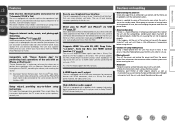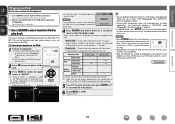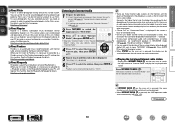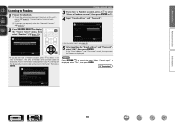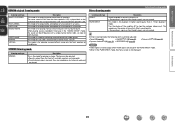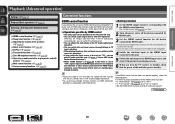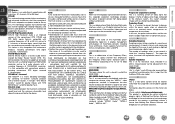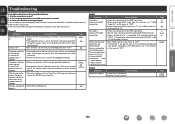Denon AVR-2112CI Support Question
Find answers below for this question about Denon AVR-2112CI.Need a Denon AVR-2112CI manual? We have 3 online manuals for this item!
Question posted by eginhardo777 on October 22nd, 2011
Why Reson My Denon Avr2112ci Turn Off And Te Stand By Butom Linking Red?
The person who posted this question about this Denon product did not include a detailed explanation. Please use the "Request More Information" button to the right if more details would help you to answer this question.
Current Answers
Related Denon AVR-2112CI Manual Pages
Similar Questions
My Denon Avr 2112 Ci Has A Red Ring Around The Power Button And Will Not Turn On
(Posted by Jhunter09jh 9 years ago)
Red Screen Denon Avr-1913
Quite frequently when I turn my receiver on, it displays a red screen. This is usually in Cab./Sat. ...
Quite frequently when I turn my receiver on, it displays a red screen. This is usually in Cab./Sat. ...
(Posted by douglasbellis 10 years ago)
Denon Avr 2112ci Owner's Manual
I have an MHL cable for my phone can I use with the receiver
I have an MHL cable for my phone can I use with the receiver
(Posted by djohnpac 10 years ago)
Possible To Connect An Analogue Turn Table And Or Cd Player To The Avr-590.
if so how.. there's no inputs for turntables Cd player or pre-amp to connect said devices through......
if so how.. there's no inputs for turntables Cd player or pre-amp to connect said devices through......
(Posted by tgr2wlvs 11 years ago)