Denon AVR-2112CI Support Question
Find answers below for this question about Denon AVR-2112CI.Need a Denon AVR-2112CI manual? We have 3 online manuals for this item!
Question posted by rottmcdo on August 6th, 2014
How To Set Up Networkingon Denon 2112
The person who posted this question about this Denon product did not include a detailed explanation. Please use the "Request More Information" button to the right if more details would help you to answer this question.
Current Answers
There are currently no answers that have been posted for this question.
Be the first to post an answer! Remember that you can earn up to 1,100 points for every answer you submit. The better the quality of your answer, the better chance it has to be accepted.
Be the first to post an answer! Remember that you can earn up to 1,100 points for every answer you submit. The better the quality of your answer, the better chance it has to be accepted.
Related Denon AVR-2112CI Manual Pages
AVR-2112CI Owners Manual - Page 1


Basic version
Advanced version
INTEGRATED NETWORK AV RECEIVER
AVR-2112CI
Owner's Manual
Information
AVR-2112CI Owners Manual - Page 2


... power supply to follow instructions could void your authority, granted by the manufacturer. 12. Denon Electronics (USA), LLC (a D&M Holdings Company) 100 Corporate Drive Mahwah, NJ 07430-2041...: Integrated Network AV Receiver Model Number: AVR-2112CI This product complies with Canadian ICES-003. Modification not expressly approved by DENON may become hot when operating this apparatus ...
AVR-2112CI Owners Manual - Page 10
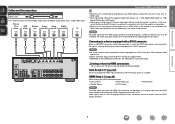
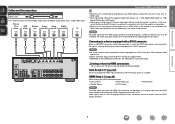
... to a device equipped with Ethernet".
• Video signals are converted to DVI signals, allowing connection to the monitor. Make separate audio connections.
• Signals cannot be output to HDMI connections
Set as an output signal from the HDMI input connector can be output as necessary.
nnSettings related to DVI-D devices that supports...
AVR-2112CI Owners Manual - Page 28


...audio with the data on the main unit during playback to check the title name, artist name, and album name.
Playing an iPod
• You can use the USB cable provided with the iPod to turn on the iPod.
DENON:[AVR-2112CI...display to be displayed (default: 30 sec) at menu "iPod" (vpage 96). The default setting is played.
6 Use ui to select the item, then press ENTER or p to select...
AVR-2112CI Owners Manual - Page 32


... to . • Your favorite radio stations can be registered by accessing an exclusive DENON Internet radio URL from around the world can show function
You can play music files and playlists...; Windows Media DRM10
Album art function
When a WMA (Windows Media Audio), MP3 or MPEG-4 AAC file includes album art data, the album art can set "Slide Show"(vpage 104 ) in WMA format when ripped from a...
AVR-2112CI Owners Manual - Page 48


... twice.
Press uio p to return to the original screen.
• To play back compressed audio with the data on /standby (Default : SONY)
TV INPUT
Switch TV input (Default : ...(1 - 3) selection
CH +, - The default setting is "Mode3".
• If the USB memory device is not in RESTORER mode (vpage 83). DENON:[AVR-2112CI]
Favorites Internet Radio Media Server USB Flickr Napster ...
AVR-2112CI Owners Manual - Page 67


... Speakers
My Computer
This Computer
DENON:[AVR-2112CI]
AirPlay Device
nnStreaming music stored in iTunes, and click "Devices". 2 Check "Allow iTunes control from remote speakers". Set "Network Standby" to use iTunes...", the unit consumes more than 5%
of the window and select this unit ON. DENON:[AVR-2112CI] Cancel
•
is displayed on the menu screen while
AirPlay is being operated. ...
AVR-2112CI Owners Manual - Page 68


.... DENON:[AVR-2112CI]
Favorites Internet Radio Media Server
[1/3] PARTY ATTENDEE
The party mode function can be played on multiple DENON products... network audio (Internet radio, Media server or iPod DIRECT) can only be used on a combination of DENON devices...mode, perform the operation described below. "Power off attendees component?"
No operation is canceled. To participate in the party...
AVR-2112CI Owners Manual - Page 69


... function can also be operated. "Power off the target device and ends "Device Control"
mode. Zone Management
DENON:[AVR-2112CI] DENON:[RCD-N7]
[1/1]
MENU Exit
CH+ Vol.up to select the desired track. Yes
Turns off Remote component?" Information
BD
66 When the device control mode is started, the network menu of the connected device...
AVR-2112CI Owners Manual - Page 71


... http://192.168.100.19/index.asp
q
File Edit View Favorites Tools Help
INDEX
Web Controller DENON:[AVR-2112CI]
MAIN ZONE Status
-20.0dB
ZONE2 Status
-40dB
Setup Menu
q Entering the IP address. We recommend registering the setting screens for the different
zones in the browser's favorites so as not to accidentally perform
menu...
AVR-2112CI Owners Manual - Page 72


... Menu
GExample 4H Net Audio operating screen
ZONE CONTROL >
QUICK SELECT >
CHANNEL LEVEL >
NET AUDIO / USB >
iPod Dock
>
iPod Direct
>
NET AUDIO/USB(MAIN ZONE)
Back DENON:[AVR-2112CI]
>Favorites
Internet Radio
Media...and select from the displayed items. Q6 Click an item to make a setting. Basic version
Advanced version
GExample 2H Setup menu screen
SETUP MENU
Q3
SOURCE SELECT...
AVR-2112CI Owners Manual - Page 73
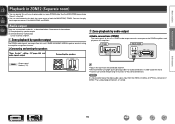
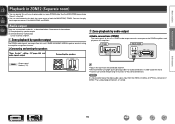
...
This unit
RL
ZONE2
Output signal : Stereo (L / R)
(L)
(R)
w qw q
• Adjust the volume on this amplifiers.
nnConnecting and setting the speakers
"Amp Assign" setting (vpage 86) and audio signals output
Connecting the speakers
ZONE2
w Zone playback by audio output
Use an external amplifier. NOTE It is located).
• You can simultaneously play back the same...
AVR-2112CI Owners Manual - Page 76
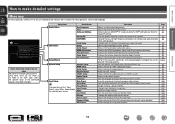
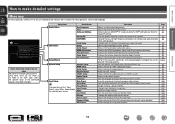
..., connect a TV to this source. Expands the low and high frequency components of the audio input. Makes settings for iPod, USB memory device or network source playback. Makes settings for HDMI video/audio output. Makes settings for the auto surround mode. Speaker Setup HDMI Setup Audio Setup Network Setup ZONE2 Setup Option Setup Language Auto Preset Preset...
AVR-2112CI Owners Manual - Page 82
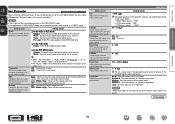
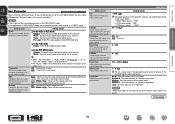
...set the compression level. Audio Adjust
Setting items LFE Adjust the low-frequency effects level (LFE). OFF : Do not set in the Dolby TrueHD mode.
It may not be set .
0 - 6 (3)
0 - 7 (3)
0ms - 300ms (30ms)
1 - 15 (10)
Set to source.
Setting...of phase of stereo music.
C.Image Assign center channel signal to set the surround parameters in the PURE DIRECT mode. • During ...
AVR-2112CI Owners Manual - Page 83


... surround mode is "DIRECT" (vpage 46) and the "Subwoofer Mode" (vpage 87) is "LFE+Main". "F.Height" setting (vpage 87) is set if the HD Audio source being played contains a surround back signal, the decoder type is automatically set
to the DOLBY D + PLgx C mode. • To play the surround back signals by decoding the signals...
AVR-2112CI Owners Manual - Page 96


... started. • Last : The same volume as set with your preferred volume.
• This can set to the defaults. Setting details
Network Standby : Set the network function on/off setting during standby. • ON : Network is on condition when the party mode is
started 0) : Always use is "DENON:[AVR-2112CI]". • For character input, see page 76.
NOTE...
AVR-2112CI Owners Manual - Page 105
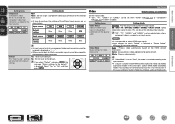
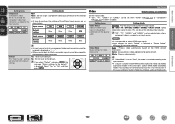
... underlined. is played back combined with the playing audio.
SAT/CBL
GAME1 z
GAME2 z V.AUX DOCK
• If "Video Mode" is assigned as shown below.
"BD", "TV", "GAME1" and "GAME2" can be selected only when a component video is set when "HDMI" (vpage 101) or "Component" (vpage 102) has been assigned. Video Mode
Auto : Process video...
AVR2112CI_GettingStarted - Page 3


...15. Operation is no guarantee that produce heat. 9. Modification not expressly approved by DENON may not cause harmful interference, and (2) this apparatus during lightning storms or when unused... SAFETY INSTRUCTIONS
1.
COMPLIANCE INFORMATION Product Name: Integrated Network AV Receiver Model Number: AVR-2112CI This product complies with Part 15 of electric shock to network hub or router,...
Specification Sheet - Page 1


... audio/photo streaming via USB • Power Amp Assign function, for versatility in using the AVR-2112CI for different
purposes (Surround Back, Front Height, Zone 2, Bi-Amp, Front Speaker B)
Ease-of -the-art Denon Solutions for Maximizing Content Quality
• Fully discrete, identical quality and power for all your favorite digital media content and components...
Specification Sheet - Page 2


... zone output
The AVR-2112CI lets you prefer. Denon Electronics (USA), LLC. D&M Canada
100 Corporate Drive, Mahwah, New Jersey 07430 USA TEL: 201-762-6500 usa.denon.com ca.denon.com
D&M Holdings Inc...HDMI Component S-Video Composite (video) (included front 1) Analog Audio (included front 1) Digital Optical Digital Coaxial
HDMI Monitor Composite Monitor
Audio Preout (SW)
Audio ...
Similar Questions
How To Set Up A Denon Avr 2112ci With 2 Speakers In Main Zone And 2 In Zone 2
(Posted by rdre 10 years ago)
Denon Avr 2112ci Owner's Manual
I have an MHL cable for my phone can I use with the receiver
I have an MHL cable for my phone can I use with the receiver
(Posted by djohnpac 10 years ago)

