Denon AVR-2112CI Support Question
Find answers below for this question about Denon AVR-2112CI.Need a Denon AVR-2112CI manual? We have 3 online manuals for this item!
Question posted by nayazjankoHr on September 16th, 2014
Denon Avr2112ci Review Air Play How To
The person who posted this question about this Denon product did not include a detailed explanation. Please use the "Request More Information" button to the right if more details would help you to answer this question.
Current Answers
There are currently no answers that have been posted for this question.
Be the first to post an answer! Remember that you can earn up to 1,100 points for every answer you submit. The better the quality of your answer, the better chance it has to be accepted.
Be the first to post an answer! Remember that you can earn up to 1,100 points for every answer you submit. The better the quality of your answer, the better chance it has to be accepted.
Related Denon AVR-2112CI Manual Pages
AVR-2112CI Owners Manual - Page 1


Basic version
Advanced version
INTEGRATED NETWORK AV RECEIVER
AVR-2112CI
Owner's Manual
Information
AVR-2112CI Owners Manual - Page 2


... specified by one wider than the other apparatus (including amplifiers) that produce heat. 9.
Denon Electronics (USA), LLC (a D&M Holdings Company) 100 Corporate Drive Mahwah, NJ 07430-2041...Name: Integrated Network AV Receiver Model Number: AVR-2112CI This product complies with dry cloth. 7. Modification not expressly approved by DENON may not cause harmful interference, and (2)...
AVR-2112CI Owners Manual - Page 4
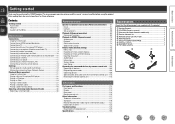
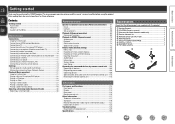
...manual carefully before using the product. To ensure proper operation, please read this DENON product.
Basic version
Advanced version
Information
Getting started 1 Accessories 1 Features 2 ... Important information 21 Playing a Blu-ray Disc player/DVD player 22 Playing a CD player 22 Playing an iPod 23 Tuning in radio stations 27 Playing a network audio 29 Playing a USB memory ...
AVR-2112CI Owners Manual - Page 5
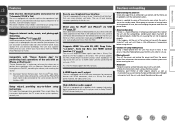
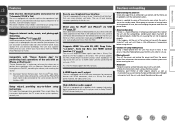
... that use of level displays increases operability of the this unit, and also an iPod can play audio files and still images such as photographs that are stored on Check once again that all connections... cables.
• Power is supplied to some of the unit with an iPhone or iPod touchz1
"Denon Remote App" is application software that allows you to a TV that supports a 3D system.
Basic ...
AVR-2112CI Owners Manual - Page 8
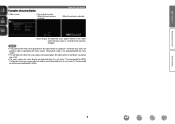
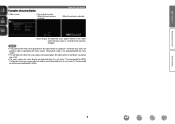
... by HDMI. Information
5 VGA), the playback video is replaced by VIDEO and COMPONENT VIDEO.
Furthermore, the menu screen and status display are not displayed when this ... the menu while playing back 3D video content or computer's resolution (e.g. Menu
Audio Adjust Information Setup Wizard System Setup Input Setup
Surr.Parameter Tone AudysseySettings Manual EQ RESTORER Audio Delay
[Auto]...
AVR-2112CI Owners Manual - Page 11
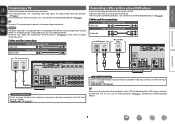
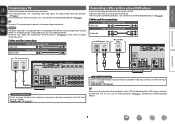
... for connections
Video cable (sold separately) Video cable
Audio cable (sold separately)
L
L
Audio cable
R
R
DVD player
VIDEO
AUDIO
VIDEO OUT
AUDIO OUT
LR
Blu-ray Disc player
AUDIO
AUDIO OUT
LR
LR
LR
LR
LR
in Set as Necessary
Set this to change the digital input connector or component video input connector to this unit via an...
AVR-2112CI Owners Manual - Page 15
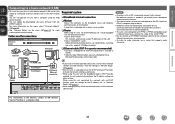
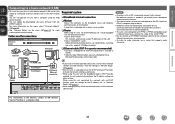
... firmware from a computer using a normal type cable.
When using this unit from the DENON website. We recommend using the Web control function.
• You can update by PPPoE...This unit lets you play via your computer.
• To listen to audio streaming, use a router that supports audio streaming. Contact an ISP or a computer shop for details.
• DENON assumes no DHCP function...
AVR-2112CI Owners Manual - Page 17
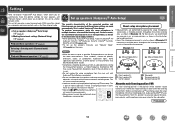
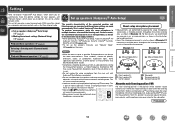
... place the setup microphone in multiple locations all audio electronics during Audyssey® Auto setup. For ... will cancel the measurements.
• Measurement cannot be played during the measurement process as shown in the illustration (...Internet radio. Close windows, silence cell phones, televisions, radios, air conditioners, fluorescent lights, home appliances, light dimmers, or other ...
AVR-2112CI Owners Manual - Page 28


... the unit's USB port and enjoy music stored on the iPod. • This unit supports audio playback from the iPod (fifth generation
or later), iPod nano, iPod classic, iPod touch and iPhone....
• To play back
You can specify the duration of the on-screen display to be displayed (default: 30 sec) at menu "iPod" (vpage 96). Information
BD
25
DENON:[AVR-2112CI]
Favorites Internet Radio...
AVR-2112CI Owners Manual - Page 48


...want to "MPEG-1 Audio Layer-3" standards. ...Playing files stored on /standby (Default : SONY)
TV INPUT
Switch TV input (Default : SONY)
• Repeat playback (vpage 104 "Repeat")
• Random playback (vpage 104 "Random")
• Slide show playback (vpage 104 "Slide Show")
z1 When the menu screen is displayed, press SEARCH, then press o (previous page) or p (next page). DENON:[AVR-2112CI...
AVR-2112CI Owners Manual - Page 67


...
Warn when more standby power.
3 Launch iTunes and click the AirPlay icon displayed in your home. DENON:[AVR-2112CI] Cancel
•
is displayed on the menu screen while
AirPlay is being operated. • Source ... computer will be changed
Look for this unit ON. OK
Cancel
4 Choose a song and click play and pause iTunes, as well as this unit.
2 Turn this unit.
Use the Apple Remote...
AVR-2112CI Owners Manual - Page 68


...is turned off attendees component?"
DENON:[AVR-2112CI]
Favorites Internet Radio Media Server
[1/3] PARTY ATTENDEE
The party mode function can only be used on multiple DENON products equipped with ... Basic version
Advanced version
Party mode function
The same network audio (Internet radio, Media server or iPod DIRECT) can be played on a combination of the attendee (child) displays the ...
AVR-2112CI Owners Manual - Page 69


... Control"
mode.
Zone Management
DENON:[AVR-2112CI] DENON:[RCD-N7]
[1/1]
MENU Exit
CH+ Vol.up to a maximum of[ 10] RDetEurNnON products connected on a combination of DENON devices that require an account, set the account settings on the controlled device. w When "Exit Device Control Mode?"
is not possible. Yes
Turns off Remote component?" Information
BD
66 Only...
AVR-2112CI Owners Manual - Page 71


... display. Network Info. Web Controller Config.
4 When thhettpt:/o/1p92.m168e.1n0u0.19i/sinddeixs.apsplayed, click on the menu itemFile yEodiut VwiewanFtavotroiteos pToeorlsatHeel.p INDEX Web Controller DENON:[AVR-2112CI]
MAIN ZONE
Status
w
-20.0dB
ZONE2
Status -40dB
r
e
Setup Menu
Web Controller Config. w Click when you operate each time
you do not intend to accidentally...
AVR-2112CI Owners Manual - Page 72


...
GExample 4H Net Audio operating screen
ZONE CONTROL >
QUICK SELECT >
CHANNEL LEVEL >
NET AUDIO / USB >
iPod Dock
>
iPod Direct
>
NET AUDIO/USB(MAIN ZONE)
Back DENON:[AVR-2112CI]
>Favorites
Internet Radio...characters.
W2 When registering presets, click "v" to select the channel you want to play . The surround parameters, tone settings and the volumes of the different speakers are ...
AVR-2112CI Owners Manual - Page 96


.../ French / German / Greek / Hebrew / Hungarian / Italian / Japanese / Korean / Norwegian / Polish / Portuguese / Portuguese(Brazil) / Russian / Spanish / Swedish / Turkish
Friendly Name : The Friendly Name is "DENON:[AVR-2112CI]". • For character input, see page 76. Basic version
Advanced version
Setting items
Other Network function on during standby. Character : When characters are not...
AVR-2112CI Owners Manual - Page 105
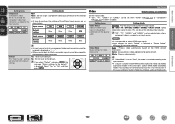
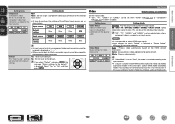
... settings of another input source is displayed. is played back combined with the playing audio. Set the source video. Setting items
Video Select Video of the different input sources are as shown below. "BD", "TV", "GAME1" and "GAME2" can be set when "HDMI" (vpage 101) or "Component" (vpage 102) has been assigned.
BD DVD...
AVR2112CI_GettingStarted - Page 3


... into your safety. COMPLIANCE INFORMATION Product Name: Integrated Network AV Receiver Model Number: AVR-2112CI This product complies with the apparatus. Operation is used , use the product.
3.... la pared.
The top surface over . 13.
Modification not expressly approved by DENON may not cause harmful interference, and (2) this product continuously.
Hot surface
mark
...
Specification Sheet - Page 1


...; Your gaming devices. The Denon IN-Command Series™ A/V Receiver sets a new standard for more accurate measuring - Your movies. NaRpsterI. Collected.
Internet Radio and network audio/photo streaming via USB • Power Amp Assign function, for versatility in using the AVR-2112CI for all your favorite digital media content and components throughout your home with...
Specification Sheet - Page 2


... uses compression.
Connectivity & Expandability • 2 source / 2 zone output
The AVR-2112CI lets you enjoy a program source in the Main Zone (the room where the AVR-2112CI is not responsible for the operation of Audyssey Laboratories. *"Made for iPod," "Made for clear audio and video signal Denon's "simple and straight" design concept has been thoroughly implemented in...
Similar Questions
How To Program Codes Into A Denon Avr 2112ci Remote Controller
(Posted by xpolStevenE 9 years ago)
Denon Avr 2112ci Users Manual
The volume on some commercials twice as loud on only selected stations.
The volume on some commercials twice as loud on only selected stations.
(Posted by Randymvcewan 10 years ago)
Denon Avr 2112ci Owner's Manual
I have an MHL cable for my phone can I use with the receiver
I have an MHL cable for my phone can I use with the receiver
(Posted by djohnpac 10 years ago)

