Denon AVR-2112CI Support Question
Find answers below for this question about Denon AVR-2112CI.Need a Denon AVR-2112CI manual? We have 3 online manuals for this item!
Question posted by coldkomya on October 30th, 2013
How To Check For Firmware Update Denon 2112
The person who posted this question about this Denon product did not include a detailed explanation. Please use the "Request More Information" button to the right if more details would help you to answer this question.
Current Answers
There are currently no answers that have been posted for this question.
Be the first to post an answer! Remember that you can earn up to 1,100 points for every answer you submit. The better the quality of your answer, the better chance it has to be accepted.
Be the first to post an answer! Remember that you can earn up to 1,100 points for every answer you submit. The better the quality of your answer, the better chance it has to be accepted.
Related Denon AVR-2112CI Manual Pages
AVR-2112CI Owners Manual - Page 1


Basic version
Advanced version
INTEGRATED NETWORK AV RECEIVER
AVR-2112CI
Owner's Manual
Information
AVR-2112CI Owners Manual - Page 2


... installation. Clean only with Canadian ICES-003. Install in accordance with the manufacturer's instructions. 8. Denon Electronics (USA), LLC (a D&M Holdings Company) 100 Corporate Drive Mahwah, NJ 07430-2041 Tel.... COMPLIANCE INFORMATION Product Name: Integrated Network AV Receiver Model Number: AVR-2112CI This product complies with the apparatus. Do not defeat the safety purpose of the ...
AVR-2112CI Owners Manual - Page 4
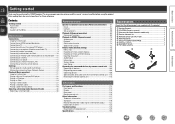
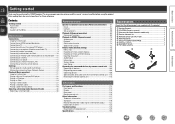
To ensure proper operation, please read this DENON product. Contents
Getting started
Thank you for future reference...Playing a CD player 22 Playing an iPod 23 Tuning in radio stations 27 Playing a network audio 29 Playing a USB memory device 44
Selecting a listening mode (Surround mode 46 Selecting a ...110
Accessories
Check that the following parts are supplied with the product.
AVR-2112CI Owners Manual - Page 13
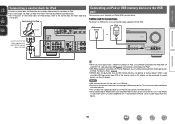
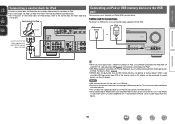
For details, check page 25.
• DENON does not guarantee that all USB memory devices will not work via a USB hub. • Do not use a DENON control dock for iPod (ASD-1R and ASD-11R,...to the unit. • When connecting an iPhone to this unit and a telephone call is received by DENON (sold separately) (vpage 10 "Connecting a control dock for iPod").
• With iPods, playback is kept...
AVR-2112CI Owners Manual - Page 15
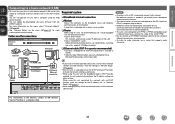
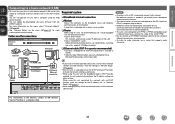
...Firmware Update" (vpage 96).
• See "Network Setup" on the menu (vpage 91) for the IP address, etc., at "Network Setup" (vpage 91).
• When setting manually, check...'s DHCP function enabled, this unit from the DENON website.
For connections to the Internet, contact ... play via your computer.
• To listen to audio streaming, use a router equipped with the following functions...
AVR-2112CI Owners Manual - Page 28


... port to play back compressed audio with extended bass or treble reproduction... iPod. • This unit supports audio playback from the iPod (fifth generation
... not operate. • Note that DENON will accept no responsibility whatsoever for displaying...on fifth generation iPod or
first generation iPod nano.
DENON:[AVR-2112CI]
Favorites Internet Radio Media Server iPod Flickr Napster Pandora...
AVR-2112CI Owners Manual - Page 48


... bass or treble reproduction, we recommend using a USB portable hard disk that DENON will accept no responsibility whatsoever for any problems arising with the USB memory device... USB port").
2 Press NET/USB to switch the input source to "MPEG-1 Audio Layer-3" standards. DENON:[AVR-2112CI]
Favorites Internet Radio Media Server USB Flickr Napster Pandora
[1/8]
CH +/- Basic version
...
AVR-2112CI Owners Manual - Page 67


... ON. Master Volume
Multiple Speakers
My Computer
This Computer
DENON:[AVR-2112CI]
AirPlay Device
nnStreaming music stored in iPhone, iPod touch... • For information about how to the unit
If you update your home.
1 Click the AirPlay icon Speakers" from the list...as a free download from the list. and select "Multiple
2 Check the speakers you want to this unit from the App Store. ...
AVR-2112CI Owners Manual - Page 68


...to four devices on a combination of the attendees. DENON:[AVR-2112CI]
Favorites Internet Radio Media Server
[1/3] PARTY ATTENDEE
The ...to "NET/USB" and the same network audio as on multiple DENON products equipped with the party mode function. ...available in a network.
Information
BD
65 "Power off attendees component?" is displayed when you are equipped with the Party Mode ...
AVR-2112CI Owners Manual - Page 69


...services that are displayed but the volume level is displayed on the same network.
Zone Management
DENON:[AVR-2112CI] DENON:[RCD-N7]
[1/1]
MENU Exit
CH+ Vol.up to a maximum of[ 10] RDetEurNnON products... function.
1 Press ui to select "Yes", then press ENTER. "Power off Remote component?" This is displayed on the television screen of a device located in advance. "Zone Management...
AVR-2112CI Owners Manual - Page 71


... MAC Address
DENON:[AVR-2112CI] ON 192.168.100.19 0005cd-004210
Checking the IP ...update to change the input source.
"Other" -"Network Standby" setting to "ON"
t Click to the top menu. Network Info.
Normally, there is "192.168.100.19",
enter "http://192.168.100.19/". http://192.168.100.19/index.asp
q
File Edit View Favorites Tools Help
INDEX
Web Controller DENON:[AVR-2112CI...
AVR-2112CI Owners Manual - Page 72


... Menu
GExample 4H Net Audio operating screen
ZONE CONTROL >
QUICK SELECT >
CHANNEL LEVEL >
NET AUDIO / USB >
iPod Dock
>
iPod Direct
>
NET AUDIO/USB(MAIN ZONE)
Back DENON:[AVR-2112CI]
>Favorites
Internet Radio...mode, surround mode, HDMI output mode, MultEQ® XT, Dynamic EQ®, audio delay etc.) last selected for the individual surround modes. GExample 3H Web configuration screen...
AVR-2112CI Owners Manual - Page 96


Main unit operable with a network
compatible controller. • OFF : Suspend network function during standby. • ON : Network is on condition when the party mode is "DENON:[AVR-2112CI]". • For character input, see page 76. prompt is set to "Absolute". • You can set to the upper limit set with your preferred volume.
&#...
AVR-2112CI Owners Manual - Page 97
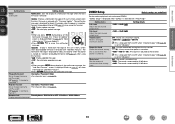
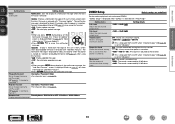
... on .
Network Info.
Set the audio to broadband Internet (vpage 12) when using this function. • ON : Display upgrade message. • OFF : Do not display upgrade message.
• When you press ENTER during display of the notification message, the
"Add New Feature" screen is released with "Firmware Update". Setting items Lch Level Adjust...
AVR-2112CI Owners Manual - Page 99


...: Set the iPod screen display time when the input source is busy.
Firmware Update Update the firmware of this unit. NOTE
When "Setup Lock" is set "Setup Lock" ...operations
• Channel Level
Check for Update : Check for 10 seconds after operation. • OFF : Turn display off . Dimmer
Bright : Normal display brightness.
Downloading of update time which has elapsed is...
AVR-2112CI Owners Manual - Page 100
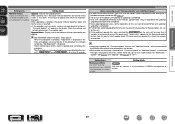
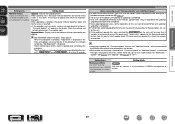
...check the network environment.
• Information regarding the "Firmware Update" function and "Add New Feature" will appear on this unit and perform an update.
Check the settings and network environment, then update...
Maintenance Mode
NOTE
Use when receiving
maintenance from a DENON Only use of update time which update failed. set "Notification" - Setting details
Upgrade : Execute...
AVR-2112CI Owners Manual - Page 132
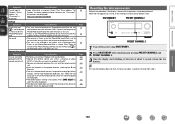
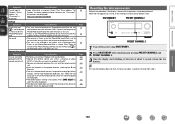
Update..."Password". (Password is not displayed.) http://www.pandora.com/denon
GAirPlayH
Symptom
Cause/Solution
The AirPlay icon is set to a... or the iPhone/iPod touch/iPad do not have firmware that is displayed when iTunes or the iPhone/iPod touch...match the settings of about 1 second, release the two buttons. Check if the "Email address" for Pandora has been properly entered.
ON...
AVR2112CI_GettingStarted - Page 3


... Name: Integrated Network AV Receiver Model Number: AVR-2112CI This product complies with dry cloth. 7. Modification not expressly approved by DENON may become hot when operating this apparatus near... complètement ce produit du courant secteur, débranchez la prise de la prise murale. Denon Electronics (USA), LLC (a D & M Holdings Company) 100 Corporate Drive Mahwah, NJ 07430-2041...
Specification Sheet - Page 1


...art Denon Solutions for Maximizing Content Quality
• Fully discrete, identical quality and power for all your favorite digital media content and components ...Denon.
to entertain
you, to inspire you totally in • Enhance network capability (*1)
- Internet Radio and network audio/photo streaming via USB • Power Amp Assign function, for versatility in using the AVR-2112CI...
Specification Sheet - Page 2


... States and/or other sources.
• Compressed Audio Restorer for enhancing digital music files Denon's audio technology for MP3, WMA and AAC compressed formats ...Audio Delay function (0 to provide incredibly clean audio and video playback. Connectivity & Expandability • 2 source / 2 zone output
The AVR-2112CI lets you enjoy a program source in the Main Zone (the room where the AVR-2112CI...
Similar Questions
Denon Avr 2112ci Owner's Manual
I have an MHL cable for my phone can I use with the receiver
I have an MHL cable for my phone can I use with the receiver
(Posted by djohnpac 10 years ago)

