Denon AVR-2112CI Support Question
Find answers below for this question about Denon AVR-2112CI.Need a Denon AVR-2112CI manual? We have 3 online manuals for this item!
Question posted by foxmLaco on March 24th, 2014
Avr 2112 Don't Get Any Video Output When Using The Net/usb Input
The person who posted this question about this Denon product did not include a detailed explanation. Please use the "Request More Information" button to the right if more details would help you to answer this question.
Current Answers
There are currently no answers that have been posted for this question.
Be the first to post an answer! Remember that you can earn up to 1,100 points for every answer you submit. The better the quality of your answer, the better chance it has to be accepted.
Be the first to post an answer! Remember that you can earn up to 1,100 points for every answer you submit. The better the quality of your answer, the better chance it has to be accepted.
Related Denon AVR-2112CI Manual Pages
AVR-2112CI Owners Manual - Page 2


... complies with dry cloth. 7. REFER SERVICING TO QUALIFIED SERVICE PERSONNEL. Do not use attachments/accessories specified by the manufacturer, or sold with the limits for replacement of...FCC Rules.
COMPLIANCE INFORMATION Product Name: Integrated Network AV Receiver Model Number: AVR-2112CI This product complies with the manufacturer's instructions. 8. However, there is intended ...
AVR-2112CI Owners Manual - Page 7
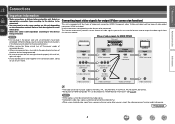
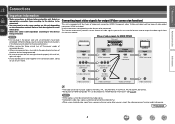
... formats used to a monitor. Doing so can be connected. This function automatically converts various formats of the other source is input, the video conversion function might not operate.
GFlow of video signals for MAIN ZONEH
Video device
This unit
Monitor (TV)
Output HDMI connector
Input (IN)
HDMI connector
Output (MONITOR OUT)
HDMI connector
Input HDMI connector
Component video...
AVR-2112CI Owners Manual - Page 10
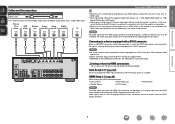
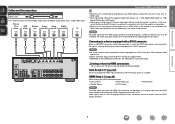
... with an HDMI cable, if the monitor is used for HDMI video/audio output.
• Auto Lip Sync
• HDMI Audio Out
• Standby Source
• P.Off Control
• HDMI Control
NOTE
The audio signal input from the HDMI input connector can be output to DVI-D devices that supports Deep Color, please use a "High Speed HDMI cable" or "High Speed...
AVR-2112CI Owners Manual - Page 13
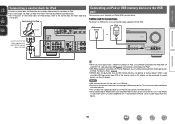
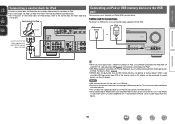
... connections
To connect an iPod to play back a video file stored on an iPod, use a DENON control dock for iPod (ASD-1R and ASD-11R, sold separately). • For instructions on the control dock for iPod settings, refer to the USB port
You can be output from this device. If the iPhone
is possible...
AVR-2112CI Owners Manual - Page 24
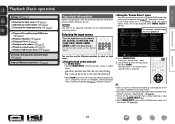
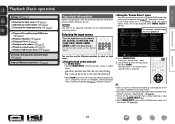
...input source of this unit is switched to "DOCK" or "NET/USB" and the connected iPod is highlighted. Source Select
Player BD DVD CD DOCK USB/iPod
Video SAT/CBL TV GAME1 GAME2 V.AUX
The currently selected input...the input source
Press the input source select button (BD, SAT/CBL, TV, NET/USB, DVD, V.AUX, DOCK, TUNER, GAME1, GAME2 or CD) to select the input source,
then press ENTER.
w Use uio...
AVR-2112CI Owners Manual - Page 28


... play back compressed audio with extended bass or treble reproduction, we recommend playback in conjunction with the iPod.
NOTE • Depending on the type of the on-screen display to check the title name, artist name, and album name. Reconnect it down for 2 seconds or more to "NET/ USB".
DENON:[AVR-2112CI]
Favorites Internet Radio...
AVR-2112CI Owners Manual - Page 48


...
Playing files stored on USB memory devices
1 Connect the USB memory device to the USB port (vpage 10 "Connecting an iPod or USB memory device to the USB port").
2 Press NET/USB to switch the input source to the original screen.
• To play back compressed audio with extended bass or treble reproduction, we recommend using the AC adapter. •...
AVR-2112CI Owners Manual - Page 66
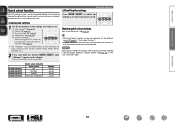
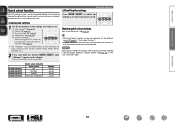
...Input sourcez (vpage 21) w Volume (vpage 22) e Surround mode (vpage 46) r Video Select (vpage 102) t Audyssey Setting (Audyssey MultEQ® XT, Audyssey Dynamic EQ®, Audyssey Dynamic Volume®) (vpage 81)
zz The "NET/USB..., iPod/USB, etc.).
2 Press and hold the desired QUICK SELECT until "Memory" appears on the main unit is consistently the same. By memorizing frequently used settings, ...
AVR-2112CI Owners Manual - Page 67


...
2 Turn this unit. Master Volume
Multiple Speakers
My Computer
This Computer
DENON:[AVR-2112CI]
AirPlay Device
nnStreaming music stored in iTunes.
Information
BD
64 zz Available as...use .
DENON:[AVR-2112CI] Cancel
•
is displayed on the menu screen while
AirPlay is being operated. • Source input will be switched to "NET/USB"
when AirPlay playback is set to use ...
AVR-2112CI Owners Manual - Page 68


...AVR-2112CI]
Favorites Internet Radio Media Server
[1/3] PARTY ATTENDEE
The party mode function can only be used...turning off attendees component?"
There can ...input source automatically switches to four attendees are not available in the party mode as an attendee
• When the organizer starts the party mode, up to "NET/USB" and the same network audio as the organizer, up to "NET/USB...
AVR-2112CI Owners Manual - Page 71


...
> Player
iPod Direct
> Video
t
Network
yu
Tuner
NET/USB
Q0 Q1
RELOAD Add To...AVR-2112CI] ON 192.168.100.19 0005cd-004210
Checking the IP address.
[RETURN] Return
3 Enter the IP address of this unit with "Network Info." (vpage 94). Changes to individual operation screens. (vGExample 4H)
y Click when you update to change the input...You can operate this unit using a browser.
1 Switch the...
AVR-2112CI Owners Manual - Page 72


...Menu
GExample 4H Net Audio operating screen
ZONE CONTROL >
QUICK SELECT >
CHANNEL LEVEL >
NET AUDIO / USB >
iPod Dock
>
iPod Direct
>
NET AUDIO/USB(MAIN ZONE)
Back DENON:[AVR-2112CI]
>Favorites
...BD
Q5
SURROUND MODE
Input Assign
AUDIO ADJUST SYSTEM SETUP INFORMATION
Video
Video Select SOURCE
Video Mode Auto Game Movie
Q6
SAVE LOAD
Q4
Input Mode Input Mode Auto
Decode ...
AVR-2112CI Owners Manual - Page 86
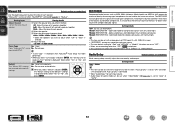
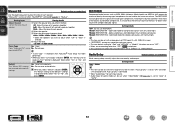
... for "iPod" and "NET/USB" is "Mode3". L/R ...Use the graphic equalizer to hear. e Select the adjustment frequency band.
63Hz / 125Hz / 250Hz / 500Hz / 1kHz / 2kHz / 4kHz / 8kHz / 16kHz • Select the speakers you select "Default" and press ENTER, the "Return settings to "Auto" or
"Game". All others are underlined. While viewing video, manually adjust the time to delay audio output...
AVR-2112CI Owners Manual - Page 87
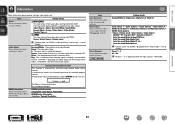
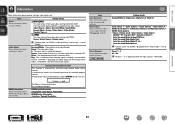
Power / Select Source / Volume Level
Audio Signal Show information about HDMI input/output signals and monitor. "Volume Level" for ZONE2 is displayed when "Amp Assign" is set to "ZONE2".
The correction value can be changed. TUNER NET/USB
Setting details Analog/PCM 2ch / Digital 2ch / Digital 5.1ch / Multi ch
Quick Select 1 / Quick Select 2 / Quick Select 3 / Quick...
AVR-2112CI Owners Manual - Page 92
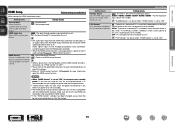
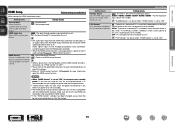
...function. Information
BD
89 Make settings for timing shift in audio and video output. ON : Compensated. Audio signals input via the Analog/Coaxial/Optical input connectors cannot be set when "HDMI Control" is set ... power to this unit to the unit. If you are not using this unit is automatically set at the last-used input source.
NOTE
• When "HDMI Control" is recommended that ...
AVR-2112CI Owners Manual - Page 98
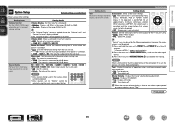
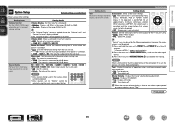
... video signal format. 3. Text : Display the details of attenuation when muting is activated during adjustment. • Bottom : Display at the bottom. • Top : Display at least 3
seconds.
BD / DVD / TV / SAT/CBL / GAME1 / GAME2 / V.AUX / DOCK / NET/USB / TUNER / CD : Select input source that is active when the power is turned on. • Last : Use...
AVR-2112CI Owners Manual - Page 102
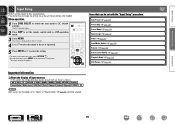
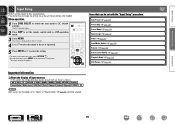
...NET/USB Favorites Internet Radio Media Server USB/iPod Flickr Napster Pandora Rhapsody TUNER CD
NOTE Input sources that can be set with the "Input Setup" procedure
Auto Preset (vpage 100) Preset Skip (vpage 100) Preset Name (vpage 100) Input Assign (vpage 101) Video (vpage 102) Input Mode (Audio... while the menu is displayed on the TV screen.
4 Use ui to select the menu to be selected. The menu...
AVR2112CI_GettingStarted - Page 11
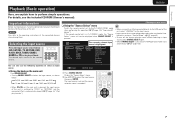
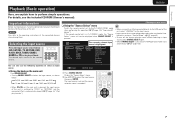
... be used can be set and the source
selection menu is turned off the source selection menu without selecting an input source, press SOURCE SELECT again.
• When SOURCE SELECT is pressed, the AMP-operation mode starts automatically (vm page 105). SAT/CBL GAME1 GAME2 V.AUX DOCK
TV DVD BD CD TUNER NET/USB...
Specification Sheet - Page 1


...; A/V Receiver sets a new standard for more accurate measuring - Internet Radio and network audio/photo streaming via USB • Power Amp Assign function, for versatility in using the AVR-2112CI for different
purposes (Surround Back, Front Height, Zone 2, Bi-Amp, Front Speaker B)
Ease-of use. Windows® 7 'Play To' and DLNA v1.5 Certified (Music and Photos) - Pandora...
Specification Sheet - Page 2


... x 167 x 382 mm 22 lbs 11.3 oz, 10.3 kg
Ports In
Out Other
HDMI Component S-Video Composite (video) (included front 1) Analog Audio (included front 1) Digital Optical Digital Coaxial
HDMI Monitor Composite Monitor
Audio Preout (SW)
Audio Preout (L/R)
Phones
Ethernet USB port Microphone Port Dock Control Port FM Tuner Antenna AM Tuner Antenna Remote Control...
Similar Questions
No Display When Net/usb Source Selected On Denon Avr-1912
(Posted by panchSi 9 years ago)
Denon Avr 2112ci Owner's Manual
I have an MHL cable for my phone can I use with the receiver
I have an MHL cable for my phone can I use with the receiver
(Posted by djohnpac 10 years ago)

