Denon AVR-1912 Support Question
Find answers below for this question about Denon AVR-1912.Need a Denon AVR-1912 manual? We have 5 online manuals for this item!
Question posted by kiliz on March 15th, 2014
How To Upgrade Avr 1912 Firmware Update
The person who posted this question about this Denon product did not include a detailed explanation. Please use the "Request More Information" button to the right if more details would help you to answer this question.
Current Answers
There are currently no answers that have been posted for this question.
Be the first to post an answer! Remember that you can earn up to 1,100 points for every answer you submit. The better the quality of your answer, the better chance it has to be accepted.
Be the first to post an answer! Remember that you can earn up to 1,100 points for every answer you submit. The better the quality of your answer, the better chance it has to be accepted.
Related Denon AVR-1912 Manual Pages
Getting Started Guide - Page 3


... de la alimentación eléctrica, desconecte el enchufe del enchufe de la pared.
COMPLIANCE INFORMATION Product Name: Integrated Network AV Receiver Model Number: AVR-1912 This product complies with arrowhead symbol, within the product's enclosure that may cause undesired operation. Operation is connected. • Consult the local retailer authorized to...
Getting Started Guide - Spanish - Page 3


... of important operating and maintenance (servicing) instructions in a particular installation.
FCC INFORMATION (For US customers)
1. COMPLIANCE INFORMATION Product Name: Integrated Network AV Receiver Model Number: AVR-1912 This product complies with Part 15 of the polarized or grounding-type plug. Operation is connected. • Consult the local retailer authorized to correct the...
Owners Manual - Page 1
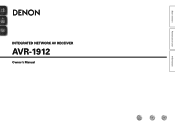
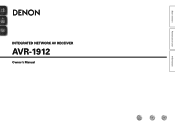
Basic version
Advanced version
INTEGRATED NETWORK AV RECEIVER
AVR-1912
Owner's Manual
Information
Owners Manual - Page 2


... block any way, such as sunshine, fire or the like. Do not install near water. 6.
COMPLIANCE INFORMATION Product Name: Integrated Network AV Receiver Model Number: AVR-1912 This product complies with Canadian ICES-003. IMPORTANT NOTICE: DO NOT MODIFY THIS PRODUCT This product, when installed as radiators, heat registers,
stoves, or other...
Owners Manual - Page 11


... which the input source is assigned.
"Input Assign" (vpage 97)
in Set as Necessary
Set this to change the digital input connector or component video input connector to TV audio through this unit, use the optical digital connection. NOTE The optical connection is not required when a TV compatible with this device, use...
Owners Manual - Page 15


...
• This unit lets you play via your computer.
• To listen to audio streaming, use the DHCP and Auto IP functions to make the network settings automatically.
... performs the IP address setting and other settings.
Information
12 For more information, on the menu, select "Firmware Update" (vpage 93).
• See "Network Setup" on the menu (vpage 88) for the IP address...
Owners Manual - Page 27


... main unit during playback to check the title name, artist name, and album name. DENON:[AVR-1912]
Favorites Internet Radio Media Server iPod Flickr Napster Pandora
[1/8]
CH +/-
Preset
4 Use ui to...
Advanced version
w Connect an iPod directly to the USB port to play back compressed audio with extended bass or treble reproduction, we recommend playback in conjunction with iPod shuffle).
...
Owners Manual - Page 46


...+, - Preset channel (A1 - is not possible to select "USB", then press ENTER or p. DENON:[AVR-1912]
Favorites Internet Radio Media Server USB Flickr Napster Pandora
[1/8]
CH +/- To cancel, press ui or SEARCH ...the search item or folder, then press ENTER or p.
5 Press ui to "MPEG-1 Audio Layer-3" standards. Basic version
Advanced version
Playing files stored on a USB memory device when ...
Owners Manual - Page 65


...; Source input will stream to the same network as this unit.
2 Turn this unit.
DENON:[AVR-1912] Cancel
•
is displayed on the main
unit. • For information about how to "...Volume
Multiple Speakers
My Computer
This Computer
DENON:[AVR-1912]
AirPlay Device
nnStreaming music stored in iPhone, iPod touch, or iPad directly to the unit
If you update your "iPhone/iPod touch/iPad" to ...
Owners Manual - Page 66


... displayed.
• An error message is canceled without turning off attendees component?" When you are not connected to a network.
2 Press o ...mode.
1 Press PARTY. No operation is canceled. DENON:[AVR-1912]
Favorites Internet Radio Media Server
[1/3] PARTY ATTENDEE
The party...version
Advanced version
Party mode function
The same network audio (Internet radio, Media server or iPod DIRECT) can...
Owners Manual - Page 67


...component?" "Device Control" mode can be controlled are equipped with the Zone Management function can be operated. With the Zone Management function, the network menu screen and playback screen of the device, and then press ENTER or p.
3 Press ui to be displayed.
DENON:[AVR-1912... When in a separate room.
Zone Management
DENON:[AVR-1912] DENON:[RCD-N7]
[1/1]
MENU Exit
CH+ ...
Owners Manual - Page 69


...192.168.100.19/index.asp
q
File Edit View Favorites Tools Help
INDEX
Web Controller DENON:[AVR-1912]
MAIN ZONE Status
-20.0dB
ZONE2 Status
-40dB
q Entering the IP address. Normally, ...Check the IP address of this unit in GExample 2H i Click when you update to operate.
Friendly Name DHCP IP Address MAC Address
DENON:[AVR-1912] ON 192.168.100.19 0005cd-004210
Checking the IP address.
[ ...
Owners Manual - Page 70


...input mode, surround mode, HDMI output mode, MultEQ®, Dynamic EQ®, audio delay etc.) last selected for the individual surround modes.
nnLast function memory
This ....
GExample 3H Net Audio operating screen
ZONE CONTROL >
QUICK SELECT >
CHANNEL LEVEL >
NET AUDIO / USB >
iPod Dock
>
iPod Direct
>
NET AUDIO/USB(MAIN ZONE)
Back DENON:[AVR-1912]
>Favorites
Internet Radio...
Owners Manual - Page 93


... / Finnish / French / German / Greek / Hebrew / Hungarian / Italian / Japanese / Korean / Norwegian / Polish / Portuguese / Portuguese(Brazil) / Russian / Spanish / Swedish / Turkish
Friendly Name : The Friendly Name is "DENON:[AVR-1912]". • For character input, see page 73. The default Friendly Name on first use the muting on condition when the party mode is
started. •...
Owners Manual - Page 94
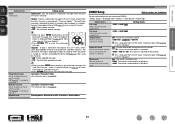
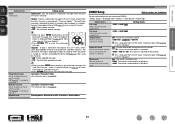
... a notification message on this function. • ON : Display upgrade message. • OFF : Do not display upgrade message.
• When you press ENTER during display of the notification message, the
"Add New Feature" screen is displayed (Refer to page 93 for more information on "Firmware Update").
• Press RETURN B to broadband Internet (vpage 12) when...
Owners Manual - Page 96
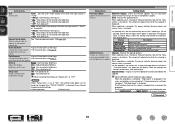
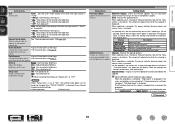
... by the upgrade. If the procedure has not been carried out, "Not Registered" is displayed.
Dimmer Adjust the display brightness of update time which has elapsed is busy.
When updating is complete, the power indicator becomes green and normal status is busy Connection fail Download fail
Updating failed. Failure to server. Failure in
"Firmware Update" will...
Owners Manual - Page 97
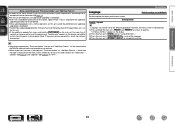
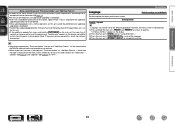
...on this unit cannot be performed until updating or upgrading is completed. • Even with "Firmware Update" or "Add New Feature", a notification message is completed. • Furthermore, updating/upgrading the firmware may reset the backup data for a broadband Internet connection (vpage 12).
• Do not turn off the power until updating/
upgrading is displayed on the menu screen. If...
Owners Manual - Page 128
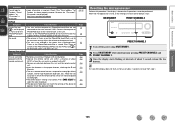
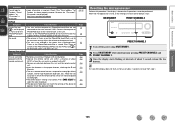
...does not match the settings of within a distance of about
23 ft/7 m from step 1.
Update to strong light (direct
sunlight, inverter type fluorescent bulb light, etc.). Check the operation mode. ...
Perform this unit.
• iTunes or the iPhone/iPod touch/iPad do not have firmware that is displayed when iTunes or the iPhone/iPod touch/iPad is incorrect. Information
125 If...
Specification Sheet - Page 1


...
Supports AirPlay® and Network Functions, and 3D Video, too
When connected to a TV and Blu-ray disc player that supports 3D video, the AVR-1912 7.1 channel HD-Audio receiver lets you can stream music from your iPad®, iPhone® or iPod touch®, or from front panel and remote control unit...
Specification Sheet - Page 2


...contract with Internet service provider
Ports In
HDMI
x 6
Component
x 1
S-Video
x 1
Composite (video) (included front 1) x 3
Analog Audio (included front 1)
x 6
Digital Optical
x 1
Digital ...compliant TV to the AVR-1912, you enjoy an even richer spatial expression, the AVR-1912 is of impeccably high quality.
• Featuring 3D pass-through the compressed audio restorer and are ...
Similar Questions
Denon Avr 1912 Firmware Update Does Not Show Volume
(Posted by okiestushar 9 years ago)

