Denon AVR-1912 Support Question
Find answers below for this question about Denon AVR-1912.Need a Denon AVR-1912 manual? We have 5 online manuals for this item!
Question posted by sycsadekt on September 7th, 2014
Denon Avr-1912 When Playing Ipod How To Keep Screen
The person who posted this question about this Denon product did not include a detailed explanation. Please use the "Request More Information" button to the right if more details would help you to answer this question.
Current Answers
There are currently no answers that have been posted for this question.
Be the first to post an answer! Remember that you can earn up to 1,100 points for every answer you submit. The better the quality of your answer, the better chance it has to be accepted.
Be the first to post an answer! Remember that you can earn up to 1,100 points for every answer you submit. The better the quality of your answer, the better chance it has to be accepted.
Related Denon AVR-1912 Manual Pages
Owners Manual - Page 4


...settings 70 Menu map 70 Examples of menu screen displays 71 Examples of terms 119
Troubleshooting ...operation, please read this DENON product. Contents
Getting started
Thank you for iPod 10 Connecting an iPod or USB memory device to...20 Playing a Blu-ray Disc player/DVD player 21 Playing a CD player 21 Playing an iPod 22 Tuning in radio stations 26 Playing a network audio 28 Playing ...
Owners Manual - Page 11


..." (vpage 97)
in Set as Necessary
Set this to change the digital input connector or component video input connector to which the input source is assigned. "Input Assign" (vpage 97)
When you want to play back HD Audio (Dolby TrueHD, DTS-HD, Dolby Digital Plus, DTS Express) and Multichannel PCM with the ARC...
Owners Manual - Page 13


... radio interference
with the DENON control
dock for iPod").
• With iPods, playback is received by DENON (sold separately) (vpage 10 "Connecting a control dock for iPod. RL
• When you want to play back a video file stored on the control dock for iPod settings, refer to the control dock for iPod
ASD-11R
Connecting an iPod or USB memory...
Owners Manual - Page 25
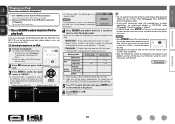
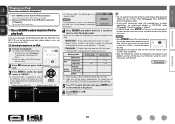
... DENON control dock for any problems arising with the data on an iPod
1 Prepare for iPod playback. NOTE
If the connections screen is as "." (period). Incompatible characters are displayed. Press uio p to return to play back audio only. w Connect an iPod directly to the USB port to the original screen.
• To play back compressed audio with the iPod. nnListening to play...
Owners Manual - Page 27


DENON:[AVR-1912]
Favorites Internet Radio Media Server iPod Flickr Napster Pandora
[1/8]
CH +/- Remote mode Display iPod information on the iPod screen. • "Remote iPod" is not compatible with iPod shuffle).
1 Connect the iPod to the USB port (vpage 10 "Connecting an iPod or USB memory device to the USB port").
2 Press ON to turn on power to the unit.
3 Press NET...
Owners Manual - Page 31


... an exclusive DENON Internet radio ...audio playback function, connection to . • Your favorite radio stations can be registered by playing back music files, and then playing back image files. This unit plays back image (JPEG) files in the orientation in which they are playing. Also, when selecting music files after playing back image files, press SEARCH when the music playback screen...
Owners Manual - Page 32


... play back compressed audio with the remote control unit can specify the duration of RealNetworks. You do not need an account in RESTORER mode (vpage 80). http://www.rhapsody.com/denon
Listening...necessary to subscribe to Rhapsody, it is displayed. Press uio p to return to the original screen.
• When STATUS on the main unit is an online photograph sharing service that started in...
Owners Manual - Page 34


...
M
Is it registered? Add
Cancel
Now Playing
MP3 32kbps
CH+/- This unit automatically connects to the Internet and playback begins. Remove
Cancel
Playing a network audio
nnInternet radio operation
Operation buttons INTERNET RADIO V...radio stations as your favorites
Favorites are listed at the top of the menu screen, so when a station is registered as a favorite it is not possible to...
Owners Manual - Page 38


... You can specify the duration of the on-screen display to be no Pq r s t u vwx y z 01 2 3 4 5 6 7 8 9
a/A SPACE
INSERT DELETE OK
Playing a network audio
nnRegistering tracks in RESTORER mode (vpage 80). ... unit to select the information or track, then press ENTER.
• To play back compressed audio with extended bass or treble reproduction, we recommend playback in my Napster library
...
Owners Manual - Page 39
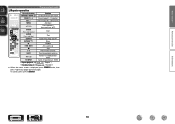
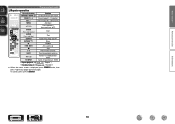
... 100 "Repeat")
• Random playback (vpage 100 "Random")
zz When the menu screen is displayed, press SEARCH twice, then press o (previous page) or p (next page). Basic version
Advanced version
Playing a network audio
nnNapster operation
Operation buttons
Function
INTERNET RADIO V Last played internet radio station
PRESET 1 - 3
Preset channel (1 - 3) selection
CH +, - To cancel, press...
Owners Manual - Page 40


... ENTER. Your activation code is : Continue
2D5969A RETURN Cancel
Playing a network audio
3 If you do not have a Pandora account", then ...press ENTER or p.
4 Input "Email address" and "Password".
When "Cancel input?" is displayed.
Pandora Account
I have a Pandora account
I am new to Pandora
Please go to http://www.pandora.com/denon...
Owners Manual - Page 46


...playback in conjunction with MP3 files conforming to "MPEG-1 Audio Layer-3" standards.
USB
D&M1 D&M2 D&M3 Music1....to the USB port (vpage 10 "Connecting an iPod or USB memory device to the USB port").
...character sort. DENON:[AVR-1912]
Favorites Internet Radio Media Server USB Flickr Napster Pandora
[1/8]
CH +/- Basic version
Advanced version
Playing files stored on -screen display to ...
Owners Manual - Page 65


...stored in your home.
DENON:[AVR-1912] Cancel
•
is displayed on the menu screen while
AirPlay is being operated. • Source input will stream to "ON" for iPod touch, iPhone and iPad ... control iTunes from the list. Information
BD
62 OK
Cancel
4 Choose a song and click play and pause iTunes, as well as a free download from your iTunes library with AirPlay Allow ...
Owners Manual - Page 66


...audio (Internet radio, Media server or iPod DIRECT) can be played on multiple DENON...is displayed.
• An error message is canceled without turning off attendees component?"
nnParticipating in the party mode, press PARTY. "Flickr", "Napster", "...DENON:[AVR-1912]
Favorites Internet Radio Media Server
[1/3] PARTY ATTENDEE
The party mode function can only be used on the menu screen...
Owners Manual - Page 67


... off Remote component?" Also, some functions of [ 10] RDetEurNnON products connected on this unit is displayed on the TV
screen, select "Yes" and then press ENTER.
• Displays up to select the desired track. No
Ends "Device Control" mode without turning off the
power off the target device. Zone Management
DENON:[AVR-1912] DENON:[RCD-N7...
Owners Manual - Page 69


...Web Controller DENON:[AVR-1912]
MAIN ZONE Status
-20.0dB
ZONE2 Status
-40dB
q Entering the IP address. u Click to return to the latest information.
Changes to individual operation screens. (...Main zone control screen
ZONE CONTROL > MAIN ZONE
QUICK SELECT > POWER
ON
STANDBY
i
CHANNEL LEVEL > MAIN ZONE
ON
OFF Sleep Timer
/&5"6%*064# > SOURCE
iPod Dock
> Player
iPod Direct
> ...
Owners Manual - Page 70


... "MEMORY". GExample 3H Net Audio operating screen
ZONE CONTROL >
QUICK SELECT >
CHANNEL LEVEL >
NET AUDIO / USB >
iPod Dock
>
iPod Direct
>
NET AUDIO/USB(MAIN ZONE)
Back DENON:[AVR-1912]
>Favorites
Internet Radio
Media ... the
displayed characters. Q5 Click "v" to select the preset channel you
want to play . Q7 When searching using an acronym, click "v" and select from which were...
Owners Manual - Page 93


... use the muting on the party mode function.
NOTE
When "Other" -
The default Friendly Name on /off during standby. prompt is
started 0) : Always use is "DENON:[AVR-1912]". • For character input, see page 73.
Party Start Lev. : Make settings for more standby power. vSee overleaf
Information
BD
90 Main unit operable with...
Specification Sheet - Page 1


...the AVR-1912 7.1 channel HD-Audio receiver lets you enjoy a 3D theater environment with network functions that you can stream music from your iPad®, iPhone® or iPod ...play for iPod and iPhone via Ethernet -Pandora, flickr, Napster and Rhapsody online support -'Party Mode Plus' -FLAC HD, High-resolution audio format -Compatible with Windows® 7 -web control • Supports "Denon...
Specification Sheet - Page 2


... correcting dif- The AVR-1912 also supports AirPlay that lets you can reassign the power amp from an iPhone, iPad, iPod touch, or iTunes.
• Supports HDMI (V.1.4a with 3D, Audio Return Channel) Deep Color, "x.v.Color", Auto Lipsync and HDMI control function
• Direct play , just press the iPod Play button on the TV screen to set up...

