Denon AVR-3312CI Support Question
Find answers below for this question about Denon AVR-3312CI.Need a Denon AVR-3312CI manual? We have 3 online manuals for this item!
Question posted by endimclembo on September 5th, 2013
Denon Receiver 3312ci How To Play Ipod Touch
The person who posted this question about this Denon product did not include a detailed explanation. Please use the "Request More Information" button to the right if more details would help you to answer this question.
Current Answers
There are currently no answers that have been posted for this question.
Be the first to post an answer! Remember that you can earn up to 1,100 points for every answer you submit. The better the quality of your answer, the better chance it has to be accepted.
Be the first to post an answer! Remember that you can earn up to 1,100 points for every answer you submit. The better the quality of your answer, the better chance it has to be accepted.
Related Denon AVR-3312CI Manual Pages
AVR3312CI_OwnersManual - Page 4


... Setup 21 Making the network settings (Network Setup 27
Playback (Basic operation 28 Important information 28 Playing a Blu-ray Disc player/DVD player 30 Playing a CD player 30 Playing an iPod 31 Tuning in radio stations 35 Playing a network audio 38 Playing a USB memory device 53
Selecting a listening mode (SURROUND MODE 55 Selecting a listening mode 55
Advanced...
AVR3312CI_OwnersManual - Page 5


...play audio files and still images such as photographs that are supplied with the product. When an iPod is connected, merely pressing iPod 1 on the main unit starts playback of this unit, and also an iPod can play for iPod... music library from an iPhone, iPad, iPod touch or iTunes. Supports internet radio, music,...an iPhone or iPod touchz1
"Denon Remote App" is equipped with "Denon Remote App"...
AVR3312CI_OwnersManual - Page 14
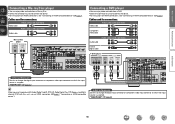
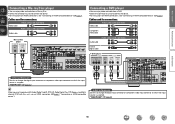
... an HDMI-compatible device" (vpage 7). "Input Assign" (vpage 91)
When you want to play back HD Audio (Dolby TrueHD, DTS-HD, Dolby Digital Plus, DTS Express) and Multichannel PCM with this to change the digital input connector or component video input connector to which the input source is assigned. "Input Assign" (vpage 91...
AVR3312CI_OwnersManual - Page 17
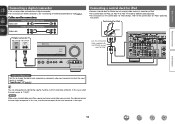
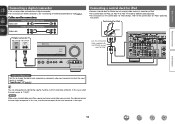
... camcorder
• You can enjoy games by DENON (sold separately)
L
L
Audio cable
R
R
Digital camcorder
VIDEO VIDEO
OUT
AUDIO
AUDIO OUT
LR
LR
Connecting a control dock for iPod
• Connect a control dock for iPod to the unit to enjoy video and music stored on an iPod. • For a control dock for iPod, use the monitor output of the same...
AVR3312CI_OwnersManual - Page 18
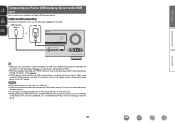
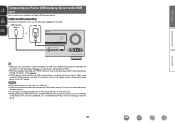
... stored on an iPad. Cables used for iPod").
• With iPods, playback is received by the iPhone, noise may cause radio interference
with the iPod. USB memory device
iPod
or
Advanced version
Information
• When you want to play back a video file stored on an iPod, use a DENON control dock for iPod (ASD-1R and ASD-11R, sold separately...
AVR3312CI_OwnersManual - Page 31
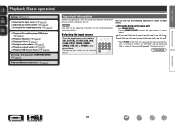
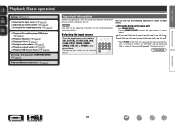
... (vpage 29) nn Turning off the sound temporarily (vpage 29)
nn Playing a Blu-ray Disc player/DVD player (vpage 30)
nn Playing a CD player (vpage 30) nn Playing an iPod (vpage 31) nn Tuning in radio stations (vpage 35) nn Playing a network audio (vpage 38) nn Playing a USB memory device (vpage 53)
Selecting a listening mode (SURROUND MODE...
AVR3312CI_OwnersManual - Page 34
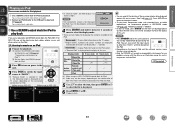
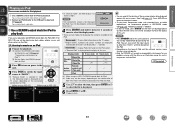
... p to return to the standby mode before disconnecting the iPod.
You can play back
If you use a separately sold DENON control dock for iPod (ASD-1R or ASD-11R), you will accept no responsibility whatsoever for iPod. q Use a DENON control dock for iPod to play back both video, photo and audio.
Playback starts.
• You can also switch the...
AVR3312CI_OwnersManual - Page 36


... to the USB port to play back compressed audio with extended bass or treble reproduction, we recommend playback in conjunction with the iPod. DENON:[AVR-3312CI]
Favorites Internet Radio Media Server iPod Flickr Napster Pandora
[1/8]
CH +/- Remote mode Display iPod information on the iPod screen. • "Remote iPod" is not compatible with iPod shuffle).
1 Connect the iPod to the USB port...
AVR3312CI_OwnersManual - Page 41
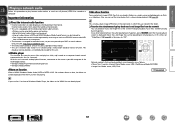
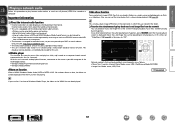
...USB, iPod Browse ...playing. Information
BD
38 Basic version
Advanced version
Playing a network audio
Follow this procedure to . • Your favorite radio stations can be registered by accessing an exclusive DENON...received.
• This unit is created using one of Windows Media Player, the album art for WMA files can be listened to play back image (JPEG) files that simultaneously plays...
AVR3312CI_OwnersManual - Page 42


...48 kHz
16 - 320 kbps
.aac/ .m4a/ .mp4
FLAC (Free Lossless Audio Codec) 32/44.1/48/88.2/96 kHz
-
.flac
Playing a network audio
nnAbout Flickr
Flickr is a paid music broadcast service of music they want to hear ...an account and register as a member. http://www.pandora.com/denon
nnAbout Rhapsody
Rhapsody is an online photograph sharing service that have been made public by copyright can ...
AVR3312CI_OwnersManual - Page 43


... station. Inversely, lower bit rates mean a lower sound quality but depending on the main unit to switch the input source to "Internet Radio" and play back compressed audio with the remote control unit can be obtained.
• When INTERNET RADIO V is pressed, the AMP-operation mode starts automatically (vpage 121). The source...
AVR3312CI_OwnersManual - Page 44
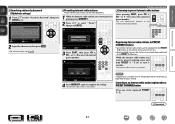
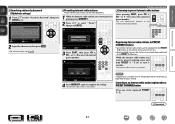
...+/- Internet Radio
00:14 100%
To store preset: Select A1-G8
SHIFT
CH+/- The Internet radio station is cleared. Playing a network audio
nnListening to select "Search by Keyword
Station
abcde f gh i j k lm no P q r s t u vwx y z 01 2 3 4 5 6 7 8 9
a/A SPACE
INSERT DELETE OK
Select SHIFT a/A
Input SEARCH 10Key
RETURN Cancel
2 Input ...
AVR3312CI_OwnersManual - Page 51
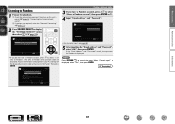
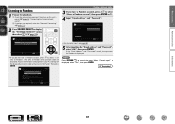
... PC and register the displayed activation code and account information. Your activation code is :
FXEG8BCD
Continue
RETURN Cancel
Playing a network audio
3 If you do not have a Pandora account", then press ENTER or p.
4 Input "Email address" and... am to new to Pandora
Please go to http://www.pandora.com/denon and follow the instructions there to create a new account. When "Cancel input?"
AVR3312CI_OwnersManual - Page 57


....
• To play back compressed audio with the USB memory device.
• USB memory devices will not work via a USB hub. • DENON does not guarantee that...iPod".
4 Press ui to select the search item or folder, then press ENTER or p.
5 Press ui to select "USB", then press ENTER or p. To cancel, press ui or SEARCH twice. If the list is displayed. Information
BD
54 DENON:[AVR-3312CI...
AVR3312CI_OwnersManual - Page 79


....
Master Volume
Multiple Speakers
My Computer
This Computer
DENON:[AVR-3312CI]
AirPlay Device
nnStreaming music stored in iPhone, iPod touch, or iPad directly to the unit
If you update your "iPhone/iPod touch/iPad" to iOS 4.2.1 or later, you want to this unit. OK
Cancel
4 Choose a song and click play and pause iTunes, as well as a free download...
AVR3312CI_OwnersManual - Page 136
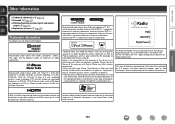
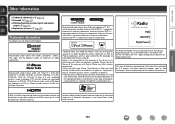
...392,195; 7,272,567 & other countries. "Made for iPod" and "Made for iPhone" mean that the use iPhone, iPod, iPod classic, iPod
nano, iPod shuffle, and iPod touch for private copy and playback of non-copyrighted contents and ....
DTS and the Symbol are registered trademarks, & DTS-HD, DTS-HD Master Audio, and the DTS logos are trademarks of Apple Inc., registered in the United States...
AVR3312CI_OwnersManual - Page 145
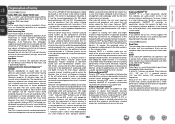
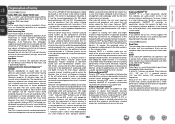
...or iPod Touch, and is operated by 5.1-channel surround sound formats. Based on an iPhone/iPod touch/iPad...which to render the required reflected sound components for every listener in traditional 7.1-channel...no crosstalk between the audio and video. AirPlay AirPlay sends (plays) contents recorded in the... DENON has further developed its processing to optimize surround rendering over any audio...
AVR3312CI_OwnersManual - Page 151
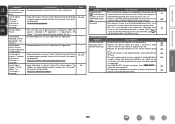
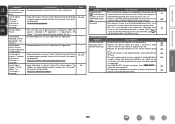
... or on the iPhone/iPod touch/ iPad.
Check if the "Email address" for Rhapsody has been properly entered. Re-enter the "Password". (Password is not displayed.) http://www.pandora.com/denon
Page -
51, 114...• iTunes or the iPhone/iPod touch/iPad do not have firmware that is displayed when iTunes or the iPhone/iPod touch/iPad is set cannot be played in this unit
Cannot delete Rhapsody...
Specification Sheet - Page 1


...Denon Remote App* simplifies operation via an iDevice (iPhone, iPad, iPod touch)
State-of-the-art Denon...Audio Return Channel) Deep Color, "x.v.Color",
Auto Lipsync and HDMI control function • Direct digital play for iPod®, iPhone® and iPad® via network - SERIES ™
AVR-3312CI
IN Command
Integrated Network A/V Surround Receiver.... All Denon components are surrounded...
Specification Sheet - Page 2


... terminals • Digital audio into zone preout • Zone 2 and 3 Video outputs • Two Trigger outputs (150 mA) • 2-line fluorescent display on the receiver's highly rigid bottom chassis to enjoy. This technology delivers superior performance with safety and regulatory. *AirPlay, the AirPlay logo, iPhone, iPod, iPod classic, iPod nano, iPod shuffle, iPod touch and iTunes are...
Similar Questions
Solutions Ipod Touch Will Not Play With Denon Avr2312ci
(Posted by felPr 9 years ago)
Ip Address On My Denon Avr-3312ci
How do i find my ip address on my Denon AVR-3312CI for denon app
How do i find my ip address on my Denon AVR-3312CI for denon app
(Posted by krows1 12 years ago)

