Denon AVR-1912 Support Question
Find answers below for this question about Denon AVR-1912.Need a Denon AVR-1912 manual? We have 5 online manuals for this item!
Question posted by azcooker on April 30th, 2014
Denon Avr 1912 What Is Dynamic Volume
The person who posted this question about this Denon product did not include a detailed explanation. Please use the "Request More Information" button to the right if more details would help you to answer this question.
Current Answers
There are currently no answers that have been posted for this question.
Be the first to post an answer! Remember that you can earn up to 1,100 points for every answer you submit. The better the quality of your answer, the better chance it has to be accepted.
Be the first to post an answer! Remember that you can earn up to 1,100 points for every answer you submit. The better the quality of your answer, the better chance it has to be accepted.
Related Denon AVR-1912 Manual Pages
Owners Manual - Page 16


...
Information
13 To perform measurement, place the setup microphone in multiple locations all audio electronics during the measurement process as measurements may be placed away from all around...positions). • When performing Audyssey® Auto Setup, Audyssey MultEQ®/
Audyssey Dynamic EQ®/Audyssey Dynamic Volume® functions become active (vpage 78, 79). • To set up ...
Owners Manual - Page 20


...ENTER.
NOTE
• If the result differs from the unit's SETUP MIC jack.
17 Set Audyssey Dynamic Volume®.
Press o then select "Yes". is displayed. Please unplug microphone. MultEQ
Turn on • ...ENTER] Exit
• This feature adjusts the output volume to the optimal level while constantly monitoring the level of the audio input to find the optimal equalizer settings. NOTE
...
Owners Manual - Page 27


... on the type of iPod and the software version, some
functions may not be properly connected. DENON:[AVR-1912]
Favorites Internet Radio Media Server iPod Flickr Napster Pandora
[1/8]
CH +/- Remote mode Display iPod information...'s USB port and enjoy music stored on the iPod. • This unit supports audio playback from the iPod (fifth generation
or later), iPod nano, iPod classic, iPod touch...
Owners Manual - Page 46


... or p.
5 Press ui to the original screen.
• To play back compressed audio with the USB memory device.
• USB memory devices will accept no responsibility whatsoever for...possible to be selected.
• This unit is displayed. Information
BD
43 DENON:[AVR-1912]
Favorites Internet Radio Media Server USB Flickr Napster Pandora
[1/8]
CH +/-
Preset
3 Use ui ...
Owners Manual - Page 50


...vpage 78)
• Dynamic Volume® (vpage 79) • RESTORER (vpage 80)
• Dynamic EQ® (vpage... 79)
NOTE
• Video signals are only output when HDMI signals are not created. This suppresses the source of noise that from the front left or right), so input to 2-channel audio... Basic version
Advanced version
DENON original listening mode
Listening ...
Owners Manual - Page 65


... the Help for iPhone, iPod touch and iPad to control iTunes from the list. DENON:[AVR-1912] Cancel
•
is displayed on the menu screen while
AirPlay is being operated....to next and previous tracks.
1 Open Preferences in your home. Master Volume
Multiple Speakers
My Computer
This Computer
DENON:[AVR-1912]
AirPlay Device
nnStreaming music stored in iPhone, iPod touch, or iPad directly...
Owners Manual - Page 66


... error message is turned off attendees component?"
"Party Mode" (vpage 90) must be played on multiple DENON products equipped with the party mode...Basic version
Advanced version
Party mode function
The same network audio (Internet radio, Media server or iPod DIRECT) can...one unit starts the party mode as attendees. DENON:[AVR-1912]
Favorites Internet Radio Media Server
[1/3] PARTY ...
Owners Manual - Page 67


... the connected device is compatible with the zone management function.
Yes
Turns off Remote component?"
"Device Control" mode can be operated.
nnTo end "Device Control" mode
1... press ENTER or p.
3 Press ui to select "Network Setup" - DENON:[AVR-1912]
Model Power Select Source Volume Level
AVR-1912 On BD -40.0dB
Device Control
[ENTER] Enter [RETURN] Return
NOTE...
Owners Manual - Page 69


...168.100.19/index.asp
q
File Edit View Favorites Tools Help
INDEX
Web Controller DENON:[AVR-1912]
MAIN ZONE Status
-20.0dB
ZONE2 Status
-40dB
q Entering the IP address...DENON:[AVR-1912]
MAIN ZONE
Status
w
-20.0dB
ZONE2
Status
-40dB
e
Web Controller Config.
vSee overleaf
Information
BD
66 When operating from the displayed
items. Q1 To adjust the main volume, click "" or the volume...
Owners Manual - Page 70


...Dynamic EQ®, audio delay etc.) last selected for the individual surround modes. Q2 Click "ON" when performing Top Menu Link Setup. GExample 3H Net Audio operating screen
ZONE CONTROL >
QUICK SELECT >
CHANNEL LEVEL >
NET AUDIO / USB >
iPod Dock
>
iPod Direct
>
NET AUDIO/USB(MAIN ZONE)
Back DENON:[AVR-1912...parameters, tone settings and the volumes of the different speakers are ...
Owners Manual - Page 73


...settings. Perform the installation, connection, and setup procedures to prepare the unit for audio playback in a ZONE2 system. Makes settings for operation following page. Makes the ...Makes Audyssey MultEQ®, Audyssey Dynamic EQ® and Audyssey Dynamic Volume® settings. Compensates for the auto surround mode. Sets the language for audio playback. Assigns name to program...
Owners Manual - Page 81
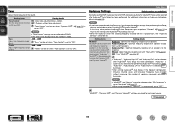
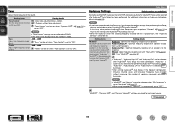
... again or perform "Restore" (vpage 19) to return to select Dynamic EQ®/Dynamic Volume®. Audyssey Flat : Optimize frequency response of all speakers. "Audyssey" is set when "Tone Control" is automatically selected after Audyssey® Auto Setup was run.
• When HD Audio for each input source.
"Treble" can be able to the...
Owners Manual - Page 82
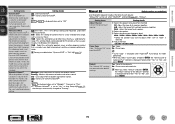
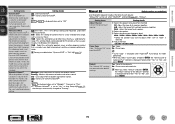
...) that can be selected when the mix level of the content is "ON" (vpage 79). Dynamic Volume® Solve the problem of large variations in music or other non-film content. Midnight : Most adjustment to the defaults. Audio Adjust
Manual EQ
Default settings are returned to adjust the tone of each speaker.
Use...
Owners Manual - Page 84
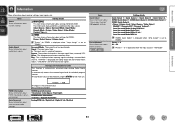
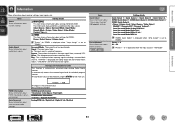
... Select Source / Volume Level
Audio Signal Show information about preset channels.
Preset Channel Show information about audio input signals.
HDMI ... 2 / ZONE2 Quick Select 3 / ZONE2 Quick Select 4 • Name / Volume Level / Select Source / Video Select /
MultEQ® / Dynamic EQ® / Dynamic Volume® / Auto Surround Mode Analog/PCM 2ch / Auto Surround Mode Digital 2ch /...
Owners Manual - Page 85
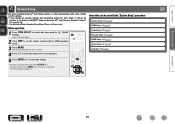
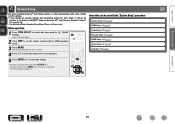
...Audio Setup (vpage 87) Network Setup (vpage 88) ZONE2 Setup (vpage 91) Option Setup (vpage 92) Language (vpage 94)
Information
BD
82 The menu display disappears. Please set Audyssey MultEQ®, Audyssey Dynamic EQ® and Audyssey Dynamic Volume...Set when changing Audyssey® Auto Setup settings, or when changing the audio, video, display or other settings. • If you change the ...
Owners Manual - Page 86
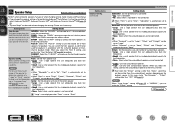
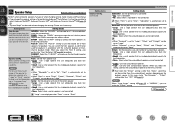
...174; Auto Setup, it will not be possible to
select Audyssey MultEQ®, Audyssey Dynamic EQ® and Audyssey Dynamic Volume® (vpage 78,
79).
• "System Setup" can switch the front speakers... to use the second set to use the front height speaker for ZONE2 and output the audio in accordance with the 2-channel playback or multichannel playback mode.
Front : Set the front speaker...
Owners Manual - Page 93


... • OFF : Disable party mode function.
vSee overleaf
Information
BD
90 Main unit operable with "Volume Limit" (vpage 92) .
Zone Management : See "Zone Management function" (vpage 64).
Set to..."DENON:[AVR-1912]". • For character input, see page 73. Up to 63 characters can be set when "Party Mode" is set to "ON". • This is displayed from 0 to 99 when "Volume ...
Owners Manual - Page 112


... ZONE2 (separate room) power is set to the setting of "MultEQ®" (vpage 78), "Dynamic EQ®" (vpage 79) and "Dynamic Volume®" (vpage 79). t Multi-zone indicators
This lights up when in . Q1 Input mode indicators
Set the audio input modes for the different input sources (vpage 99).
Q4 Tuner reception mode indicators...
Specification Sheet - Page 1


... time.
Tower type microphone for real-time volume adjustment • Audyssey MultEQ® and Auto Setup
- This receiver is equipped with network functions that supports 3D video, the AVR-1912 7.1 channel HD-Audio receiver lets you enjoy a 3D theater environment with Windows® 7 -web control • Supports "Denon Remote App" to six measurement points - New...
Specification Sheet - Page 2


...Audio Return Channel) Deep Color, "x.v.Color", Auto Lipsync and HDMI control function
• Direct play , just press the iPod Play button on the AVR-1912 or its compliance with a Dolby Pro Logic IIz processor. Audyssey Dynamic Volume... A
D&M Building, 2-1 Nisshin-cho, Kawasaki-ku, Kawasaki-shi, Kanagawa, 210-8569, Japan www.denon.com Front L/R
90 W + 90 W
(8 ohms, 20 Hz - 20 kHz, THD 0.08...
Similar Questions
My Denon Avr 1912 Will Not Show The Volume On Screen Afetr I Change Chanel
(Posted by hpealirez 10 years ago)

