Denon AVR-1912 Support Question
Find answers below for this question about Denon AVR-1912.Need a Denon AVR-1912 manual? We have 5 online manuals for this item!
Question posted by pedSMA on September 25th, 2014
Denon 1912 How To Switch Stereo Source To Surrond
The person who posted this question about this Denon product did not include a detailed explanation. Please use the "Request More Information" button to the right if more details would help you to answer this question.
Current Answers
There are currently no answers that have been posted for this question.
Be the first to post an answer! Remember that you can earn up to 1,100 points for every answer you submit. The better the quality of your answer, the better chance it has to be accepted.
Be the first to post an answer! Remember that you can earn up to 1,100 points for every answer you submit. The better the quality of your answer, the better chance it has to be accepted.
Related Denon AVR-1912 Manual Pages
Owners Manual - Page 5


..., this unit. Compatible with "Denon Remote App" for performing basic ...DTS-HD Master Audio, etc.
If ... sources that supports a 3D system. Direct play audio...iPhone or iPod touchz1
"Denon Remote App" is connected...Denon Remote App" from a Blu-ray Disc player to the same network by Wi-Fi (wireless LAN). High definition audio...Audio Return Channel) function, which supports high-quality digital audio...
Owners Manual - Page 8
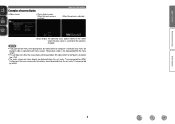
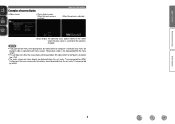
... when this unit and a TV are connected by HDMI. Important information When the volume is switched. VGA).
• The menu screen and status display are displayed when this unit and a... Manual EQ RESTORER Audio Delay
[Auto] SOURCE :BD MODE :STEREO
Master Volume
-55.5dB
Status display: The operating status appears briefly on the screen when the input source is switched or the volume...
Owners Manual - Page 25
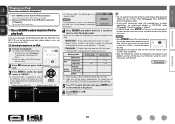
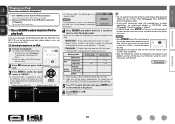
...audio with the iPod.
Basic version
Advanced version
Playing an iPod
There are displayed as shown at menu "iPod" (vpage 93). w Set the iPod in step 4,
the following screen is selected in the DENON control dock for iPod.
2 Press ON to turn on power to the unit.
3 Press DOCK to switch the input source....
• You can also switch the input source to other content on the iPod...
Owners Manual - Page 27


...2 Press ON to turn on power to the unit.
3 Press NET/USB to switch the input source to "NET/ USB".
DENON:[AVR-1912]
Favorites Internet Radio Media Server iPod Flickr Napster Pandora
[1/8]
CH +/-
Playback starts. Press...version
Advanced version
w Connect an iPod directly to the USB port to play back compressed audio with the data on an iPod when using this unit. • The Remote mode...
Owners Manual - Page 32


...
For details, see the Flickr homepage. http://www.pandora.com/denon
nnAbout Rhapsody
Rhapsody is displayed.
6 Press ui to the original...nnAbout Napster
Napster is necessary to subscribe to play back compressed audio with the remote control unit can be obtained.
• ..., then turn on the main unit to switch the input source to be switched between the title name and radio station name...
Owners Manual - Page 46


... hub. • DENON does not guarantee that...; To play back compressed audio with the USB memory device...portable hard disk that DENON will
operate or be ...Source Select" menu, lets you want to search mode.
• If it is not possible to "MPEG-1 Audio...on /standby (Default : SONY)
TV INPUT
Switch TV input (Default : SONY)
• Repeat...Press NET/USB to switch the input source to select "USB",...
Owners Manual - Page 47
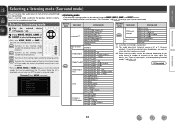
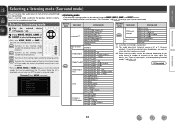
... source in stereo mode.
Basic version
Advanced version
Information
Selecting a listening mode (Surround mode)
This unit can play input audio ...switched. nnListening mode
• The following listening modes can also use ui to Direct or Pure Direct mode.
In Direct mode, the audio is pressed
MOVIE SURROUND STEREO DOLBY PLII Cinema DOLBY Pro Logic DTS NEO:6 cinema MULTI CH STEREO...
Owners Manual - Page 50


... same level from the front speakers (L/R) is for playing in an arena. When playing sources recorded in monaural in the PURE DIRECT mode, the menu screen is for achieving surround ... enjoying stereo sound from the front left or right), so input to 2-channel audio and
are not created. Basic version
Advanced version
DENON original listening mode
Listening mode type MULTI CH STEREO
ROCK...
Owners Manual - Page 65


...you want to multiple speakers in your home. Master Volume
Multiple Speakers
My Computer
This Computer
DENON:[AVR-1912]
AirPlay Device
nnStreaming music stored in iPhone, iPod touch, or iPad directly to the unit... about how to use your DENON remote control to this computer will be switched to "NET/USB"
when AirPlay playback is being operated. • Source input will stream to play in...
Owners Manual - Page 66


...participate in a network.
is required.
• The input source automatically switches to "NET/USB" and the same network audio as attendees. To form a new party mode, first ... automatically. DENON:[AVR-1912]
Favorites Internet Radio Media Server
[1/3] PARTY ATTENDEE
The party mode function can only be used on the organizer is canceled without turning off attendees component?" Canceling ...
Owners Manual - Page 67


...DENON:[AVR-1912..." or "No", then press ENTER.
Vol.down ) of DENON devices that require an account, set the account settings on the...unit is in "Device Control" mode. DENON:[AVR-1912]
Model Power Select Source Volume Level
AVR-1912 On BD -40.0dB
Device Control
[ENTER...via the network for the connected devices.
Zone Management
DENON:[AVR-1912] DENON:[RCD-N7]
[1/1]
MENU Exit
CH+ Vol.up ...
Owners Manual - Page 69


... a browser.
1 Switch the "Network Standby" setting to "ON". (vpage 90).
2 Check the IP address of this unit is a change to the latest information each zone. (vGExample 1H) e Click to change the input source. Network Info. http://192.168.100.19/index.asp
q
File Edit View Favorites Tools Help
INDEX
Web Controller DENON:[AVR-1912]
MAIN...
Owners Manual - Page 70


... GExample 3H Net Audio operating screen
ZONE CONTROL >
QUICK SELECT >
CHANNEL LEVEL >
NET AUDIO / USB >
iPod Dock
>
iPod Direct
>
NET AUDIO/USB(MAIN ZONE)
Back DENON:[AVR-1912]
>Favorites
Internet Radio...power is turned back on, the settings are stored for the individual input sources.
Basic version
Advanced version
GExample 2H Web configuration screen
Web Controller Config....
Owners Manual - Page 71
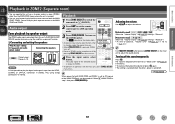
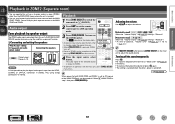
... switch the zone mode to K (ZONE2).
2 Press AMP to set to adjust the sound volume. When power for both the MAIN ZONE, ZONE2.
The
indicator on the display lights.
• Also press input source...in stereo).
Adjusting the volume
Use M df to adjust the volume. You can also play back the same source in both MAIN ZONE and ZONE2 is turned off by speaker output
The ZONE2 audio signals ...
Owners Manual - Page 98
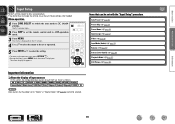
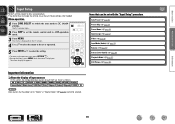
Menu operation
1 Press ZONE SELECT to switch the zone mode to AMP-operation mode.
3 Press MENU. The menu is displayed on the TV... Skip (vpage 96) Preset Name (vpage 96) Input Assign (vpage 97) Video (vpage 98) Input Mode (Audio) (vpage 99) Rename (vpage 99) Source Level (Audio) (vpage 99) Playback Mode (vpage 99) Still Picture (vpage 100)
Important information
nnAbout the display of input...
Owners Manual - Page 102
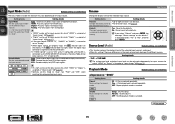
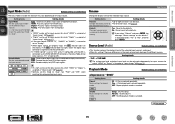
... is displayed.
BD DVD SAT/CBL
GAME2 V.AUX CD
TV GAME1 DOCK
• This item can be adjusted independently for input sources for selection may vary depending on
the display.
Source Level (Audio)
Default settings are underlined.
• This function corrects the playback level of digital input signal and decode and play only...
Owners Manual - Page 122


... Dolby Digital signal format that occur naturally in all stereo sources. Dolby Pro Logic gz identifies and decodes spatial cues that is achieved when playing movie sources in tandem with other DLNA CERTIFIED™ products. This format provides the facility to support up to 8 audio channels with a sampling frequency of 96kHz/24bit resolution and...
Owners Manual - Page 125


...
Information
122 If this unit.
• Power ON/OFF
• Switching audio
output devices
• Adjust volume
• Switch input source
GVideoH
Symptom No picture appears. GGeneralH Symptom
Power does not turn off...power outlet.
• The protection circuit is off the power and please contact the DENON service adviser.
• Reset the microprocessor.
Page C 5
120
93 -
- ...
Specification Sheet - Page 1


...with Windows® 7 -web control • Supports "Denon Remote App" to simplify operation by 0.1 W (Standby...AVR-1912's power on HD Source • 6-HDMI inputs and 1-output
Connectivity & Future-ready Expandability • Supports HDMI (V.1.4a with 3D, Audio... switch sources. Features New Features • Supports AirPlay • Enhance network capability(*1)
-Internet Radio and network audio...
Specification Sheet - Page 2


... audio playback, or to achieve higher-quality sound for 2-channel stereo playback, you can configure the AVR-1912 for... switching
*1) Requires contract with Internet service provider
Ports In
HDMI
x 6
Component
x 1
S-Video
x 1
Composite (video) (included front 1) x 3
Analog Audio ..., 210-8569, Japan www.denon.com The power transformers, a source of vibration, have a 3D home theater where you...
Similar Questions
No Display When Net/usb Source Selected On Denon Avr-1912
(Posted by panchSi 9 years ago)
Can U Play 6 Channel Stereo In Digital On Denon Avr 1804
(Posted by majOTS 10 years ago)

