Denon AVR-1912 Support Question
Find answers below for this question about Denon AVR-1912.Need a Denon AVR-1912 manual? We have 5 online manuals for this item!
Question posted by marJD on October 27th, 2013
Do You Have To Connect Denon 1912 To Network For Airplay To Work
The person who posted this question about this Denon product did not include a detailed explanation. Please use the "Request More Information" button to the right if more details would help you to answer this question.
Current Answers
There are currently no answers that have been posted for this question.
Be the first to post an answer! Remember that you can earn up to 1,100 points for every answer you submit. The better the quality of your answer, the better chance it has to be accepted.
Be the first to post an answer! Remember that you can earn up to 1,100 points for every answer you submit. The better the quality of your answer, the better chance it has to be accepted.
Related Denon AVR-1912 Manual Pages
Getting Started Guide - Page 3


...used in this product must be within easy access by DENON may be of sufficient magnitude to rain or moisture, ... to alert the user to persons. IMPORTANT When connecting this apparatus near any ventilation openings. These limits are... water. 6.
COMPLIANCE INFORMATION Product Name: Integrated Network AV Receiver Model Number: AVR-1912 This product complies with the apparatus. NO USER...
Getting Started Guide - Spanish - Page 3


... with the manufacturer's instructions. 8.
PRECAUTION:
Pour déconnecter complètement ce produit du courant secteur, débranchez...11.
COMPLIANCE INFORMATION Product Name: Integrated Network AV Receiver Model Number: AVR-1912 This product complies with the instructions, ...bracket, or table specified by DENON may not cause harmful interference, and (2) this apparatus ...
Owners Manual - Page 2


... • Increase the separation between the equipment and receiver. • Connect the product into the apparatus, the apparatus has been exposed to radio ...DENON may cause harmful interference to rain or moisture, does not operate normally, or has been dropped.
15. FCC INFORMATION (For US customers)
1. COMPLIANCE INFORMATION Product Name: Integrated Network AV Receiver Model Number: AVR-1912...
Owners Manual - Page 4


...operation, please read this DENON product. q Getting Started 1 w CD-ROM (Owner's manual 1 e Warranty (for North America model only 1 r Service network list 1 t Remote ...network audio 28 Playing a USB memory device 42
Selecting a listening mode (Surround mode 44 Selecting a listening mode 44
Advanced version 48
Speaker installation/connection (Advanced connection 49 Install 49 Connect...
Owners Manual - Page 5


... when it is in temperature between the inside of this unit, and also an iPod can also listen to a network, this unit. Information
2 Supports internet radio, music, and photograph streaming Supports AirPlay® (vpage 62)
When connected to internet radio and a host of other online music sources that are no problems with the...
Owners Manual - Page 11


...
Set this unit via an HDMI connection.
Information
8 To listen to TV audio through this to change the digital input connector or component video input connector to the instruction manual for connections
Video cable (sold separately) Video cable
Audio cables (sold separately) Optical cable
TV
VIDEO VIDEO
IN
AUDIO OPTICAL
OUT
Connecting a Blu-ray Disc player/DVD...
Owners Manual - Page 12
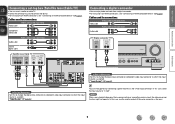
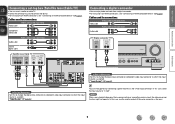
... video signal from a digital camcorder. • For instructions on HDMI connections, see "Connecting an HDMI-compatible device" (vpage 6).
Cables used for connections
Video cable
Video cable (sold separately)
Component video cable
Audio cables (sold separately)
L
L
Audio cable
R
R
Digital camcorder
VIDEO
AUDIO
VIDEO OUT
AUDIO OUT
LR
LR
LR
in Set as Necessary
Set this to...
Owners Manual - Page 15


... on the Internet. You can also operate this unit from customer's network environment or connected devices.
• This unit is not compatible with an ISP is required to connect to the Internet. A type that supports audio streaming. Basic version
Advanced version
Connecting to a home network (LAN)
• This unit lets you play via your computer.
•...
Owners Manual - Page 22


... due to check, then press ENTER or p. When connecting to a network that has no DHCP function, perform the setting in "Network Connect." (vpage 88).
2 Use ui to select the item you ... selected, press ui to select equalizing curve ("Audyssey" or "Audyssey Flat") to
be connected to a home network (LAN) to listen to Internet radio or play back music files and still image (JPEG) files stored on...
Owners Manual - Page 46


...-3" standards.
Information
BD
43 DENON:[AVR-1912]
Favorites Internet Radio Media Server USB Flickr Napster Pandora
[1/8]
CH +/- Press uio p to return to the original screen.
• To play back compressed audio with MP3 files conforming to connect and use a computer via a USB hub. • DENON does not guarantee that can be able to select the file...
Owners Manual - Page 65


...as a free download from remote speakers". NOTE When "Network Standby" is connected to this unit.
iTunes General Playback Sharing Store Parental...connected with DENON quality sound anywhere in the lower right of the data on this unit.
Master Volume
Multiple Speakers
My Computer
This Computer
DENON:[AVR-1912]
AirPlay Device
nnStreaming music stored in your home.
DENON:[AVR-1912...
Owners Manual - Page 66


...component?" Yes
The power of the attendees is activated automatically participate in the party as on a combination of DENON devices that are equipped with the Party Mode function and connected in a network...connected to a network.
2 Press o p to "NET/USB" and the same network audio as attendees. "Power off and the party
mode is displayed on multiple DENON...ENTER. DENON:[AVR-1912]
...
Owners Manual - Page 67


... off Remote component?" Basic version
Advanced version
Zone Management function
The status of devices connected to the same network can be ...connected device is
displayed on this unit is not possible.
Also, some functions of a device located in "Device Control" mode.
Zone Management
DENON:[AVR-1912] DENON:[RCD-N7]
[1/1]
MENU Exit
CH+ Vol.up to select "Network...
Owners Manual - Page 68


... select this unit while operating the media controller, the connection to the network is set to "ON", the power automatically turns on the network. Playback of the content selected in step 1 begins.
... track search) are performed on a media controller
This unit
e Start
playback. The network connection is also disconnected when the party mode is started from the media controller, this unit...
Owners Manual - Page 91
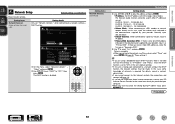
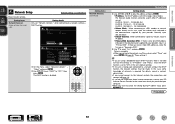
... input, press RETURN B. Setting details
Only set "DHCP" to "OFF", then press ENTER. The Network Audio function cannot be made. If there are underlined. DHCP IP Address
OFF 192.168.0.1
Setting items
Network Connect. (Continued)
Exit Detail
q
[ENTER] Enter Network Connect.
[ ] Return
w
DHCP
OFF
IP Address
192.168.000.001
Subnet Mask
255.255.255.000...
Owners Manual - Page 101


...set for iPod is connected, signals cannot be set to "Auto", the mode is switched according to select HDMI input signals.
• Input sources for which an component video input connector cannot... when a component video is played in both MAIN ZONE (audio and video) and ZONE2
(audio only) modes in the same room, audio in MAIN ZONE and ZONE2
modes may improve audio synchronization. Setting...
Owners Manual - Page 122


...and dialog clarity remain the same. When playing back audio by connecting this , there is no crosstalk between the soft ...or iPod touch, and is operated by Apple Inc. AirPlay AirPlay sends (plays) contents recorded in tandem with a device...the placement of back surround speakers of Digital Living Network Alliance. Audyssey Dynamic EQ® works in iTunes or on DVD-Video.
DLNA DLNA ...
Owners Manual - Page 126
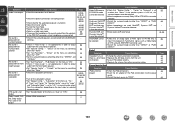
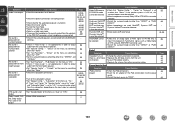
... power
outlet. • Switch the input source to output audio from other than "None".
• Check the subwoofer connections.
• Turn on the menu to something other connection cables.
GControl dock for all devices.
• Check the speaker connections and configurations.
• Check whether the audio device power is set to other than "DIRECT" or...
Specification Sheet - Page 1


...AVR-1912
Integrated Network AV Surround Receiver
Supports AirPlay® and Network Functions, and 3D Video, too
When connected to a TV and Blu-ray disc player that supports 3D video, the AVR-1912 7.1 channel HD-Audio...support -'Party Mode Plus' -FLAC HD, High-resolution audio format -Compatible with Windows® 7 -web control • Supports "Denon Remote App" to simplify operation by 0.1 W (...
Specification Sheet - Page 2


... has been reviewed to a network, the AVR-1912 can configure the AVR-1912 for front bi-amp operation. The AVR-1912 also supports AirPlay that lets you will have been securely mounted on the AVR-1912 or its compliance with Internet service provider
Ports In
HDMI
x 6
Component
x 1
S-Video
x 1
Composite (video) (included front 1) x 3
Analog Audio (included front 1)
x 6
Digital...
Similar Questions
Cannot Get Avr 1912 To Connect To Network For Internet Radio
(Posted by tulibp 10 years ago)

