Denon AVR-1912 Support Question
Find answers below for this question about Denon AVR-1912.Need a Denon AVR-1912 manual? We have 5 online manuals for this item!
Question posted by amigam on February 9th, 2014
Denon Av 1912 Wont Connect To Network
The person who posted this question about this Denon product did not include a detailed explanation. Please use the "Request More Information" button to the right if more details would help you to answer this question.
Current Answers
There are currently no answers that have been posted for this question.
Be the first to post an answer! Remember that you can earn up to 1,100 points for every answer you submit. The better the quality of your answer, the better chance it has to be accepted.
Be the first to post an answer! Remember that you can earn up to 1,100 points for every answer you submit. The better the quality of your answer, the better chance it has to be accepted.
Related Denon AVR-1912 Manual Pages
Getting Started Guide - Page 12


...a CD player nnPlaying an iPod® nnTuning in radio stations nnPlaying a network audio nnPlaying a USB memory device nnSelecting a listening mode (Surround mode) nnConvenient ...rangeH 0.0 - 99.0 • The variable range differs according to make detailed settings nnOperating the connected devices by adjusting
the master volume. Turning off the sound temporarily
Press N.
• The power...
Owners Manual - Page 4


...network audio 28 Playing a USB memory device 42
Selecting a listening mode (Surround mode 44 Selecting a listening mode 44
Advanced version 48
Speaker installation/connection (Advanced connection 49 Install 49 Connect...ensure proper operation, please read this DENON product. Contents
Getting started
Thank you for North America model only 1 r Service network list 1 t Remote control unit...
Owners Manual - Page 23


...Information
• When using with an iPod connected directly to the USB port of this operation (vpage 101 "Operating AV devices"). The desired input source can also...network audio (vpage 28) nn Playing a USB memory device (vpage 42)
Selecting a listening mode (Surround mode) (vpage 44)
Playback (Advanced operation) (vpage 58)
Important information
Before starting playback, make the connections...
Owners Manual - Page 31


...DENON Internet radio URL from around the world can be played on the computer's settings. This database service provides a list edited and created for WMA files can be played back simultaneously are copyright protected.
WMA (Windows Media Audio) MP3 (MPEG-1 Audio...vSee overleaf
BD
28 With this unit's network audio playback function, connection to the server is equipped with distribution...
Owners Manual - Page 32


...can specify the duration of RealNetworks. http://www.rhapsody.com/denon
Listening to the Flickr server. w If settings are required, make the "Network Connect." (vpage 88).
2 Press NET/USB to switch ...recommendation and Internet radio service created by your PC and register this machine. Playing a network audio
• There are replaced with the remote control unit can use the this machine...
Owners Manual - Page 33
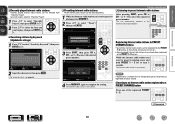
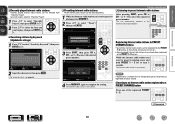
This unit automatically connects to play, then press ENTER or p.
...vwx y z 01 2 3 4 5 6 7 8 9
a/A SPACE
INSERT DELETE OK
00:14 100%
Favorites Preset
Now Playing CASTING
CH+/- Playing a network audio
nnListening to select the desired preset number.
Search by Keyword", then press ENTER or p. Internet Radio
Select SHIFT a/A
Input SEARCH 10Key
RETURN Cancel
2 Input the...
Owners Manual - Page 34


...to select "Remove". Favorites
[2/3]
Radio Algerienne Chaine 1
R
M
Is it registered? Remove
Cancel
Playing a network audio
nnInternet radio operation
Operation buttons INTERNET RADIO V
PRESET 1 - 3 CH +, - MENU uio p ENTER
(Press...select "Favorites", then press ENTER. Information
BD
31
This unit automatically connects to select "Add". z2 When the menu screen is displayed, press...
Owners Manual - Page 35
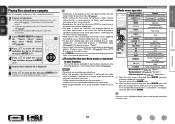
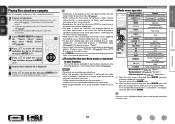
...")
z1 When the menu screen is displayed.
nnPlaying files that have been preset or registered in which the tracks/files are required, make the "Network Connect." (vpage 88). Playing a network audio
nnMedia server operation
Operation buttons
Function
INTERNET RADIO V Last played internet radio station
PRESET 1 - 3
Preset channel (1 - 3) selection
CH +, - z2 When the menu screen...
Owners Manual - Page 36


... (photograph album) list. The selected file is displayed. Playing a network audio
nnViewing all of times they are required, make the "Network Connect." (vpage 88).
2 Press SOURCE SELECT to display the "Source.... w If settings are added as favorites. w If settings are required, make the "Network Connect." (vpage 88).
2 Press SOURCE SELECT to display the "Source Select" menu, then select...
Owners Manual - Page 37
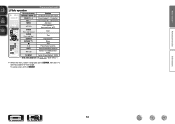
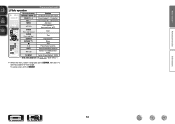
Basic version
Advanced version
Playing a network audio
nnFlickr operation
Operation buttons
Function
INTERNET RADIO V Last played internet radio station
PRESET 1 - 3
Preset channel (1 - 3) selection
CH +, - G8) selection
MENU
Amp menu
uio p
Cursor operation / ...
Owners Manual - Page 38


... "OK", then press ENTER. w If settings are required, make the "Network Connect." (vpage 88).
2 Press SOURCE SELECT to display the "Source Select" menu, then select "Napster" (vpage 20).
3 Use ui p to be no Pq r s t u vwx y z 01 2 3 4 5 6 7 8 9
a/A SPACE
INSERT DELETE OK
Playing a network audio
nnRegistering tracks in my Napster library
1 Press p while the track you...
Owners Manual - Page 39
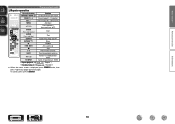
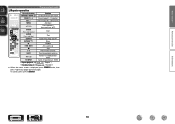
... twice, then press o (previous page) or p (next page). Preset channel (A1 - Information
BD
36 To cancel, press ui or SEARCH.
Basic version
Advanced version
Playing a network audio
nnNapster operation
Operation buttons
Function
INTERNET RADIO V Last played internet radio station
PRESET 1 - 3
Preset channel (1 - 3) selection
CH +, -
Owners Manual - Page 40


... activation code is : Continue
2D5969A RETURN Cancel
Playing a network audio
3 If you do not have a Pandora account, press...
for playback.
q Check the network environment, then turn on this unit's power (vpage 12 "Connecting to cancel the input. Pandora ...
I am new to Pandora
Please go to http://www.pandora.com/denon and follow the instructions there to create a new account. Basic version...
Owners Manual - Page 43


...or p.
After selecting, the information is displayed. q Check the network environment, then turn on this unit's power (vpage 12 "Connecting to your account", then press ENTER or p.
nnSelect the search mode
Rhapsody
[1/4]
Rhapsody Music Guide
Search
Rhapsody Channels
My Library
e
r
q w
CH +/- Playing a network audio
w Enter a character search for the track you want to listen...
Owners Manual - Page 66


... that are not connected to a network.
2 Press o p to "NET/USB" and the attendees are not available in the party as the organizer, up to use the party mode function. "Exit Party Mode?"
To participate in the party mode, press PARTY. is displayed.
• An error message is turned off attendees component?" DENON:[AVR-1912]
Favorites Internet...
Owners Manual - Page 83
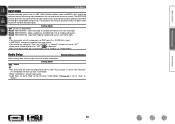
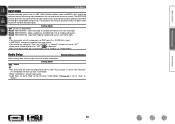
It also corrects the sense of volume of data by eliminating signal components that are hard for compressed sources with normal highs.
• This item can be set ...to "ON" and when a TV compatible with analog signals or PCM signal (fs = 44.1/48 kHz) is connected.
• Store "Audio Delay" for each input source.
• This item default setting for game mode can be set within the range...
Owners Manual - Page 91
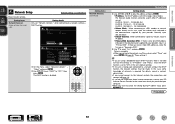
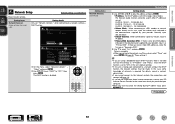
...) or the store from which you are underlined. Make settings for wired LAN.
Make network settings. The Network Audio function cannot be made. If there are set.
DHCP IP Address
OFF 192.168.0.1
Setting items
Network Connect. (Continued)
Exit Detail
q
[ENTER] Enter Network Connect.
[ ] Return
w
DHCP
OFF
IP Address
192.168.000.001
Subnet Mask
255.255...
Owners Manual - Page 131
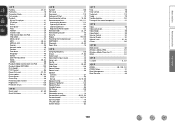
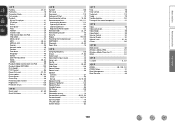
... 32 MP3 28, 42 MPEG-4 AAC 28, 42 Napster 35 Network audio 28 Pandora 37 Pure direct 47 Rhapsody 40 Stereo 47 USB memory...56 Remote control unit 101, 111
Inserting the batteries 112 Operating AV devices 101 Operating devices 104 Registering Preset Codes 102 Remote mode...69 Slide Show 100 Source Delete 92 Source Level 99 Speaker
Connect 51 Install 49 Set up 13, 19, 56 Speaker Config...
Specification Sheet - Page 1


...• Lower power consumption at any time. With the Denon Remote App installed on your iPad, iPhone or iPod touch...AVR-1912
Integrated Network AV Surround Receiver
Supports AirPlay® and Network Functions, and 3D Video, too
When connected to a TV and Blu-ray disc player that supports 3D video, the AVR-1912 7.1 channel HD-Audio receiver lets you enjoy a 3D theater environment with 3D, Audio...
Specification Sheet - Page 2


...AVR-1912 or its compliance with Internet service provider
Ports In
HDMI
x 6
Component
x 1
S-Video
x 1
Composite (video) (included front 1) x 3
Analog Audio...-of-the-art Denon Solutions for Maximizing Content...Audio Return Channel) Deep Color, "x.v.Color", Auto Lipsync and HDMI control function
• Direct play for iPod and iPhone via Ethernet
When connected to a network, the AVR-1912...

