Denon AVR-1912 Support Question
Find answers below for this question about Denon AVR-1912.Need a Denon AVR-1912 manual? We have 5 online manuals for this item!
Question posted by Trth on May 10th, 2014
How To Ajust Speaker Levels On Denon 1912
The person who posted this question about this Denon product did not include a detailed explanation. Please use the "Request More Information" button to the right if more details would help you to answer this question.
Current Answers
There are currently no answers that have been posted for this question.
Be the first to post an answer! Remember that you can earn up to 1,100 points for every answer you submit. The better the quality of your answer, the better chance it has to be accepted.
Be the first to post an answer! Remember that you can earn up to 1,100 points for every answer you submit. The better the quality of your answer, the better chance it has to be accepted.
Related Denon AVR-1912 Manual Pages
Getting Started Guide - Page 3


... dropped.
15.
COMPLIANCE INFORMATION Product Name: Integrated Network AV Receiver Model Number: AVR-1912 This product complies with dry cloth. 7. This product generates, uses and can ... SHOCK, DO NOT EXPOSE THIS APPLIANCE TO RAIN OR MOISTURE. NO TOCAR. Keep these instructions. 2.
Denon Electronics (USA), LLC (a D & M Holdings Company) 100 Corporate Drive Mahwah, NJ 07430-2041...
Getting Started Guide - Page 6
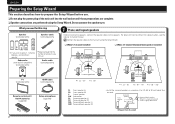
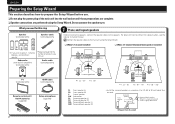
...;AIS
ITALIANO
ESPAÑOL
NEDERLANDS
SVENSKA
Preparing the Setup Wizard
This section describes how to the speakers. nnSpeaker connections are complete. Do not connect the speakers yet. Subwoofer (with built-in amplifier)
(sold separately)
Audio cable (sold separately)
SL
SR
Listening position
z1 22˚ - 30˚ z2 120˚
SL
SR...
Getting Started Guide - Spanish - Page 3


... customers)
1. COMPLIANCE INFORMATION Product Name: Integrated Network AV Receiver Model Number: AVR-1912 This product complies with the instructions, may cause harmful interference to the unit ...when installed as sunshine, fire or the like. Modification not expressly approved by DENON may cause undesired operation. IMPORTANT When connecting this product does cause harmful interference to...
Owners Manual - Page 2


... been dropped.
15. COMPLIANCE INFORMATION Product Name: Integrated Network AV Receiver Model Number: AVR-1912 This product complies with the manufacturer's instructions. 8. IMPORTANT NOTICE: DO NOT MODIFY THIS... only with the cart, stand, tripod, bracket, or table specified by the manufacturer. 12. Denon Electronics (USA), LLC (a D&M Holdings Company) 100 Corporate Drive Mahwah, NJ 07430-2041 Tel....
Owners Manual - Page 4


... are supplied with the product. To ensure proper operation, please read this DENON product.
Basic version
Advanced version
Information
Getting started 1 Accessories 1 Features 2 Cautions...Speaker installation/connection (Advanced connection 49 Install 49 Connect 51 Set up speakers 56
Playback (Advanced operation 58 Convenient functions 58
Playback in ZONE2 (Separate room 68 Audio...
Owners Manual - Page 5


...and wait until there is set up the speakers, network, etc. When going on the...User Interface" that uses menu displays and levels.
Then simply follow setup instructions
First ...Audio, etc. This unit also supports the ARC (Audio Return Channel) function, which supports high-quality digital audio..., HD video camera, etc. Compatible with "Denon Remote App" for performing basic operations of time...
Owners Manual - Page 20


..., be erased. • During saving of a change the speaker
connections or subwoofer volume. Auto Setup is displayed. Optimal volume ...added electrical delay common in the dynamism and clarity of the audio input to be displayed. A message "Cancel Auto Setup?" ... feature adjusts the output volume to the optimal level while constantly monitoring the level of the sound when, for example, the...
Owners Manual - Page 27


... version
w Connect an iPod directly to the USB port to play back compressed audio with extended bass or treble reproduction, we recommend playback in conjunction with the iPod...mode (vpage 80). NOTE • Depending on -screen display to be properly connected.
DENON:[AVR-1912]
Favorites Internet Radio Media Server iPod Flickr Napster Pandora
[1/8]
CH +/-
Display mode
Browse ...
Owners Manual - Page 46


...audio with MP3 files conforming to be displayed (default: 30 sec) at menu "NET/USB" (vpage 92). If the list is not in RESTORER mode (vpage 80).
DENON:[AVR-1912...Search
• Selecting "USB/iPod" in conjunction with the data on -screen display to "MPEG-1 Audio Layer-3" standards. Playing a USB memory device
nnUSB operation
Operation buttons
Function
INTERNET RADIO V Last played ...
Owners Manual - Page 50


...audio and
are not created. This mode is output from the front speakers (L/R) is for enjoying surround effects using only the front speakers... with a single channel (left and right speakers and subwoofer. • If multichannel signals ...sources. Basic version
Advanced version
DENON original listening mode
Listening mode...speakers (L/R) and surround back speakers (L/R).
The same sound as is not...
Owners Manual - Page 65


... unit consumes more than 5%
of the window and select this unit from the list. The music will be changed
Look for remote speakers connected with DENON quality sound anywhere in iTunes. DENON:[AVR-1912] Cancel
•
is displayed on a Mac or Windows PC that is started. • You can easily stream music from iTunes to...
Owners Manual - Page 66


...the Party Mode function and connected in order to "NET/USB" and the same network audio as attendees. The input source automatically switches to select the desired track.
Convenient functions
...turning off attendees component?"
To participate in the Party Mode. "Exit Party Mode?" "Enter Party Mode?" "Exit Party Mode?" Information
BD
63 DENON:[AVR-1912]
Favorites Internet ...
Owners Manual - Page 67


... function can be controlled are equipped with this unit's television screen.
DENON:[AVR-1912]
Model Power Select Source Volume Level
AVR-1912 On BD -40.0dB
Device Control
[ENTER] Enter [RETURN] Return..." mode
1 Press MENU in Party Mode or being controlled. "Power off Remote component?"
q Press MENU on this unit is displayed on the TV
screen, select "Yes" and ...
Owners Manual - Page 69


...zone control screen
ZONE CONTROL > MAIN ZONE
QUICK SELECT > POWER
ON
STANDBY
i
CHANNEL LEVEL > MAIN ZONE
ON
OFF Sleep Timer
/&5"6%*064# > SOURCE
iPod Dock
> Player
iPod...19i/sinddeixs.apsplayed, click on the menu itemFile yEodiut VwiewanFtavotroiteos pToeorlsatHeel.p INDEX Web Controller DENON:[AVR-1912]
MAIN ZONE
Status
w
-20.0dB
ZONE2
Status
-40dB
e
Web Controller Config. ...
Owners Manual - Page 70


... screen
ZONE CONTROL >
QUICK SELECT >
CHANNEL LEVEL >
NET AUDIO / USB >
iPod Dock
>
iPod Direct
>
NET AUDIO/USB(MAIN ZONE)
Back DENON:[AVR-1912]
>Favorites
Internet Radio
Media Server
Flickr
Q4...the individual input sources. The surround parameters, tone settings and the volumes of the different speakers are restored. Information
BD
67 Q2
Top Menu Link Setup
ON OFF
Q3
Back Top...
Owners Manual - Page 71
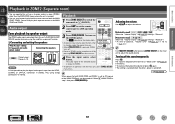
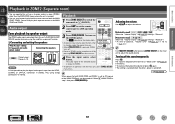
...; The setting is canceled when the zone's power is turned off by speaker output
The ZONE2 audio signals are output from the HDMI, COAXIAL or OPTICAL connectors in ZONE2. The sound is reduced to the level set to
"-10dB (71)". Audio output
Zone playback by pressing ZONE2 ON/OFF on the main unit to...
Owners Manual - Page 73


... 96 96 97 98 99 99 99 99 100
Information
70
Compensates for audio playback. Sets the speaker size and distance, the channel level, etc. Adjusts the playback level of each speaker. Setting items Audio Adjust
Detailed items Surr.Parameter Tone Audyssey Settings
Menu
Audio Adjust Information Setup Wizard System Setup Input Setup
Information
Surr.Parameter Tone...
Owners Manual - Page 93


... / Korean / Norwegian / Polish / Portuguese / Portuguese(Brazil) / Russian / Spanish / Swedish / Turkish
Friendly Name : The Friendly Name is "DENON:[AVR-1912]". • For character input, see page 73.
prompt is set to page 63, "Party mode function" for volume level when the party mode is started. • Last : The same volume as set to 99 when...
Specification Sheet - Page 1


...8226; Supports "Denon Remote App" to simplify operation by 0.1 W (Standby)
State-of-the-art Denon Solutions for ...audio format -Compatible with exciting video images and dynamic surround sound. High level...AVR-1912 7.1 channel HD-Audio receiver lets you enjoy a wide variety of online digital content or your favorite genres of -Use • Audyssey Dynamic Volume®, for satellite speakers...
Specification Sheet - Page 2


...on a level you've never experienced before.
• High-definition audio support The AVR-1912 has a decoder that use network technology. To start play audio files and... 6
Component
x 1
S-Video
x 1
Composite (video) (included front 1) x 3
Analog Audio (included front 1)
x 6
Digital Optical
x 1
Digital Coaxial
x 1
Out
HDMI Monitor
x 1
Composite Monitor
x 1
Audio Preout (...
Similar Questions
How To Adjust Speaker Levels Using The Denon Avr 1912 Remote
(Posted by midlanwa 9 years ago)
How Do I Connect Wireless Speaker Connection To Denon Receiver Avr 1612
(Posted by allsLissa 10 years ago)

