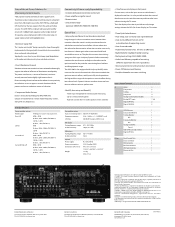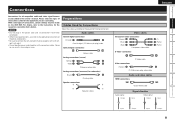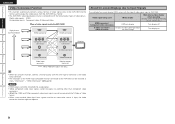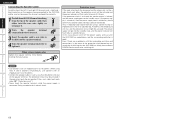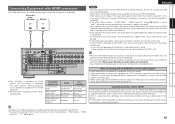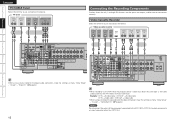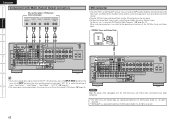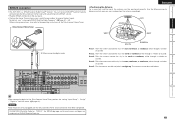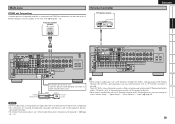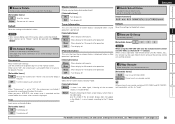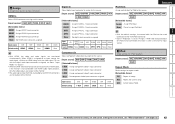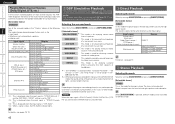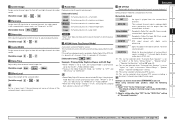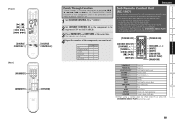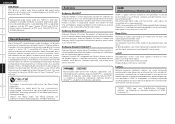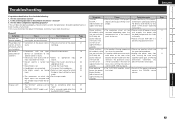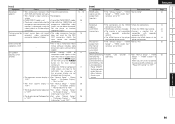Denon AVR 1909 Support Question
Find answers below for this question about Denon AVR 1909 - AV Receiver.Need a Denon AVR 1909 manual? We have 8 online manuals for this item!
Question posted by angelopeevy2 on April 1st, 2013
After Being On Pause All Nite, The Receiver Flashes Red And The Dvd Has No Video
The person who posted this question about this Denon product did not include a detailed explanation. Please use the "Request More Information" button to the right if more details would help you to answer this question.
Current Answers
Related Denon AVR 1909 Manual Pages
Similar Questions
Ac Power Issue For Denon Avr 2805.
Sir, when I switch on the power. the unit goes into standby mode.
Sir, when I switch on the power. the unit goes into standby mode.
(Posted by majidlotia 4 years ago)
Ports Not Playing To Room 2
dvd, cbl, aux ports play in main system but not in room 2
dvd, cbl, aux ports play in main system but not in room 2
(Posted by gogregory 11 years ago)
Are The S-video Out Connection On A Denon Avr 3802 Interchangable?
(Posted by jkdinel 12 years ago)
The Power Turns On Then Off Automatically With A Red Flashing Light ...
what does it take to fix this problem
what does it take to fix this problem
(Posted by marcumjames 12 years ago)