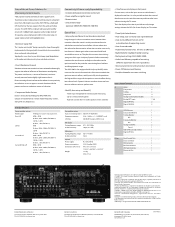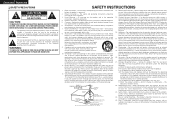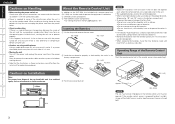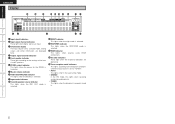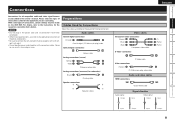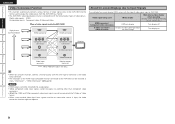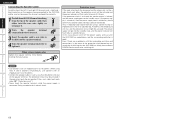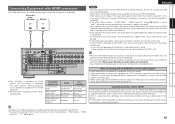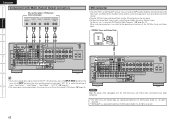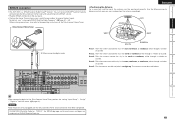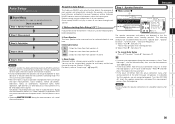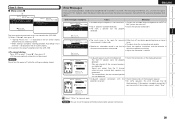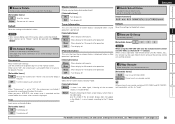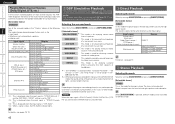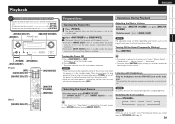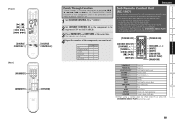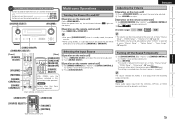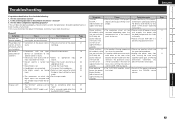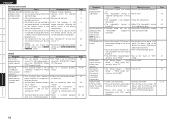Denon AVR 1909 Support Question
Find answers below for this question about Denon AVR 1909 - AV Receiver.Need a Denon AVR 1909 manual? We have 8 online manuals for this item!
Question posted by marcumjames on December 15th, 2011
The Power Turns On Then Off Automatically With A Red Flashing Light ...
what does it take to fix this problem
Current Answers
Related Denon AVR 1909 Manual Pages
Similar Questions
How To Reset Demon S-301
I have a denon S-301 the last 3 years. I did't used long time .when I tested last week ,they show bl...
I have a denon S-301 the last 3 years. I did't used long time .when I tested last week ,they show bl...
(Posted by bonfit74 5 years ago)
My Demon Aur 1907 Was Red Light Blinking Problem
my demon avr 1907 red light blinking problem how to find this
my demon avr 1907 red light blinking problem how to find this
(Posted by ssvkumarch 6 years ago)
How Do I Stop My Avr 789 From Turning Off About 3 Seconds After Being Turned On
(Posted by cockykritter71 9 years ago)
Denon Avr 689
when unit is turned on it comes on for about 5 min then it cuts off and the red standby light flashe...
when unit is turned on it comes on for about 5 min then it cuts off and the red standby light flashe...
(Posted by rabbit19600 10 years ago)
After Being On Pause All Nite, The Receiver Flashes Red And The Dvd Has No Video
(Posted by angelopeevy2 11 years ago)