Denon AVR-1802 Support Question
Find answers below for this question about Denon AVR-1802.Need a Denon AVR-1802 manual? We have 2 online manuals for this item!
Question posted by Anonymous-136288 on May 12th, 2014
How To Connect Vhs Device To Denon 1802/882?
The person who posted this question about this Denon product did not include a detailed explanation. Please use the "Request More Information" button to the right if more details would help you to answer this question.
Current Answers
There are currently no answers that have been posted for this question.
Be the first to post an answer! Remember that you can earn up to 1,100 points for every answer you submit. The better the quality of your answer, the better chance it has to be accepted.
Be the first to post an answer! Remember that you can earn up to 1,100 points for every answer you submit. The better the quality of your answer, the better chance it has to be accepted.
Related Denon AVR-1802 Manual Pages
Literature/Product Sheet - Page 1
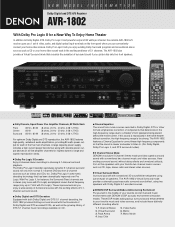
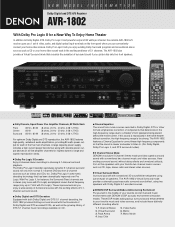
...AVR-1802 also provides a Virtual Surround mode that recreates the sensation of components that deteriorate in the high-frequency range due to 7 kHz with DENON...high current power transformer along with discrete power output devices on CD. s Dolby Pro Logic II Decoder ...connect your favorite concert hall and music environments with Pro Logic). With Pro Logic II, for each of video, audio...
Literature/Product Sheet - Page 2


... codes for maximum ease-of DTS Technology. DIVISION OF DENON CORPORATION (USA) 19 CHAPIN ROAD, P.O. NEW MODEL I N F O R M AT I O N
AVR-1802
s Versatile Input & Output Terminals • Digital Optical Output
The AVR-1802 provides 1 digital optical output terminal where you can connect a CD recorder or other digital recording device to make via a dialog format on the fluorescent display...
Owners Manual - Page 1
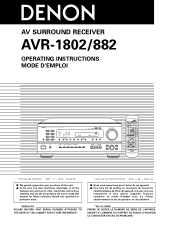
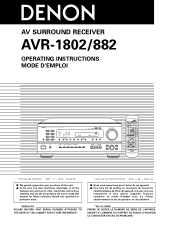
... mode d'emploi pour s'y référer ultérieurement en cas de question ou de problème. AV SURROUND RECEIVER
AVR-1802/882
OPERATING INSTRUCTIONS MODE D'EMPLOI
B PRECISION AUDIO COMPONENT / AV SURROUND RECEIVER AVR-1802
CD
PHONO
DVD / VDP
TUNER
VCR-1
TV / DBS
REMOTE SENSOR
ON / STANDBY
AUTO
SIGNAL DIGITAL
INPUT PCM
DTS
CDR / TAPE
VCR...
Owners Manual - Page 4
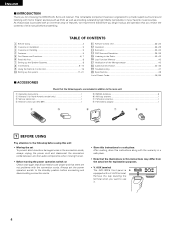
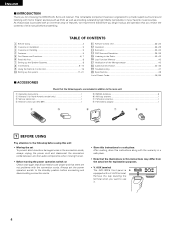
... DENON A/V Surround receiver. Using the Remote Control Unit 16 ⁄0 Setting up the Speaker Systems 8 , Connections 9~15 . This remarkable component has been engineered to provide superb surround sound listening with the connection cords. AUX terminal. TABLE OF CONTENTS
z Before Using 4 x Cautions on Installation 5 c Cautions on Check once again that all other audio components...
Owners Manual - Page 5
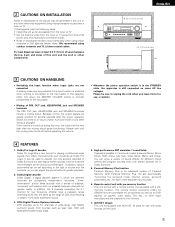
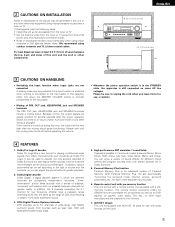
... addition, the 5 channels (excluding the 0.1 channel for DENON remote controllable AV components as well as possible from the tuner or TV. •... this happens, either turn down the MASTER VOLUME control or connect components to 20 kHz, the same as laser disc, DVD and... program sources even with audio formats of sound effects for playing multichannel audio signals that offers improvements over...
Owners Manual - Page 6
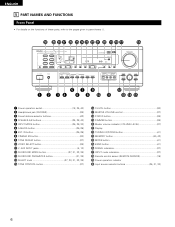
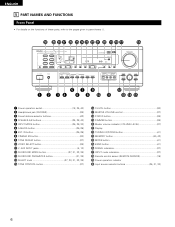
... u EXT. ENGLISH
5 PART NAMES AND FUNCTIONS Front Panel
• For details on the functions of these parts, refer to the pages given in parentheses ( ).
#0 @9 @8 @7 @6 @5 @4 @3 @2 @1 @0 !9 !8 !7
!6
B PRECISION AUDIO COMPONENT / AV SURROUND RECEIVER AVR-1802
CD
PHONO
DVD / VDP
TUNER
VCR-1
TV / DBS
REMOTE SENSOR
ON / STANDBY
AUTO
SIGNAL DIGITAL
INPUT PCM
DTS
CDR / TAPE
VCR-2
V.
Owners Manual - Page 9
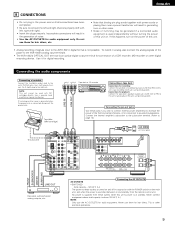
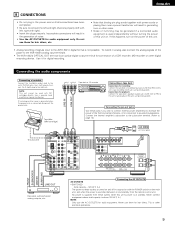
...AVR-1802's analog input terminals.
• The AVR-1802's OPTICAL OUT terminal is an optical digital output terminal for connection of noise.
• Use the AC OUTLETS for connection to powered loudspeakers.
NOTE: This unit cannot be generated if a connected audio...Connecting the audio components
Connecting a turntable
Connect the turntable's output cord to the right jack.
Never connect ...
Owners Manual - Page 10


... an improper cable can result in a drop in order to this unit's V.
ENGLISH
LINE OUT
OUTPUT
RL
DIGITAL AUDIO
CD player
RL
Connecting a CD player
Connect the CD player's analog output jacks (ANALOG OUTPUT) to audio equipment with digital output. equipped with DIGITAL output
DIGITAL jacks
Use these for instructions on setting this terminal...
Owners Manual - Page 12


... S-VIDEO TV/DBS IN jack using an S jack connection cord. Video deck 2
S-VIDEO OUT
TV or satellite broadcast tuner
Connecting a TV/DBS tuner
• Connect the TV's or DBS tuner's S video output jack (S-VIDEO OUTPUT) to the S-VIDEO VCR-2 OUT jack using S jack connection cords.
Connect the components' audio inputs and outputs as described on the S input...
Owners Manual - Page 17


...;, 0, 1) Press this to display the system setup on the display.
ENGLISH
10 SETTING UP THE SYSTEM
• Once all connections with which the audio signals are required to set up the system:
VIDEO SELECT CD·MD/CDR·DVD/VDP DISC SKIP+
TITLE
8
3...SMALL for regular speakers, LARGE for optimizing the timing with other AV components have been completed as described in order to...
Owners Manual - Page 21


... make the settings again unless other components or speakers are connected to or the speaker layout is connected. NOTE: PHONO, TUNER and V.
ENGLISH
Digital input setup
Input the type of components connected to the digital input terminals.
1
Use the (left) and terminal.
(right) buttons to set the type of device connected to the COAXIAL input (COAXIAL)
9 COAX...
Owners Manual - Page 22
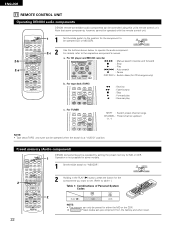
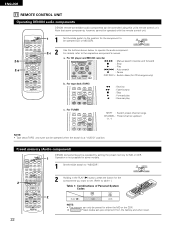
...
NOTE: • The memory can only be preset for CD changers only)
b. 0
0 0
0
ENGLISH
11 REMOTE CONTROL UNIT
Operating DENON audio components
DENON remote-controllable audio components can be controlled using this remote control unit.
2-b 2-a
CD MD/CDR
AVR/AVC ON
AUDIO
POWER
TV
VCR
VIDEO DVD/VDP
PHONO
OFF
1
CD DVD/VDP
2
3
V.
AUX VCR-1
4
5
VCR-2 TV/DBS
6
7
INPUT...
Owners Manual - Page 23


...AVR/AVC ON
AUDIO
POWER
TV
VCR
VIDEO DVD/VDP
PHONO
OFF
1
CD DVD/VDP
2
3
V.
To avoid accidental operation, cover the remote control
unit's transmitting window while setting the preset memory. • Some models and years of manufacture of components... your make of video component.
ENGLISH
Preset memory (Video component)
DENON and other makes of components can be used .
...
Owners Manual - Page 26


...decoder input jack selection mode) The signals being input to the "EXT. If so, play the component connected to the external decoder input jacks are stored in the DTS mode. • In some rare...are only performed when DTS signals are selected.
IN
8
(Remote control unit)
2 3
CD MD/CDR
AVR/AVC ON
AUDIO
POWER
TV
VCR
VIDEO DVD/VDP
OFF
PHONO 1
CD DVD/VDP
2
3
V. This mode can be...
Owners Manual - Page 27


...signal.
NOTE: • The DIGITAL indicator will light when playing CD-ROMs
containing data other than audio signals, but no sound will be output if DTS-compatible CDs or LDs are played in steps ...lights, depending on the tone defeat mode. When playing DTS-compatible sources, be sure to connect the source component to the digital input jacks (OPTICAL/COAXIAL) and set at +1 dB or greater, the ...
Owners Manual - Page 28


...excessively when using the video select button.
• Switch the program source to the component connected to
the video input.
[5] Checking the currently playing program source, etc.
1
Front...function • Use this switch to monitor a
video source other than the
VIDEO SELECT
audio source.
Press the MUTING button again.
Cancelling simulcast playback.
• Select "SOURCE" ...
Owners Manual - Page 29


...or video decks are output simultaneously to the component's operating
instructions. IN), the play modes other than the external input mode, the signals
connected to the PRE OUT SUBWOOFER jack.
2
Cancelling... selected, the input signals connected to the input jacks. • The external input mode can be set for any input source. NOTES: • The AUDIO IN's signal selected with ...
Owners Manual - Page 31


...2, 5, 7
1 2
4, 5, 6, 7
CD MD/CDR
AVR/AVC ON
AUDIO
POWER
TV
VCR
VIDEO DVD/VDP
PHONO
OFF
1
CD DVD/VDP
... the component you want to play is set to "AUDIO".
5...
Select the optimum mode for the source. Display
SURROUND
MODE CINEMA
MENU
(Main unit)
(Remote control unit)
To perform this operation from the remote control unit, check that the mode selector switch is connected...
Owners Manual - Page 35


...in an arena with only one audio output (monophonic camcorder, etc.) obtain a "Y" adaptor cable to split the mono output to two outputs, and connect to STEREO.
Select this mode to... equipped with a personal memorize function that provides the sense of the input signals (the component that automatically memorizes the surround modes and input modes selected for the input different sources. ...
Owners Manual - Page 45
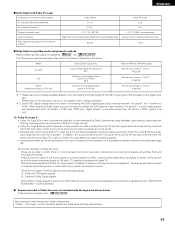
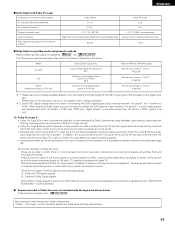
...license from Dolby Laboratories. playback channels Playback channels (max.) Audio processing High frequency playback limit of switching the Dolby Digital... Pro Logic II they provide normal stereo sound. In this case connect the "bit stream + PCM" jacks to this unit, switch the....
45
Decoding these signals is input to the AVR-1802, the surround mode is automatically set according to ...
Similar Questions
How Do I Setup Denon Avr-1802 To Have Volume For My Tv
(Posted by mvillanueva121879 8 years ago)
Where Do I Connect Zone 2 Speakers On A Denon Avr 1912
(Posted by TCoazert 10 years ago)
Denon Avr 1802 Hdmi Capable?
Can I connect my Denon 1802 to a BluRay DVD player using an HDMI cable?
Can I connect my Denon 1802 to a BluRay DVD player using an HDMI cable?
(Posted by Gholladay 11 years ago)

