Denon AVR-1612 Support Question
Find answers below for this question about Denon AVR-1612.Need a Denon AVR-1612 manual? We have 5 online manuals for this item!
Question posted by semwhit on April 18th, 2014
How To Set Channels Without Remote On Denon Avr1612
The person who posted this question about this Denon product did not include a detailed explanation. Please use the "Request More Information" button to the right if more details would help you to answer this question.
Current Answers
There are currently no answers that have been posted for this question.
Be the first to post an answer! Remember that you can earn up to 1,100 points for every answer you submit. The better the quality of your answer, the better chance it has to be accepted.
Be the first to post an answer! Remember that you can earn up to 1,100 points for every answer you submit. The better the quality of your answer, the better chance it has to be accepted.
Related Denon AVR-1612 Manual Pages
Getting Started Guide - Page 5


... w CD-ROM (Owner's manual 1 e Warranty (for purchasing this DENON product.
m This mark indicates the page of the owner's manual on ...from this unit when it is set to connect and configure speakers, ...handling
nnOperation buttons
The operations described in this manual are based mainly on remote control operation.
This symbol indicates a supplementary information and tips for full...
Getting Started Guide - Page 9
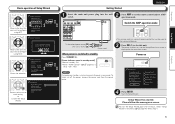
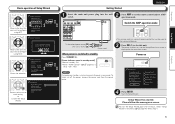
... Setup Wizard again after exiting it, select "Setup Wizard" in standby modeH • Normal standby : Off • When "HDMI Control" (vm page 62) is
set the remote control unit to configure using cursor, enter or return keys on screen. SVENSKA
NEDERLANDS
ESPAÑOL
ITALIANO
FRANÇAIS
DEUTSCH
ENGLISH
Getting Started...
Owners Manual - Page 4


...operation, please read this DENON product. Contents
Getting started
Thank you for iPod 9 Connecting an iPod or USB memory device to the USB port 9 Connecting an antenna 10
Settings 11 Set up speakers (Audyssey&#...front display 48 Inputting characters 49 Audio Adjust 51 Information 57 System Setup 58 Input Setup 66
Operating the connected devices by remote control unit 71 Operating AV ...
Owners Manual - Page 5


....
• Moving the unit Turn off and wait until there is set up the speakers, etc.
z2 The TV should therefore not be used...via the USB port of time, be controlled with the remote control unit for this happens, let the unit sit ...used . This unit also supports the ARC (Audio Return Channel) function, which supports high-quality digital audio format for Blu-ray Disc players such as...
Owners Manual - Page 15
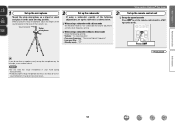
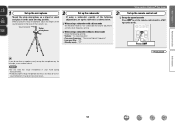
...; Volume : "12 o'clock position" • Crossover frequency : "Maximum/Highest Frequency" • Low pass filter : "Off" • Standby mode : "Off"
3
Set up the remote control unit
nn Set up the microphone on a tripod or stand and place it in your hand during measurements.
• Avoid placing the setup microphone close to AMP-
Sound ...
Owners Manual - Page 23


...If you use a separately sold DENON control dock for iPod. w Set the iPod in the DENON control dock for iPod.
2 ...Remote control unit (This unit)
iPod
P Pz1 P
P P z2 P z2
P
P
z1 When using an ASD-3N, ASD-3W, ASD-51N and ASD-51WH • If you will be played.
6 Press ENTER, p or 1.
The playback method differs depending on an iPod
1 Prepare for 2 seconds or more to play back audio...
Owners Manual - Page 24


...• "Dock Remote" is as "." (period). Playing an iPod
4 Press SEARCH and hold it . Remote mode Display iPod ...not displayed, the iPod may not operate.
• Note that DENON will accept no responsibility whatsoever for playback.
Reconnect it down for...Switch the input setting of this unit. Press uio p to return to the original screen.
• To play back compressed audio with a video ...
Owners Manual - Page 25
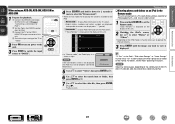
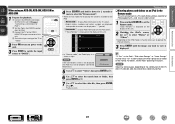
... screen is displayed on the iPod model, it may not be properly connected.
q Connect the DENON control dock for displaying the contents recorded on the monitor. NOTE Video may be set the Remote mode. w Set the iPod in the Remote mode
This unit can play back on a TV screen photos and data stored on an...
Owners Manual - Page 27


... RESTORER mode (vpage 56). The default setting is connected, the iPod starts playback....operate.
• Note that DENON will accept no responsibility whatsoever for... iPod
iPod play back compressed audio with extended bass or treble ...Stop
SEARCH (Press and release)
Page searchz
SEARCH (Press and hold)
Browse / Remote mode switching
RETURN B
Return
6 7 (Press and hold)
Manual search (fast-...
Owners Manual - Page 43


... back speakers (vpage 41 "Set up "Channel Select"").
1
Set up the
remote control unit
nn Set up the operation mode Press AMP to select "Pre Assign", and then press ENTER.
Audyssey Auto Setup
MultEQ
Preparation
Connect the speakers and place them according to the recommendations in advance, measurement for the set channels is skipped, and measuring time...
Owners Manual - Page 47


... speaker that can be adjusted.
3 Press i to select "Fader", then select the item to be set the remote control unit to the lowest value of -12 dB.
Subwoofer
OFF
When a headphone jack is inserted, the headphone channel level can be adjusting using o p.
Basic version
Advanced version
Adjusting the volume of the speakers
You...
Owners Manual - Page 54
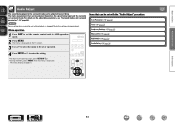
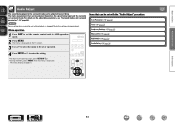
... MENU. Information
BD
51 Menu operation
1 Press AMP to set the remote control unit to be set surround mode. Items that can be set with the "Audio Adjust" procedure
Surr.Parameter (vpage 52) Tone (vpage 54) Audyssey Settings (vpage 54) Manual EQ (vpage 55) RESTORER (vpage 56) Audio Delay (vpage 56)
4 Press ENTER or p to enter the...
Owners Manual - Page 61
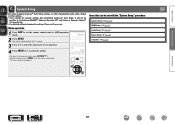
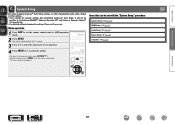
... operation
1 Press AMP to set if necessary. Please set the remote control unit to AMP-operation mode.
2 Press MENU. The menu is displayed. Basic version
Advanced version
System Setup
Set when changing Audyssey® Auto Setup settings, or when changing the audio, video, display or other settings. • If you change the speaker settings after performing Audyssey®...
Owners Manual - Page 67


....
System Setup
Setting items GUI (Continued)
Remote Setup Guide Search a preset code to complete the setting. Tuner : Set the tuner screen ...Set the video signal format to operate related settings.
• Menu operations
• Channel Level
vSee overleaf
Information
BD
64
Bright
Dim
OFF
Dark
Setup Lock Protect settings from inadvertent change. When canceling the setting, set...
Owners Manual - Page 69
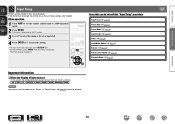
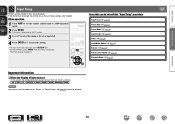
... (Audio) (vpage 70) Playback Mode (vpage 70)
Important information
nnAbout the display of input sources
In this section, the configurable input sources for each item are shown as follows. Information
BD
66
Basic version
Advanced version
Input Setup
Perform settings related to input source playback. • You do not have been set the remote...
Owners Manual - Page 75
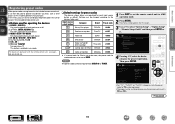
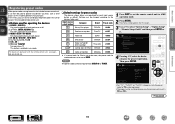
... camcorder (DVD recorder)
Panasonic
21378
z
Control dock for iPod DENON
72516
Cable set top box
Motorola
01376
zz If a control dock for operating the devices
q DEVICE Z, DEVICE X For switching power of each input source
button as DVD players or TVs made by pressing the remote control unit's CH + or CH -.
nnButtons used for...
Owners Manual - Page 87


... "Surr.Parameter" - z5 This item can be selected when a Dolby TrueHD signal is played. D This indicates the audio output channels. "PLgz Height" (vpage 53) is set to "ON", sound is played. z9 This item can be set to achieve the same sense of "Speaker Config." (vpage 59).
"Mode" (vpage 52). Surround mode (vpage 29...
Owners Manual - Page 96


...direction, checking the q and
w marks. • The set's remote control sensor is exposed to strong light. • The operation mode does not match the settings of within a distance of about
23 ft/7 m from... light, etc.). Connect the USB memory device directly to FAT16 or FAT32. DENON does not guarantee that the set cannot be played.
• Files are used connected directly to the USB ...
Specification Sheet - Page 1


... remote control handset • Sleep timer function • Auto surround mode • Audio level memory, capable of correcting different signal levels for each input device
Others • Audio Delay function (0 to six measurement points - New model information
AVR-1612
AV Surround Receiver
Surround Your 3D Video with Powerful, Realistic Sound
Connect the AVR-1612 5.1 channel HD-Audio receiver...
Specification Sheet - Page 2


...compliance with 3D, Audio Return
Channel) Deep Color, "x.v.Color", Auto Lipsync and HDMI control function
• 4 x HDMI in / 1 x HDMI out The AVR-1612 provides 4 HDMI inputs..., Kawasaki-shi, Kanagawa, 210-8569, Japan www.denon.com The power transformers, a source of vibration on the buttons make settings for thorough vibration resistance
Vibration-resistant construction has been reviewed...
Similar Questions
How Do I Start The Set Up Wizzzard On A Denon Avr-1612
(Posted by yopmcbi 10 years ago)
How Do You Set Up Denon Avr1612 If You Dont Have A Remote Control
(Posted by nikXwang1 10 years ago)
Plug In Avr 1612 For Set Up Wizard Do Not Appear On Tv
(Posted by morinhouse 12 years ago)

