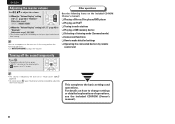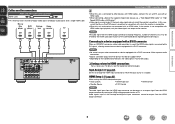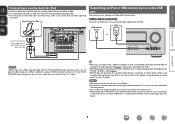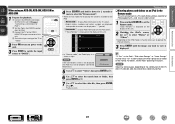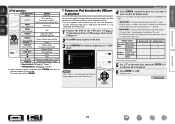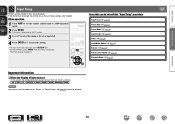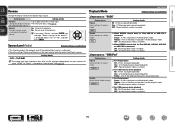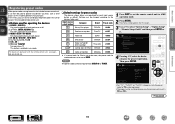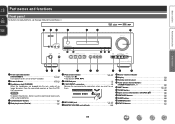Denon AVR-1612 Support Question
Find answers below for this question about Denon AVR-1612.Need a Denon AVR-1612 manual? We have 5 online manuals for this item!
Question posted by illedrople on March 10th, 2014
Denon Avr 1612 How To Control Ipod With Remote
The person who posted this question about this Denon product did not include a detailed explanation. Please use the "Request More Information" button to the right if more details would help you to answer this question.
Current Answers
Related Denon AVR-1612 Manual Pages
Similar Questions
How Do I Change Station On A Denon Avr 3803 Without The Remote Control?
without the remote control
without the remote control
(Posted by csycsy1971 9 years ago)
How To Get Ipod To Play Over Surround Sound Denon Avr 1612
(Posted by enzzz 9 years ago)
Avr 1612. Messed The Sound System Up. Unable To Get Any Tv Surround Now. Played
Played with controls but nothing is happening.
Played with controls but nothing is happening.
(Posted by Anonymous-141028 9 years ago)
Plug In Avr 1612 For Set Up Wizard Do Not Appear On Tv
(Posted by morinhouse 12 years ago)