Denon AVR-1612 Support Question
Find answers below for this question about Denon AVR-1612.Need a Denon AVR-1612 manual? We have 5 online manuals for this item!
Question posted by sirdtorres on May 4th, 2014
How Do I Adjust Center Channel Denon Avr 1612
The person who posted this question about this Denon product did not include a detailed explanation. Please use the "Request More Information" button to the right if more details would help you to answer this question.
Current Answers
There are currently no answers that have been posted for this question.
Be the first to post an answer! Remember that you can earn up to 1,100 points for every answer you submit. The better the quality of your answer, the better chance it has to be accepted.
Be the first to post an answer! Remember that you can earn up to 1,100 points for every answer you submit. The better the quality of your answer, the better chance it has to be accepted.
Related Denon AVR-1612 Manual Pages
Getting Started Guide - Page 6


...When 5.1-channel installed
... (supplied)
Setup microphone (supplied)
FL Front speaker (L)
FR Front speaker (R) C Center speaker SW Subwoofer SL Surround speaker (L) SR Surround speaker (R)
2 What you need for...unit into the wall socket until these preparations are performed using the Setup Wizard. Audio cable (sold separately)
TV (sold separately)
HDMI cable (sold separately)
•...
Owners Manual - Page 1


Basic version
Advanced version
AV SURROUND RECEIVER
AVR-1612
Owner's Manual
Information
Owners Manual - Page 4


...Troubleshooting 91 Resetting the microprocessor 94
Specifications 95
Information
1 To ensure proper operation, please read this DENON product.
After reading them for North America model only 1 r Service network list 1 t Remote...output 88 Explanation of menu and front display 48 Inputting characters 49 Audio Adjust 51 Information 57 System Setup 58 Input Setup 66
Operating the ...
Owners Manual - Page 7


... screen When the input source is changed. Menu
Audio Adjust Information Setup Wizard System Setup Input Setup
Surr.Parameter Tone AudysseySettings Manual EQ RESTORER Audio Delay
[HDMI] SOURCE :BD MODE :STEREO
Master...connected devices. • When making connections, also refer to connect the left and right channels properly (left with left, right with right). • Do not bundle power cords...
Owners Manual - Page 32
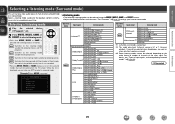
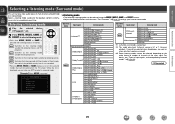
...play input audio signals in multi-channel surround mode or in 5.1 or 7.1-channel
playback.
In Direct mode, the audio is switched. It cannot be selected on the
audio format or number of channels of ...listening modes cannot be selected using the MOVIE, MUSIC, GAME, and DIRECT buttons. • Adjust the sound field effect with the menu "Surr.Parameter" (vpage 52) to select a listening...
Owners Manual - Page 35
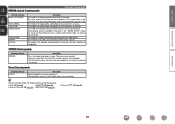
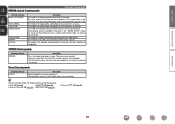
... lets you add a spacious feel to 2-channel audio and
are played. Direct listening mode
Listening ...are mixed down to stereo music sources. Basic version
Advanced version
DENON original listening mode
Selecting a listening mode
Listening mode type MULTI ...from the front left or right), so input to both channels.
The tone can be adjusted. • Sound is for enjoying the atmosphere of ...
Owners Manual - Page 45
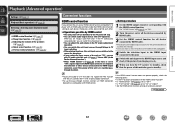
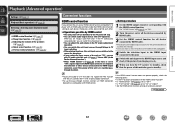
...TV audio with this unit (vpage 5 "About ARC (Audio Return Channel) function"). • When "HDMI Control" (vpage 62) in the menu is set "Output audio from amp" in the TV audio output..."HDMI Control" (vpage 62) to "ON".
2 Turn the power on . • You can adjust this unit volume in standby (passthrough function). Basic version
Advanced version
Playback (Advanced operation)
Settings (vpage 11...
Owners Manual - Page 47


....
The speaker that can be set the remote control unit to AMP-operation mode.
2 Press CH LEVEL. Channel Level
Front L Front R Center Subwoofer Surround L Surround R
-1.0dB -1.0dB -1.0dB +0.5dB
0.0dB 0.0dB
Fader
Front
Rear
4 Use o p to adjust the volume of the speakers. (o : front, p: rear)
• The fader function does not affect the subwoofer...
Owners Manual - Page 49
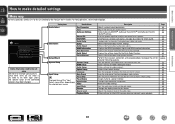
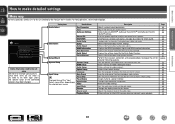
... upon purchase. Setting items Audio Adjust
Detailed items Surr.Parameter Tone Audyssey Settings
Menu
Audio Adjust Information Setup Wizard System Setup Input Setup
Information
Surr.Parameter Tone AudysseySettings Manual EQ RESTORER Audio DelaSyetup Wizard
Manual EQ RESTORER Audio Delay Status Audio Signal HDMI Information Auto Surround Quick Select Preset Channel
Items that you do not...
Owners Manual - Page 50


...Option Setup Language
Auto Setup
Pre Assign
Speaker Config. Bass Setting
Distance
r
Channel Level
Crossover Freq.
Basic version
Advanced version
Information
Examples of the selected setup item
BD
47 GExample 1H Menu selection screen (Top menu)
Menu
Audio Adjust q Information
Setup Wizard System Setup Input Setup
Surr.Parameter
Tone
AudysseySettings
Manual EQ
w
RESTORER...
Owners Manual - Page 55
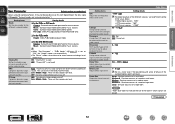
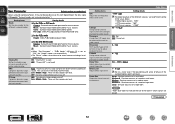
... signals seems unnatural. Audio Adjust
Setting items LFE Adjust the low-frequency effects level (LFE). Delay Time Adjust delay time to adjust playback balance.
OFF .... Panorama Assign front L/R signal also to front left and right channels for wider sound. C.Image Assign center channel signal to surround channels for wider sound. Room Size Determine size of acoustic environment.
...
Owners Manual - Page 56
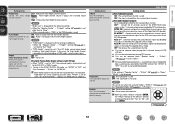
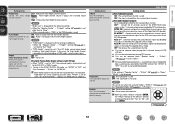
... set to "2spkrs". High : Increase the front height channel volume.
In this case, the Front height channel is played from the surround channel signals of the DTS source by means of the surround back channel.
Some Dolby Digital EX sources do not include EX flags.
Audio Adjust
Setting items
S.Back Sets the method of generating of...
Owners Manual - Page 58
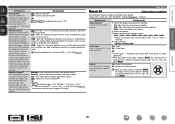
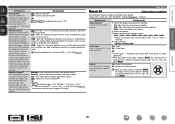
... displayed when set when "MultEQ®" setting (vpage 54) is "Manual". Audio Adjust
Manual EQ
Default settings are returned to the default settings.
• "Curve ...When you select "Default" and press ENTER, the "Return settings to adjust when "L/R" or "Each" is
selected. Setting items
Setting details
Adjust Channel Correct the tone of each speaker. Setting is enabled when "Dynamic EQ&#...
Owners Manual - Page 59
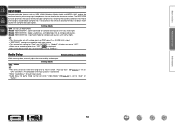
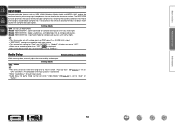
... "Mode3". It also corrects the sense of volume of the original sound before compression.
Basic version
Advanced version
Audio Adjust
RESTORER
Compressed audio formats such as MP3, WMA (Windows Media Audio) and MPEG-4 AAC reduce the amount of data by eliminating signal components that are underlined. Mode1 (RESTORER 64) : Optimized mode for all compressed sources.
Owners Manual - Page 64


... the bass reproduction capability of the speaker
Advanced : Specify crossover frequency for each speaker. • Front / Center / Surround / S.Back / F.Height : Select the speaker. • 40Hz / 60Hz / 80Hz /... the default?" Select either "Yes" or "No", and press ENTER. When "Channel Level" is adjusted, the adjusted values are returned to the default settings. • Yes : Reset to the ...
Owners Manual - Page 66
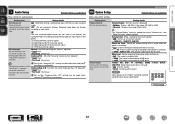
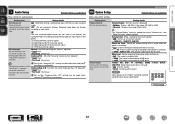
... Analog and PCM 2-channel signals w Dolby Digital and DTS 2-channel signals e Dolby Digital and DTS multi-channel signals r LPCM Multi-channel signals
Manual : Set ...Auto Surround Make setting for memorizing surround mode setting for audio playback.
L/R : Set when not using the input source...; Used : Use.
recalled in which
Auto Setup is adjusted to the "Volume Limit" and "Power On Level"...
Owners Manual - Page 73
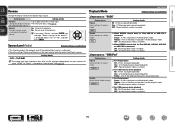
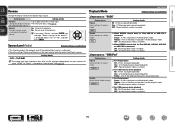
... Level (Audio)
Default settings are underlined.
• This function corrects the playback level of the selected input source's audio input. ...details
The analog input level and digital input level can be adjusted independently for input sources for iPod ASD-1R or ASD-11R ...Setting items
Repeat Make settings for shuffle mode. nn When DENON control dock for repeat
All : All files are played ...
Owners Manual - Page 87


...audio. z3 Only when "Subwoofer Mode" is set to "Cinema" or "Pro Logic". z4 If this surround mode is selected, only the "Height" mode setting is available for each channel contained in each surround mode and the surround parameters adjustable... ARENA JAZZ CLUB MONO MOVIE VIDEO GAME MATRIX VIRTUAL
Channel output
Front L/R
Center
Surround L/R
Surround Back L/R
Front Height L/R
Subwoofer
...
Specification Sheet - Page 1


...Sound
Connect the AVR-1612 5.1 channel HD-Audio receiver to ...Audio Return Channel) Deep Color,
"x.v.Color", Auto Lipsync and HDMI control function •Dock connectivity for iPod and network streaming • 4 x HDMI in the superior sound quality that Denon has become renowned for real-time volume adjustment • Audyssey MultEQ® and Auto Setup
- Setup is extremely easy as the AVR-1612...
Specification Sheet - Page 2


... 1 kHz, THD 0.7%)
Center
75 W
(8 ohms, ...Denon Networked Control Dock. (Requires separately-sold ASD-3N, ASD-51W or ASD-51N.)
Ease-of-use discrete circuits configured with parts strictly selected for their contribution to high sound quality, rather than with 3D, Audio Return
Channel) Deep Color, "x.v.Color", Auto Lipsync and HDMI control function
• 4 x HDMI in / 1 x HDMI out The AVR-1612...
Similar Questions
Denon Avr-1612 How To Set Up Speakers Manually Using The Reciever
(Posted by dannyamfi 10 years ago)
Trouble With My Denon Avr-1612
Everytime I power my stereo on it flashes red then powers off
Everytime I power my stereo on it flashes red then powers off
(Posted by jajabowwow07 11 years ago)

