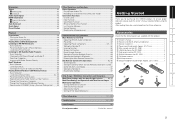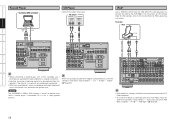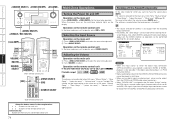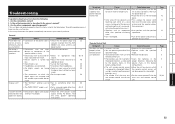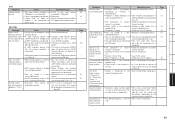Denon 3808CI Support Question
Find answers below for this question about Denon 3808CI - AV Network Receiver.Need a Denon 3808CI manual? We have 1 online manual for this item!
Question posted by cgiannini on April 14th, 2013
Hdmi Cable Not Recognized. Seems Hooked Up Correctly But No Sound.
The person who posted this question about this Denon product did not include a detailed explanation. Please use the "Request More Information" button to the right if more details would help you to answer this question.
Current Answers
Related Denon 3808CI Manual Pages
Similar Questions
Schematic Diagramme For Denon Av Surround Receiver Avr-3300. Schou
I need the sceamatic diagram for it, ´cause some of the electrolyts disconnect when it gets wa...
I need the sceamatic diagram for it, ´cause some of the electrolyts disconnect when it gets wa...
(Posted by djcharlie 9 years ago)
How Set Up Denon Avr 688 With Hdmi Cable
(Posted by stilcraig7 10 years ago)
I Get A High Pitched Interference From My Speakers.
After 2 days of good sound, I started getting a high pitched static and can't listen to anything now...
After 2 days of good sound, I started getting a high pitched static and can't listen to anything now...
(Posted by keg681 11 years ago)
Hookup For Directv And Denon Dvd-1720 To Denon Avr-1706 Av Surround Receiver?
I have a directv receiver, a wall mounted HD TV, a Denon DVD-1720. What is the proper way to hook-u...
I have a directv receiver, a wall mounted HD TV, a Denon DVD-1720. What is the proper way to hook-u...
(Posted by hendersonmate6666 11 years ago)
I Am Not Getting Sound With My Set Up. Was Working Fine And Suddenly Stopped.
Have an AVR-2808CI receiver. My surround sound does not work. I am receiving sound in my other zones...
Have an AVR-2808CI receiver. My surround sound does not work. I am receiving sound in my other zones...
(Posted by alsmooty 11 years ago)