Dell XPS One A2420 Support Question
Find answers below for this question about Dell XPS One A2420.Need a Dell XPS One A2420 manual? We have 2 online manuals for this item!
Question posted by 15neme51 on December 10th, 2011
Upgradng To Newer Operating Systems.
What would it take replace my motherboard to support changing operating operating systems?
Current Answers
There are currently no answers that have been posted for this question.
Be the first to post an answer! Remember that you can earn up to 1,100 points for every answer you submit. The better the quality of your answer, the better chance it has to be accepted.
Be the first to post an answer! Remember that you can earn up to 1,100 points for every answer you submit. The better the quality of your answer, the better chance it has to be accepted.
Related Dell XPS One A2420 Manual Pages
Dell™ Technology Guide - Page 2


... not apply to all Dell systems. © 2007-2008 Dell Inc. Information in trademarks and trade names other countries.; All rights reserved. A01 CAUTION: A CAUTION indicates a potential for property damage, personal injury, or death Steps pertaining to Microsoft® Windows Vista® and Windows® XP refer to change without the written permission...
Dell™ Technology Guide - Page 19


...174;Windows® XP Pro Remote Desktop 261
Enabling Remote Desktop on the Host Computer . . . . 261 Installing Remote Desktop Client Software 262 Calling From a Remote Location 262
19 Restoring Your Operating System . . . . . 265
Using Microsoft® Windows® System Restore . . . . . 265 Starting System Restore 266 Undoing the Last System Restore 266 Enabling System Restore 267
Using...
Dell™ Technology Guide - Page 23


...
From the Microsoft® Windows® operating system desktop, you can click the Start button to access resources, programs, and specialized tools for managing the way Windows appears and functions on your computer. Start button
From the Start button menu, you can access: • Microsoft Windows Help and Support • Control Panel • Information...
Dell™ Technology Guide - Page 31


... Us
• Customer Service • Financing Support • Sales Support • Technical Support • International Notebook Support
BIOS (System Setup Program) Settings
The BIOS is recommended. Use the system setup program to update your computer's time, date, or password can be changed using the BIOS, using options provided by the operating system is a utility that serves as the...
Dell™ Technology Guide - Page 33
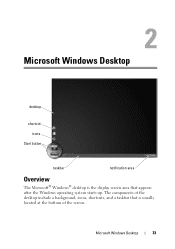
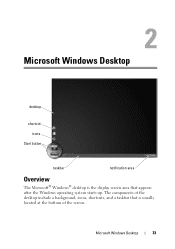
... of the screen. Microsoft Windows Desktop
desktop
shortcut icons
Start button
taskbar
notification area
Overview
The Microsoft® Windows® desktop is usually located at the bottom of the desktop include a background, icons, shortcuts, and a taskbar that is the display screen area that appears after the Windows operating system starts up. Microsoft Windows Desktop
33
Dell™ Technology Guide - Page 48


...current settings so you can change back to offer the best performance with your display.
Before you change any of the display ...Support: click Start or
→ Help and Support.
48
Monitors and Displays As you decrease resolution, text and images appear larger. Also, see "Adjusting Display Settings With the Vendor Video Card Control Panel" on your Dell-installed operating system...
Dell™ Technology Guide - Page 60


... • To disable a service, clear the check box next to the operating system installed in the following : • To change , and then click Properties. 4 Do any of the device, type a... new name, click the General tab, and click OK. • To enable a service, select the check box next to the service on the rollers.
7 Replace...
Dell™ Technology Guide - Page 72


...Windows® Help and Support: click Start or
→ Help and Support. HINT: Add a ...Printers-Settings and Drivers Also, see "Desktop Icons and Shortcuts" on . EXAMPLE: If you can make changes to the device itself. For Windows ...Vista®
1 Click Start Faxes.
→Control Panel→ Hardware and Sound→ Printers and
For Windows® XP...
Dell™ Technology Guide - Page 75


... need to install or reinstall printer drivers if you see the Windows desktop, reinsert the Drivers and Utilities media.
All devices require a driver ...and Utilities media and click Finish to restart the computer.
4 When you :
• Upgrade your operating system
• Reinstall your operating system
• Connect or install a new printer
To install a printer driver: 1 Insert your Drivers ...
Dell™ Technology Guide - Page 76


... the screen.
If those drivers are automatically displayed in the My Drivers-The Resource CD has identified these components in your system window. A message appears, stating that came installed in your operating system.
76
Printers-Settings and Drivers For device driver information, see the documentation that the Drivers and Utilities program is not...
Dell™ Technology Guide - Page 77


....
Drives and Media
Freeing up Hard Drive Space
Microsoft® Windows Vista® reserves approximately 1 GB on a hard drive for operating system functions, leaving the remaining space for conducting a System Restore (see "Using Microsoft® Windows® System Restore" on page 265).
The free space
on drive C (the hard drive) is available for standard...
Dell™ Technology Guide - Page 79


... use System Restore (see if any device has an exclamation point (a yellow
circle with administrator privileges to return your computer after you installed the new driver. Replacing a Driver...Manager. 3 Right-click the device for Media Drives
A driver is a program that controls your operating system. • Connect or install a new device. Installing Drivers for which the new driver was ...
Dell™ Technology Guide - Page 82


Optical Drive Problems
NOTE: High-speed optical drive vibration is normal and may prevent the operating system from starting. See the help files for drives that are not slot-loading) 1 Ensure that the disc is partially ejected. 3 Gently pull out the tray ...
Dell™ Technology Guide - Page 88
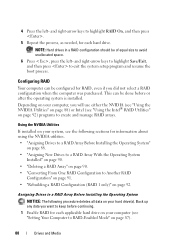
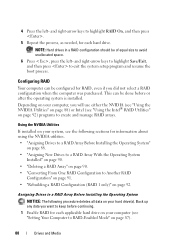
...be configured for each hard drive. Assigning Drives to a RAID Array Before Installing the Operating System
NOTICE: The following sections for each applicable hard drive on your computer (see the following... procedure deletes all data on your computer, you want to keep before or after the operating system is installed. This can be done before continuing. 1 Enable RAID for RAID, even if...
Dell™ Technology Guide - Page 89


... the details of drives supported in the next step. NOTICE: You lose all data on what computer you see the Microsoft Windows desktop, and then shut down -arrow keys to select a hard drive to clear all data from the Free Disks field to an array, press . NOTE: If the operating system logo appears, continue...
Dell™ Technology Guide - Page 91


...3 Click to select the array you want to delete. 3 Click Delete Array in the System Tasks pane. The MediaShield RAID management utility window appears and lists any other installed hard drives....RAID Configuration
You can add hard drives to be used , and the operating system.
without losing any data you can change the current state of the array that all data on the volume. NOTICE...
Dell™ Technology Guide - Page 92


... Before Installing the Operating
System" on page 93.
92
Drives and Media
Back up any other installed hard drives. The MediaShield RAID management utility window appears and displays the status of the hard drives in the System Tasks pane. NOTE: You can rebuild the array by restoring the data to a replacement drive.
1 Launch Nvidia...
Dell™ Technology Guide - Page 93
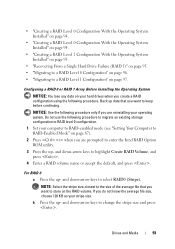
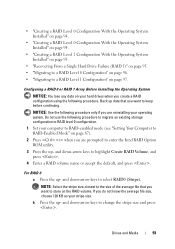
...(see "Setting Your Computer to RAID-Enabled Mode" on the RAID volume. and down -arrow keys to change the stripe size and press .
b Press the up - and down -arrow keys to select RAID0 (...the average file that you want to store on page 87).
2 Press when you are reinstalling your operating system.
and down-arrow keys to highlight Create RAID Volume, and press .
4 Enter a RAID volume...
Dell™ Technology Guide - Page 94
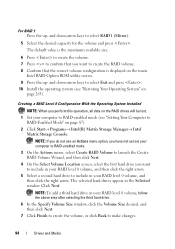
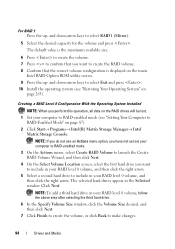
...Matrix Storage Console.
and down -arrow keys to select Exit and press . 10 Install the operating system (see "Setting Your Computer to include in your RAID level 0 volume, follow the above ... to make changes.
94
Drives and Media NOTE: To add a third hard drive in the Selected window. For RAID 1 Press the up - Creating a RAID Level 0 Configuration With the Operating System Installed
NOTE...
Dell™ Technology Guide - Page 95


...the volume, or click Back to make changes. 10 Follow the Microsoft Windows procedures ...replaced the failed hard drive (see "Setting Your Computer to
RAID-Enabled Mode" on page 87). 2 Click Start→ Programs→ Intel(R) Matrix Storage Manager→ Intel
Matrix Storage Console.
Creating a RAID Level 1 Configuration With the Operating System Installed
NOTE: When you perform this operation...
Similar Questions
Dell Desktop Xps 400 Power Button Is Flashing Amber Brown And Will Not Power On
(Posted by nelsonquisido 9 years ago)
How To Solve Blue Screen Problem Dell Desktop Xps 8300 On Windows 7
(Posted by misdodarjon 10 years ago)
How Do You Remove A Motherboard On A Dell Xps One A2420.
(Posted by brblues11 10 years ago)
Drivers Requireed For Vostro Laptop 2420
Thanks.. need to set this computer
Thanks.. need to set this computer
(Posted by remmygbson58 10 years ago)

