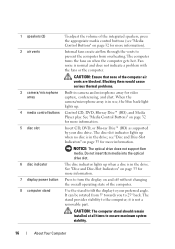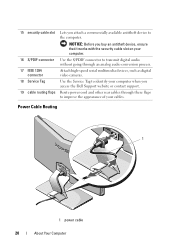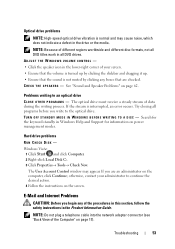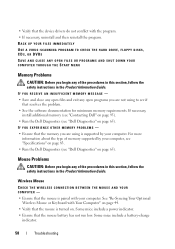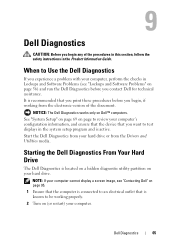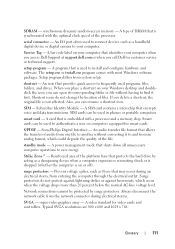Dell XPS One Support Question
Find answers below for this question about Dell XPS One.Need a Dell XPS One manual? We have 4 online manuals for this item!
Question posted by geza43452 on November 23rd, 2012
Can Not Power On My Computer!
Last time when I used this computer it worked normal. Today I turned on my computer and no response. I checked power cable and opened up the computer. I measured that the 120AC goes into the power supply, but no output voltage. The output connector of the power supply is an 18-pin ATX connector and I have no pin-out of it. I would like to verify the power supply, but I do not know which is the Power On pin on this 18-pin connector. Can I get the pin-out of this 18-pin connector or a schematic of this power-supply?
Thanks,
Geza
Requests for more information
Request from NiranjanvijaykumarAtDell on November 26th, 2012 11:07 PM
Hello geza43452,
I am from Dell Social Media and Community.
I will be happy to assist you regarding the issue.
There are three Dell XPS one systems as listed below.
XPS One 2710
XPS One A2420
XPS One A2010
Could you please verify which is your system model?
If you need any further assistance, feel free to message me on Twitter. I will be happy to assist.
Dell-Niranjan
Twitter: @NiranjanatDell
Hello geza43452,
I am from Dell Social Media and Community.
I will be happy to assist you regarding the issue.
There are three Dell XPS one systems as listed below.
XPS One 2710
XPS One A2420
XPS One A2010
Could you please verify which is your system model?
If you need any further assistance, feel free to message me on Twitter. I will be happy to assist.
Dell-Niranjan
Twitter: @NiranjanatDell
Current Answers
Related Dell XPS One Manual Pages
Similar Questions
Dell Desktop Xps 400 Power Button Is Flashing Amber Brown And Will Not Power On
(Posted by nelsonquisido 10 years ago)