Dell XPS One Support Question
Find answers below for this question about Dell XPS One.Need a Dell XPS One manual? We have 4 online manuals for this item!
Question posted by tghyPete8 on January 19th, 2014
How To Replace Dell Xps One A2010 Whole Screen W/ Lcd
The person who posted this question about this Dell product did not include a detailed explanation. Please use the "Request More Information" button to the right if more details would help you to answer this question.
Current Answers
There are currently no answers that have been posted for this question.
Be the first to post an answer! Remember that you can earn up to 1,100 points for every answer you submit. The better the quality of your answer, the better chance it has to be accepted.
Be the first to post an answer! Remember that you can earn up to 1,100 points for every answer you submit. The better the quality of your answer, the better chance it has to be accepted.
Related Dell XPS One Manual Pages
Owner's Manual - Page 2


... in this document to refer to either trademarks or registered trademarks of Microsoft Corporation in this text: Dell, the DELL logo, Inspiron, XPS, Dell Precision, Dimension, OptiPlex, Latitude, PowerEdge, PowerVault, PowerApp, and Dell OpenManage are registered trademarks of Dell Inc.; Model MTG
September 2007
P/N CU557
Rev. A00
Information in the United States and/or other than...
Owner's Manual - Page 6


... 65
When to Use the Dell Diagnostics 65
Starting the Dell Diagnostics From Your Hard Drive 65
Starting the Dell Diagnostics From the Drivers and Utilities Media 66
Dell Diagnostics Main Menu 67
10 System Setup 69
Overview 69
Entering System Setup 69 System Setup Screen 69
System Setup Options 70
Boot Sequence 73 Option...
Owner's Manual - Page 41


NOTE: The optional keyboard and mouse have special features which are optimized for use with your computer. Using the Optional Wireless Keyboard and Mouse
Your Dell™ XPS™ computer supports a special wireless (non-Bluetooth) keyboard and mouse which may not be available on other devices that could be used with your computer...
Owner's Manual - Page 47
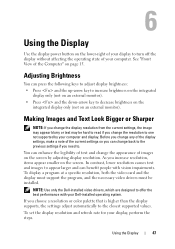
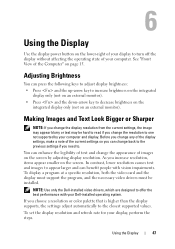
...performance with vision impairments. Adjusting Brightness
You can change the appearance of images on the screen by your display, perform the steps.
Before you change any of the display settings,...resolution to . NOTE: Use only the Dell-installed video drivers, which are designed to decrease brightness on the integrated display only (not on the screen.
To display a program at a ...
Owner's Manual - Page 51


... Guide.
If you have to repeatedly reset time and date information after turning on the screen, write down the exact message.
Replace the battery only with the same or equivalent type recommended by the manufacturer. C O ... computer, or if an incorrect time or date displays during start-up, contact Dell (see the program's documentation. Battery Problems
CAUTION: There is a danger of...
Owner's Manual - Page 52


...G N O S T I C A L O U T L E T - TE S T T H E E L E C T R I C S - TEST THE DRIVE -
• Insert another device, such as needed. See "Dell Diagnostics" on page 49. See "Front View of the procedures in this section, follow the safety instructions in the...
ADJUST THE WINDOWS DISPLAY SETTINGS - See "" on page 65.
52
Troubleshooting The screen is blank or difficult to read
E N S U R E T H A...
Owner's Manual - Page 60


...E N E T W O R K L I N G B L U E - Contact Dell, see "Contacting Dell" on the keyboard, move the mouse, or press the power button to verify that your network ... E R -
See (see "Controls and Lights" on page 75). C H E C K T H E N E T W O R K C A B L E C O N N E C T O R - Replace the network cable. Contact your network administrator or the person who set up your network to resume normal...
Owner's Manual - Page 63


..."Troubleshooting Software and Hardware Problems in the lower-right corner of your screen. Click or double-click the speaker icon in the Microsoft® Windows...the Computer" on the setup diagram supplied with the speakers.
R U N T H E S P E A K E R D I A G N O S T I O N - See "Dell Diagnostics" on page 75. No sound from headphones
C H E C K T H E H E A D P H O N E C A B L E C O N N E C...
Owner's Manual - Page 65
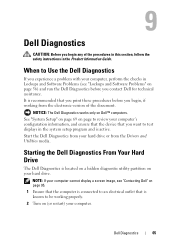
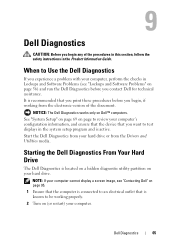
... an electrical outlet that you print these procedures before you contact Dell for technical assistance.
Dell Diagnostics
65 Dell Diagnostics
CAUTION: Before you begin , if working properly. 2 Turn on (or ... that is active.
Start the Dell Diagnostics from your hard drive.
NOTE: If your computer cannot display a screen image, see "Lockups and Software Problems" on...
Owner's Manual - Page 67


... 10 to select tests based on your computer. Dell Diagnostics Main Menu
1 After the Dell Diagnostics loads and the Main Menu screen appears, click the button for the option you select Extended Test from the menu below to run .
This option lists the most common symptoms.
Dell Diagnostics
67
Performs a thorough check of devices...
Owner's Manual - Page 69


... or
remove any hardware in your computer. 2 When the blue DELL™ logo is displayed, you must watch for it is divided ... for future reference. Entering System Setup
1 Turn on the screen is recommended that the keyboard has initialized.
NOTE: The F2 prompt... to wait until you see the Microsoft® Windows® desktop. Certain changes can appear very quickly, so you must watch ...
Owner's Manual - Page 76


... install or update a driver, use Windows Device Driver Rollback to enter the Device Manager.
3 Right-click the device for Dell™ computers. If your administrator to see "Reinstalling Drivers and Utilities" on page 76).
Scroll down the list to continue... click Continue; If an exclamation point is the source of your administrator to replace the driver with a [!]) on the device icon.
Owner's Manual - Page 77


..., insert the Drivers and Utilities media.
Reinstalling Software
77
For drivers information, see the Windows desktop, reinsert the Drivers and Utilities media.
5 At the Welcome Dell System Owner screen, click Next.
NOTE: The Drivers and Utilities media displays drivers only for the new hardware might not be displayed by the Drivers and Utilities...
Owner's Manual - Page 79
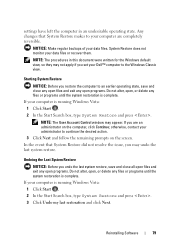
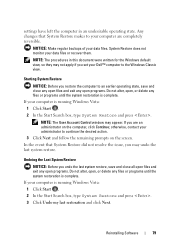
... your data files.
In the event that System Restore makes to your computer are an administrator on the screen.
If your computer is complete.
NOTE: The User Account Control window may appear.
NOTE: The procedures ...view, so they may not apply if you set your Dell™ computer to the Windows Classic view. If you are completely reversible.
If your computer is complete.
Owner's Manual - Page 80


... and removes any programs or drivers installed after you received your operating system.
When the Dell logo appears, press several times to proceed with Factory Image Restore, click Cancel.
80
Reinstalling Software
The Dell Factory Image Restore welcome screen appears.
6 Click Next.
These options restore your configuration, you do not want to access...
Owner's Manual - Page 82


...a Dell technical support representative instructs you see the Microsoft® Windows® desktop;
...NOTE: The next steps change the boot sequence for reinstalling Windows Vista. On the next start-up, the computer boots according to complete the installation.
82
Reinstalling Software
The options can overwrite files and possibly affect programs that are installed on the screen...
Owner's Manual - Page 91


...
Log in as user: anonymous, and use your touch-tone telephone to the questions most frequently asked by Dell customers about their portable and desktop computers. AutoTech Service
Dell's automated support service-AutoTech-provides recorded answers to select the subjects that you have a problem with your order, such as your region, see "Contacting...
Owner's Manual - Page 98


... following information is provided on the device or devices covered in this document in compliance with the FCC regulations:
Product name: Model number: Company name:
Dell™ XPS One™ A2010
MTG
Dell Inc.
Owner's Manual - Page 120


printer cable, 26 connecting, 26 problems, 61 setting up, 26 USB, 27
problems battery, 51 blue screen, 57 CD-RW drive, 53 computer crashes, 56-57 computer stops responding, 56 conflicts, 78 Dell Diagnostics, 65 display hard to read, 52 display is blank, 52 drives, 52 e-mail, 53 error messages, 54 general problems...
Owner's Manual - Page 121


...
booting to previous state, 78
U
uninterruptible power supply. system setup entering, 69 options, 70 screens, 69
V
volume adjusting, 63
T
telephone numbers, 95 touch pad
cleaning, 50 customizing, 44 transferring information to a new
computer, 25 troubleshooting
conflicts, 78 Dell Diagnostics, 65 Hardware Troubleshooter, 78 Help and Support, 13 restore to devices, 73
W
warranty...
Similar Questions
How To Replace A Motherboard In A Dell Desktop Xps Gen 4
(Posted by hamblackj 10 years ago)
How To Solve Blue Screen Problem Dell Desktop Xps 8300 On Windows 7
(Posted by misdodarjon 10 years ago)
How Do I Replace The Glass Screen And Bezel On My Dell Xps One?
(Posted by jgeorge71768 12 years ago)

