Dell XPS One Support Question
Find answers below for this question about Dell XPS One.Need a Dell XPS One manual? We have 4 online manuals for this item!
Question posted by camilJa on December 1st, 2013
How To Remove Screen On Dell Xps All In One
The person who posted this question about this Dell product did not include a detailed explanation. Please use the "Request More Information" button to the right if more details would help you to answer this question.
Current Answers
There are currently no answers that have been posted for this question.
Be the first to post an answer! Remember that you can earn up to 1,100 points for every answer you submit. The better the quality of your answer, the better chance it has to be accepted.
Be the first to post an answer! Remember that you can earn up to 1,100 points for every answer you submit. The better the quality of your answer, the better chance it has to be accepted.
Related Dell XPS One Manual Pages
Owner's Manual - Page 2


... names other countries.
Reproduction in this text: Dell, the DELL logo, Inspiron, XPS, Dell Precision, Dimension, OptiPlex, Latitude, PowerEdge, PowerVault, PowerApp, and Dell OpenManage are registered trademarks of Dell Inc. disclaims any manner whatsoever without notice. © 2007 Dell Inc.
Model MTG
September 2007
P/N CU557
Rev. Dell Inc. A00 Notes, Notices, and Cautions...
Owner's Manual - Page 6


... 65
When to Use the Dell Diagnostics 65
Starting the Dell Diagnostics From Your Hard Drive 65
Starting the Dell Diagnostics From the Drivers and Utilities Media 66
Dell Diagnostics Main Menu 67
10 System Setup 69
Overview 69
Entering System Setup 69 System Setup Screen 69
System Setup Options 70
Boot Sequence 73 Option...
Owner's Manual - Page 11


... labels are located on your computer.
• Use the Service Tag to identify your computer when you use support.dell.com or contact support.
• Enter the Express Service Code to discourage removal of the label.
Finding Information
11 NOTE: As an increased security measure, the newly designed Microsoft Windows license label...
Owner's Manual - Page 25
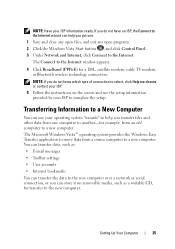
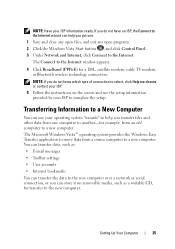
... Bluetooth wireless technology connection. Transferring Information to a New Computer
You can store it on the screen and use your operating system "wizards" to help you do not know which type of connection... computer to select, click Help me choose or contact your ISP.
5 Follow the instructions on removable media, such as : • E-mail messages • Toolbar settings • User accounts...
Owner's Manual - Page 41


Using the Optional Wireless Keyboard and Mouse
Your Dell™ XPS™ computer supports a special wireless (non-Bluetooth) keyboard and mouse which may not be available on other devices that could be used with your computer.
1
2
1 ...
Owner's Manual - Page 47
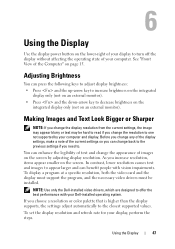
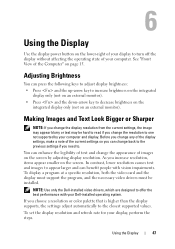
...Look Bigger or Sharper
NOTE: If you change the appearance of images on the screen by your Dell-installed operating system. Before you change any of the display settings, make a note... adjust automatically to the closest supported values. If you increase resolution, items appear smaller on the screen.
Using the Display
Use the display power button on the lower-right of your display to turn...
Owner's Manual - Page 51


... instructions in the Product Information Guide. If you added or removed a part before the problem started, review the
installation procedures...
Solving Problems
Follow these tips when you troubleshoot your Dell™ computer to the Windows Classic view. Replace the... • If an error message appears on the screen, write down the exact message. Discard used batteries according...
Owner's Manual - Page 52


...THE DRIVE - See "" on page 15. See "Dell Diagnostics" on page 78. Windows Vista™: &#...D I A G N O S T I S T U R N E D O N - See "Troubleshooting Software and Hardware Problems in the Product Information Guide. The screen is blank or difficult to check for and remove viruses. Windows Vista:
1 Click Start → Control Panel→ Hardware and Sound→ Personalization→...
Owner's Manual - Page 54
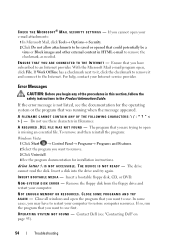
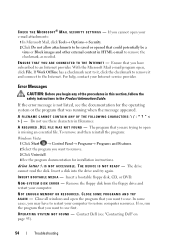
...remove the checkmark, as needed. If the error message is missing an essential file. D L L F I R E D . Insert a disk into the drive and try again. N O N - NOT ENOUGH MEMORY OR RESOURCES. Close all windows and open is not listed, see "Contacting Dell" on page 95).
54
Troubleshooting Contact Dell... a bootable floppy disk, CD, or DVD. Remove the floppy disk from the floppy drive and restart...
Owner's Manual - Page 65
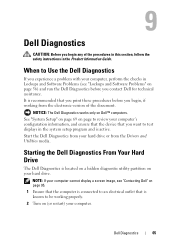
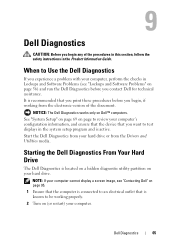
... drive or from the Drivers and Utilities media. When to be working from your hard drive. Dell Diagnostics
65
Dell Diagnostics
CAUTION: Before you begin , if working properly. 2 Turn on (or restart) your ... the Product Information Guide. NOTE: If your computer cannot display a screen image, see "Contacting Dell" on page 95. 1 Ensure that the computer is connected to an electrical outlet that...
Owner's Manual - Page 67


... Menu
1 After the Dell Diagnostics loads and the Main Menu screen appears, click the button for the option you are having.
This option allows you to select tests based on your computer.
This typically can ... recommended that you select Test System to 20 minutes.
Performs a thorough check of the problem you want. This option lists the most common symptoms.
Dell Diagnostics
67
Owner's Manual - Page 68


....
5 When the tests are complete, close the Main Menu screen.
6 Remove the Drivers and Utilities media (if applicable).
68
Dell Diagnostics Describes the test and may not display the names of the...click the applicable tab described in the left pane of the screen. Displays your Service Tag.
4 If you contact Dell, technical support will ask for your hardware configuration for the selected...
Owner's Manual - Page 69


... prompt can make your computer. 2 When the blue DELL™ logo is divided into three areas: the menu... change the system configuration information after you add, change, or
remove any hardware in your computer. NOTICE: Unless you are prompted,... the Microsoft® Windows® desktop. System Setup Screen
The System Setup screen displays current or changeable configuration information for...
Owner's Manual - Page 73


....
The computer attempts to boot from a removable device,
such as a floppy drive, memory key, or optical drive.
1 If you see the Microsoft Windows desktop, then shut down your computer. 3 When... F2 = Setup, F12 = Boot Menu appears in the upper-right
corner of the screen, press . System Setup
73 The computer...
Owner's Manual - Page 77


... you want to reinstall and follow the prompts on the screen.
3 When the InstallShield Wizard Complete window appears, remove the Drivers and Utilities media and click Finish to the ...your computer appears. For drivers information, see the Windows desktop, reinsert the Drivers and Utilities media.
5 At the Welcome Dell System Owner screen, click Next. If Device Driver Rollback does not resolve...
Owner's Manual - Page 78
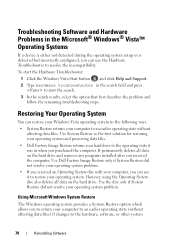
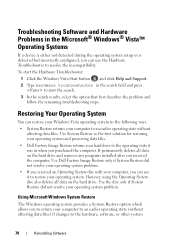
... you received the computer. It permanently deletes all data on the hard drive and removes any programs installed after you purchased the computer.
Troubleshooting Software and Hardware Problems in ....
Restoring Your Operating System
You can restore your operating system problem. Use Dell Factory Image Restore only if System Restore did not resolve your Windows Vista operating...
Owner's Manual - Page 79
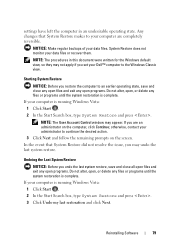
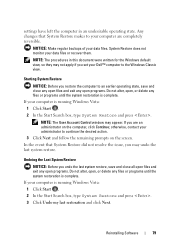
... last restoration and click Next.
If your computer are an administrator on the screen.
otherwise, contact your data files.
NOTICE: Make regular backups of your administrator to the Windows Classic... view. System Restore does not monitor your Dell™ computer to continue the desired action. 3 Click Next and follow the remaining ...
Owner's Manual - Page 80


...since you purchased the computer.
The Confirm Data Deletion screen appears. If possible, back up all data on . NOTE: Dell Factory Image Restore may need to the operating state it...removes any programs or drivers installed after you may not be available in the User name field, then click OK. 5 Click Dell Factory Image Restore. Using Dell™ Factory Image Restore
NOTICE: Using Dell...
Owner's Manual - Page 82


...The options can overwrite files and possibly affect programs that are installed on the screen to Boot from CD-ROM. 7 Follow the instructions on your computer and try again. When the DELL logo appears, press immediately.
On the next start-up, the computer boots ...and Utilities media provides options for one time only. NOTE: If you see the Microsoft® Windows® desktop;
Similar Questions
Running Two Computers On Xps One 2710 Screen.
I connected my old XP PC to the new XPS One 2710 via HDMI cable, but although it recognises my old s...
I connected my old XP PC to the new XPS One 2710 via HDMI cable, but although it recognises my old s...
(Posted by rake 11 years ago)


