Dell XPS One Support Question
Find answers below for this question about Dell XPS One.Need a Dell XPS One manual? We have 4 online manuals for this item!
Question posted by Timzca on June 18th, 2014
How To Bring Dell Xps All In One Monitor
The person who posted this question about this Dell product did not include a detailed explanation. Please use the "Request More Information" button to the right if more details would help you to answer this question.
Current Answers
There are currently no answers that have been posted for this question.
Be the first to post an answer! Remember that you can earn up to 1,100 points for every answer you submit. The better the quality of your answer, the better chance it has to be accepted.
Be the first to post an answer! Remember that you can earn up to 1,100 points for every answer you submit. The better the quality of your answer, the better chance it has to be accepted.
Related Dell XPS One Manual Pages
Owner's Manual - Page 2


... indicates important information that helps you how to avoid the problem. Reproduction in any proprietary interest in this text: Dell, the DELL logo, Inspiron, XPS, Dell Precision, Dimension, OptiPlex, Latitude, PowerEdge, PowerVault, PowerApp, and Dell OpenManage are either potential damage to hardware or loss of data and tells you make better use of Microsoft Corporation...
Owner's Manual - Page 6


... Scanner Problems 62 Sound and Speaker Problems 62 Touch Pad Problems 64
9 Dell Diagnostics 65
When to Use the Dell Diagnostics 65
Starting the Dell Diagnostics From Your Hard Drive 65
Starting the Dell Diagnostics From the Drivers and Utilities Media 66
Dell Diagnostics Main Menu 67
10 System Setup 69
Overview 69
Entering System...
Owner's Manual - Page 7


...; Vista™ Operating Systems 78
Restoring Your Operating System 78 Using Microsoft Windows System Restore . . . . 78 Using Dell™ Factory Image Restore 80 Using the Operating System Media 81
12 Specifications 83
13 Getting Help 89
Obtaining Assistance 89 Technical...92
Returning Items for Warranty Repair or Credit . . . . . 92
Before You Call 93
Contacting Dell 95
Contents
7
Owner's Manual - Page 9


... included on your media to provide last-minute updates about technical changes to run the Dell Diagnostics (see "Reinstalling Drivers and Utilities" on page 76), to your computer or advanced technical-reference material for my computer • Desktop System Software (DSS)
Documentation and drivers are already installed on page 65). What Are...
Owner's Manual - Page 10


only) • Safety instructions • Regulatory information • Ergonomics information • End User License Agreement
Find It Here Dell™ Product Information Guide
• How to set up my computer
Setup Diagram
NOTE: The appearance of your setup diagram may vary.
10
Finding Information ...
Owner's Manual - Page 11


... Microsoft® Windows® License
These labels are located on your computer.
• Use the Service Tag to identify your computer when you use support.dell.com or contact support.
• Enter the Express Service Code to discourage removal of the label.
Finding Information
11
Owner's Manual - Page 12


... drives, USB devices, and so on. DSS provides critical updates for the keyword Desktop System Software. To download Desktop System Software:
1 Go to view the appropriate support site.
• Upgrades -
Find It Here
• Solutions - Upgrade information for your Dell computer. Contact information, service call status and support history, service contract, online discussions...
Owner's Manual - Page 41


NOTE: The optional keyboard and mouse have special features which are optimized for use with your computer. Using the Optional Wireless Keyboard and Mouse
Your Dell™ XPS™ computer supports a special wireless (non-Bluetooth) keyboard and mouse which may not be available on other devices that could be used with your computer...
Owner's Manual - Page 47
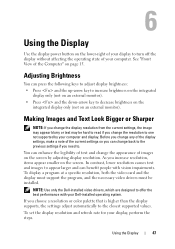
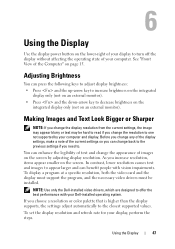
...larger and can benefit people with your computer and display. NOTE: Use only the Dell-installed video drivers, which are designed to the closest supported values. If you change the appearance ...Press and the up-arrow key to increase brightness on the integrated display only (not on an external monitor).
• Press and the down-arrow key to .
In contrast, lower resolution causes text and images...
Owner's Manual - Page 54
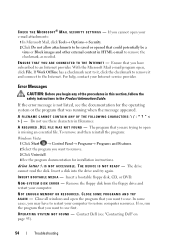
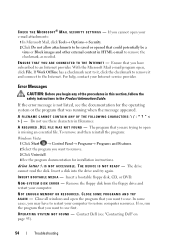
...R - S YS T E M D I B L E . Close all windows and open is not listed, see "Contacting Dell" on page 95).
54
Troubleshooting If so, run the program that you have to restart your e-mail attachments:
1 In Microsoft ...G S YS T E M N O T F O U N D - NOT ENOUGH MEMORY OR RESOURCES. Contact Dell (see the documentation for installation instructions.
D L L F I S N O T R E A D Y ...
Owner's Manual - Page 66
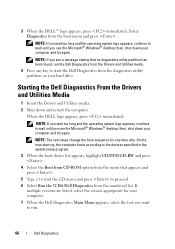
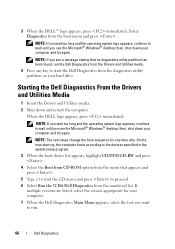
...-up, the computer boots according to proceed. 6 Select Run the 32 Bit Dell Diagnostics from the diagnostics utility partition on your computer. 7 When the Dell Diagnostics Main Menu appears, select the test you see the Microsoft® Windows® desktop; If
multiple versions are listed, select the version appropriate for one time only...
Owner's Manual - Page 69


...work incorrectly. System Setup
69 Information on (or restart) your computer. 2 When the blue DELL™ logo is displayed, you must watch for future reference. System Setup
Overview
Use System ...the operating system logo appears, continue to wait until you see the Microsoft® Windows® desktop. Then, shut down the System Setup screen information for the F2
prompt to appear. 3 ...
Owner's Manual - Page 77


..., insert the Drivers and Utilities media. For drivers information, see the Windows desktop, reinsert the Drivers and Utilities media.
5 At the Welcome Dell System Owner screen, click Next. The drivers that the Drivers and Utilities media is your computer appears. If not, go to step 2. A message stating that ...
Owner's Manual - Page 79
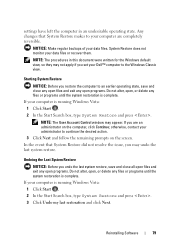
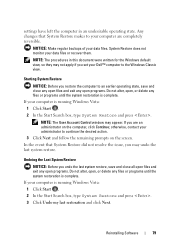
...Undo my last restoration and click Next. Reinstalling Software
79 NOTE: The procedures in an undesirable operating state. If your Dell™ computer to an earlier operating state, save and close any open files and exit any open programs. Do not... Account Control window may undo the last system restore.
System Restore does not monitor your computer are an administrator on the screen.
Owner's Manual - Page 82


Therefore, do not reinstall Windows Vista unless a Dell technical support representative instructs you to wait until you wait too long... key to complete the installation.
82
Reinstalling Software NOTE: If you see the Microsoft® Windows® desktop; When the DELL logo appears, press immediately. The options can overwrite files and possibly affect programs that are installed on the...
Owner's Manual - Page 91


... support service-AutoTech-provides recorded answers to call for your region, see "Contacting Dell" on page 95. For the telephone number to the questions most frequently asked by Dell customers about their portable and desktop computers.
For the telephone number to your questions. Have your invoice or packing slip handy when you have...
Owner's Manual - Page 98


... device or devices covered in this document in compliance with the FCC regulations:
Product name: Model number: Company name:
Dell™ XPS One™ A2010
MTG
Dell Inc. Worldwide Regulatory Compliance & Environmental Affairs One Dell Way Round Rock, TX 78682 USA 512-338-4400
NOTE: For further regulatory information, see your Product Information Guide...
Owner's Manual - Page 102


...monitor as a printer. direct memory access - domain - Memory that can speed up operations that allows you to DVD+RW (rewritable DVDs) discs. A display setting that retrieve data from DVD-RW technology.)
DVD+RW drive - DVD-R - A standard for distributed desktop...mode. driver - Data can be written to a desktop workspace. dynamic random-access memory - A recordable version...
Owner's Manual - Page 103
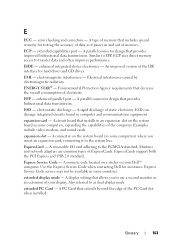
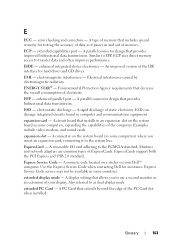
...Examples include video, modem, and sound cards. A removable I/O card adhering to use a second monitor as dual display mode. ExpressCards support both the PCI Express and USB 2.0 standard. A display ... A parallel connector design that decrease the overall consumption of your Dell™ computer.
Environmental Protection Agency requirements that provides improved bidirectional data...
Owner's Manual - Page 111
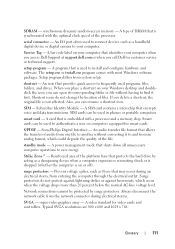
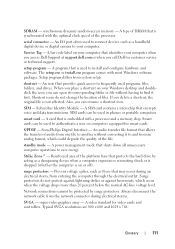
... When you place a shortcut on your computer when you access Dell Support at support.dell.com or when you can be used to install and configure hardware...computer experiences resonating shock or is dropped (whether the computer is used to your Windows desktop and doubleclick the icon, you call Dell for video cards and controllers. Network connections cannot be used in phones or portable ...

