Dell XPS M2010 Support Question
Find answers below for this question about Dell XPS M2010.Need a Dell XPS M2010 manual? We have 2 online manuals for this item!
Question posted by plumbblah on November 15th, 2013
How Do You Remove The Hard Drive In A Xps M2010 Laptop
The person who posted this question about this Dell product did not include a detailed explanation. Please use the "Request More Information" button to the right if more details would help you to answer this question.
Current Answers
There are currently no answers that have been posted for this question.
Be the first to post an answer! Remember that you can earn up to 1,100 points for every answer you submit. The better the quality of your answer, the better chance it has to be accepted.
Be the first to post an answer! Remember that you can earn up to 1,100 points for every answer you submit. The better the quality of your answer, the better chance it has to be accepted.
Related Dell XPS M2010 Manual Pages
Owner's Manual - Page 7


Removing a Card 83
9 Securing Your Computer 85
Security Cable Lock 85 Passwords 85 Computer Tracking Software 86 If Your Computer is Lost or Stolen 86
10 Troubleshooting 87
Dell Technical Update Service 87
Dell Diagnostics 87 When to Use the Dell Diagnostics 87 Starting the Dell Diagnostics From Your Hard Drive 87 Starting the...
Owner's Manual - Page 13


...NOTE: The support.dell.com user interface may vary
depending on page 90.
• How to use Windows XP • How to work with programs and files • How to view the appropriate support site.
•... system and support for components, such as memory, the hard drive, and the operating system
• Customer Care - your Service Tag. Frequently asked questions
Dell Support Website -
Owner's Manual - Page 21
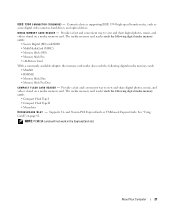
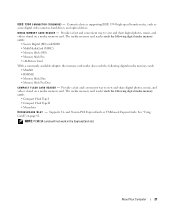
... 81.
and 54-mm PCI ExpressCards or USB-based ExpressCards. Connects devices supporting IEEE 1394 high-speed transfer rates, such as some digital video cameras, hard drives, and optical drives. NOTE: PCMCIA cards will not work in the ExpressCard slot. I E E E 1 3 9 4 C O N N E C T O R ( F I R E W I R E ) - Supports 34...
Owner's Manual - Page 40
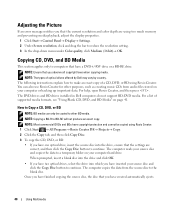
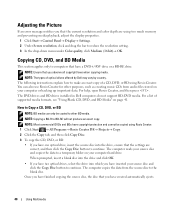
...menu under Color quality, click Medium (16 bit)→ OK. For a list of optical drives offered by Dell may vary by country. Once you have finished copying the source disc, the ... that you have created automatically ejects.
40
Using Multimedia The computer reads your computer hard drive. Adjusting the Picture
If an error message notifies you observe all copyright laws when copying media...
Owner's Manual - Page 43
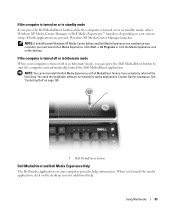
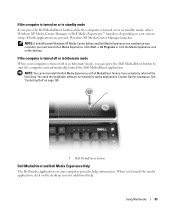
... are present, Windows XP Media Center Manager launches. See "Contacting Dell" on page 150.
1
1 Dell MediaDirect button
Dell MediaDirect and Dell Media Experience Help
The Dell media application on your system setup. NOTE: You cannot reinstall the Dell Media Experience or Dell MediaDirect feature if you voluntarily reformat the hard drive. Using Multimedia...
Owner's Manual - Page 62
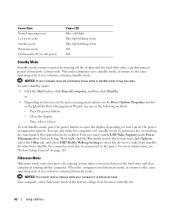
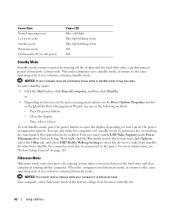
...To exit standby mode, press the power button or open the display, depending on the hard drive and then completely turning off the computer.
Press . For more information, see "System Setup...options in standby mode, it was in before entering standby mode. NOTICE: You cannot remove devices while your computer loses AC and battery power while in the Power Options Properties ...
Owner's Manual - Page 71
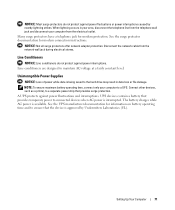
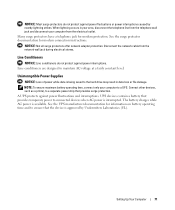
... of power while data is being saved to connected devices when AC power is interrupted. UPS devices contain a battery that provides temporary power to the hard drive may result in your area, disconnect the telephone line from the telephone wall jack and disconnect your computer to maintain AC voltage at a fairly constant...
Owner's Manual - Page 86
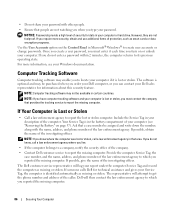
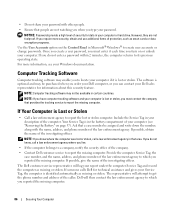
... agency to locate your computer if it each time you type your password.
NOTE: If you require more information, see "Removing the Battery" on the Control Panel in your computer or hard drive. If you must enter it is identified automatically as missing or stolen. If possible, give the name of the computer...
Owner's Manual - Page 94


... primary cache internal to commands from the computer. See "Dell Support Utility" on page 149. One or more information, go to scan the computer and remove spyware.
A F I L E N A M E C A N N O T C O N T A I N A N Y O F T H E F...If the error appears again, contact Dell.
Restart the computer. The hard drive failed initialization.
CACHE DISABLED DUE TO FAILURE - If you are ...
Owner's Manual - Page 96


... may be malfunctioning. SEEK ERROR - A memory module may be faulty or improperly seated. If the hard drive is your computer to an electrical outlet to remove.
4 Click Remove or Change/Remove and follow the prompts on page 129) and, if necessary, replace them . See "Dell Diagnostics" on page 150. Run the Windows error-checking utility...
Owner's Manual - Page 99


...question mark icon at least 8 to it runs in an environment similar to non-Windows XP operating system environments.
1 Click the Start button, point to reduce processor requirements when playing ... THAT ARE TOO DARK OR TOO BRIGHT - Contact Dell for assistance. If you reformat the hard drive. You can access licensed files in some graphics cards to All Programs→ Accessories, and then...
Owner's Manual - Page 100
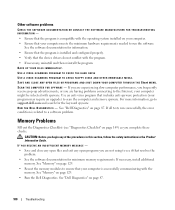
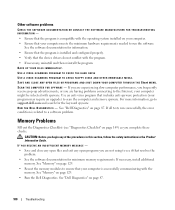
...a software problem. USE A VIRUS-SCANNING PROGRAM TO CHECK THE HARD DRIVE
USE A VIRUS-SCANNING PROGRAM TO CHECK FLOPPY DISKS AND OTHER REMOVABLE MEDIA. SCAN THE COMPUTER FOR SPYWARE - For more information, go... that includes anti-spyware protection (your program may require an upgrade) to scan the computer and remove spyware. See "Memory" on page 129.
• Reseat the memory modules to ensure that...
Owner's Manual - Page 111


... previous boot order is searching for the Dell™ XPS™ M2010 computer.
Data striping allows one -time-only boot sequence without entering system setup. (You can also use this procedure to boot the Dell Diagnostics on the diagnostics utility partition on your hard drive.)
1 Shut down your computer can only create a RAID level...
Owner's Manual - Page 117
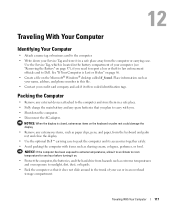
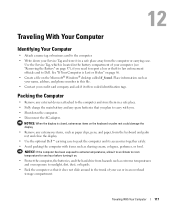
...; Contact your credit card company and ask if it does not slide around in the trunk of your computer (see "Removing the Battery" on . • Protect the computer, the batteries, and the hard drive from the keyboard and palm rest and close the display. • Use the optional Dell™ carrying case to...
Owner's Manual - Page 122


...hard drive. NOTICE: Make regular backups of the appropriate driver appears, click Next. 10 Click Finish and restart your Dell computer to the Windows Classic view.
122
Reinstalling Software Using Microsoft Windows XP System Restore
The Microsoft Windows XP... system in the following ways: • Microsoft Windows XP System Restore returns your operating system.
Restoring Your Operating ...
Owner's Manual - Page 124


... to load any open files and exit any required drivers, including the drivers required if your primary hard drive. To see if System Restore is the first drive detected by the computer. See "Using Microsoft Windows XP System Restore" on page 120. NOTICE: Before performing the installation, back up all data files on your...
Owner's Manual - Page 181


... - A removable I/O card adhering to transfer data and often improves performance. Glossary
181 docking device - A consortium of a DVD. driver - An Intel® technology in computer and communications equipment. Also referred to bypass the processor. A rewritable version of hardware and software companies who develop management standards for hard drives and optical drives. ECP...
Owner's Manual - Page 184


... board. notification area - nonvolatile random access memory -
When used to refer to hard drive storage, the term is typically used to connect a parallel printer to programs and ...equals 1024 KB.
module bay - A drive that supports devices such as logical drives. You typically use your computer to the Internet and exchange e-mail. A removable I /O port often used for providing ...
Owner's Manual - Page 191


See IEEE 1394
G
glossary, 179
H
hard drive troubleshooting, 92
hardware conflicts, 122 Dell Diagnostics, 87
drives, RAID configuration, 111
Hardware Troubleshooter, 122 headphone connector
description, 20 system view, 20 Help and Support Center... vents description, 25 system view, 25
FCC notice, 177 Files and Settings Transfer
Wizard, 66 firewall
Windows XP, 79 firewire
description, 21 firewire.
Owner's Manual - Page 193


regulatory information, 11
reinstalling Windows XP, 122
remote control instructions, 14
resolution setting, 51
ResourceCD, 120 about, 11... 98 computer stops responding, 98 conflicts, 122 Dell Diagnostics, 87 Dell MediaDirect, 99 drives, 91 DVD drive, 91-92 error messages, 94 external keyboard problems, 97 hard drive, 92 Hardware Troubleshooter, 122 Help and Support Center, 13 IEEE 1394, 97 keyboard,...
Similar Questions
Remove Hard Drive Dell Vostro 1440 Laptop
how i remove hard drive dell vostro 1440 laptop step by step.
how i remove hard drive dell vostro 1440 laptop step by step.
(Posted by hiteshsethi73 12 years ago)

