Dell XPS M2010 Support Question
Find answers below for this question about Dell XPS M2010.Need a Dell XPS M2010 manual? We have 2 online manuals for this item!
Question posted by Timobruces on April 20th, 2014
Dell Xps M2010 Dvd Windows Cannot Load The Device Driver
The person who posted this question about this Dell product did not include a detailed explanation. Please use the "Request More Information" button to the right if more details would help you to answer this question.
Current Answers
There are currently no answers that have been posted for this question.
Be the first to post an answer! Remember that you can earn up to 1,100 points for every answer you submit. The better the quality of your answer, the better chance it has to be accepted.
Be the first to post an answer! Remember that you can earn up to 1,100 points for every answer you submit. The better the quality of your answer, the better chance it has to be accepted.
Related Dell XPS M2010 Manual Pages
Owner's Manual - Page 4


... hibernate mode 43 Dell MediaDirect and Dell Media Experience Help 43 Using Your Computer With a TV or Audio Device 44 Connecting a Composite Video Adapter 44 Connecting a Component Video Adapter 45 Connecting Audio/IR Blaster Adapter 45 Enabling S/PDIF Digital Audio in Cyberlink PowerDVD 47 Enabling S/PDIF Digital Audio in the Windows Audio Driver 47 Setting...
Owner's Manual - Page 7


... From Your Hard Drive 87 Starting the Dell Diagnostics From the Drivers and Utilities Media . . . . 88 Dell Diagnostics Main Menu 89
Dell Support Utility 90 Accessing the Dell Support Utility 90 Clicking the Dell Support Icon 91 Double-Clicking the Dell Support Icon 91
Drive Problems 91 DVD drive problems 91 If you hear an unfamiliar scraping or...
Owner's Manual - Page 13


...• Service and support - Certified drivers, patches, and software updates
• Notebook System Software (NSS) - USB devices.
Access the Dell Support Utility from technicians, and online ...Care -
For more information, see "Dell Support Utility" on page 90.
• How to use Windows XP • How to personalize my desktop
Windows Help and Support Center 1 Click Start&#...
Owner's Manual - Page 14
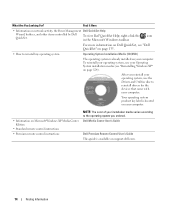
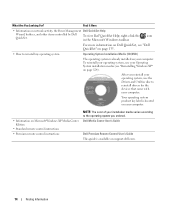
... Microsoft Windows XP Media Center Edition
• Standard remote control instructions
• Premium remote control instructions
NOTE: The color of your installation media varies according to the operating system you reinstall your operating system, use your Operating System installation media (see "Dell QuickSet" on page 135.
• How to reinstall drivers for the devices that...
Owner's Manual - Page 29


Follow the instructions on your computer. Pairing the Mouse
The Dell™ XPS™ M2010 Mouse Connection Wizard launches the first time you turn on the wizard to pair your mouse with your computer.
Mouse Pairing With the Wizard
Follow ...
Owner's Manual - Page 44
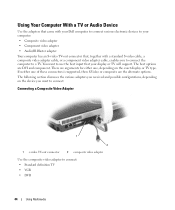
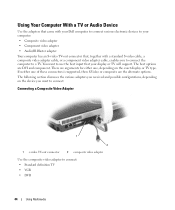
If neither one , depending on the device you to connect the computer to use the best input that , together with a standard S-...Use the composite video adapter to connect. Using Your Computer With a TV or Audio Device
Use the adapters that came with your Dell computer to connect various electronic devices to your computer: • Composite video adapter • Component video adapter •...
Owner's Manual - Page 76


... a WLAN, ensure that name on the Dell™ Support website at least 2 minutes ...devices: • Your wireless network card's client utility • The Microsoft Windows XP operating system
76
Using Networks (LAN or Wireless) Determining the Wireless Network Device...name. Your wireless network card requires specific software and drivers for connecting to stabilize. Connecting to a WLAN
...
Owner's Manual - Page 88
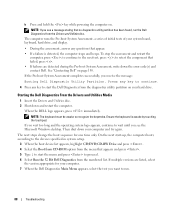
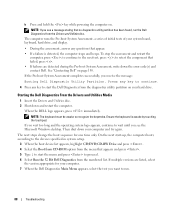
... setup.
3 When the boot device list appears, highlight CD/DVD/CD-RW Drive and press . 4 Select the Boot from CD-ROM option from the menu that appears and press . 5 Type 1 to wait until you see the Microsoft Windows desktop. Starting the Dell Diagnostics From the Drivers and Utilities Media
1 Insert the Drivers and Utilities disc. 2 Shut...
Owner's Manual - Page 100
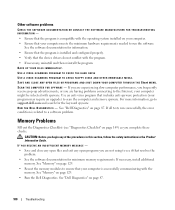
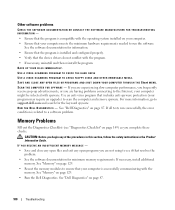
... COMPUTER FOR SPYWARE - See "Memory" on page 129.
• Reseat the memory modules to ensure that the device drivers do not conflict with the program. • If necessary, uninstall and then reinstall the program. See "Dell Diagnostics" on page 87. If you are experiencing slow computer performance, you frequently receive pop-up advertisements...
Owner's Manual - Page 111


..., and a RAID level 1 configuration is recommended for the Dell™ XPS™ M2010 computer. Data striping is a method of writing consecutive segments,...device list appears, highlight the device from which you see the Windows desktop. If you wait too long and the Windows logo appears, continue to wait until you want to boot and press . Although several RAID configurations are available, Dell...
Owner's Manual - Page 120
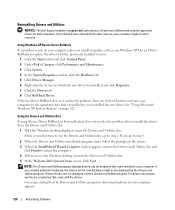
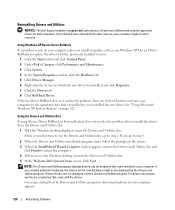
...System Restore to return your computer to step 2.
Reinstalling Drivers and Utilities
NOTICE: The Dell Support website at support.dell.com and your computer. For drivers information, see the Windows desktop, reinsert the Drivers and Utilities disc. 5 At the Welcome Dell System Owner screen, click Next.
Using Windows XP Device Driver Rollback
If a problem occurs on your computer might...
Owner's Manual - Page 122


Using Microsoft Windows XP System Restore
The Microsoft Windows XP operating system provides System Restore to allow you can use it to restore your Dell computer to an earlier operating state (without
affecting data files.
5 Double-click the name of the device for information on using the Operating System installation media also deletes all data on the...
Owner's Manual - Page 123


... selected.
Restoring the Computer to resolve the problem. If that restore point is unsuccessful, then use Device Driver Rollback (see and select restore points. The Restoration Complete screen appears after you want to which you install a device driver, use System Restore. Reinstalling Software
123 All calendar dates with available restore points appear in boldface...
Owner's Manual - Page 124


...hours to do not reinstall Windows XP unless a Dell technical support representative instructs you must also reinstall the device drivers, virus protection program, ...Windows XP, you are considering reinstalling the Windows XP operating system to load any open files and exit any required drivers, including the drivers required if your primary hard drive.
See "Using Microsoft Windows XP...
Owner's Manual - Page 150


... e-mail addresses listed in the following table. • For support by phone:
NOTE: Toll-free numbers are listed. NOTE: In certain countries, support specific to Dell XPS computers is available at the time that is subject to print and is specific for participating countries.
Owner's Manual - Page 175
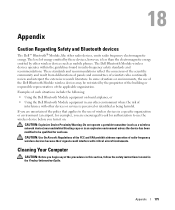
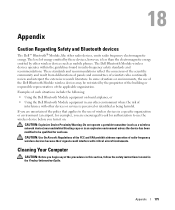
... Module equipment on . In some situations or environments, the use of the Dell Bluetooth Module wireless devices may be qualified for authorization to use the wireless device before you turn it on board airplanes, or
• Using the Dell Bluetooth Module equipment in any of the procedures in this section, follow the safety instructions...
Owner's Manual - Page 177


... be determined by turning the equipment off and on, you are on the device or devices covered in this equipment. If this equipment does cause harmful interference with the FCC regulations:
Product name: Model number: Company name:
Dell™ XPS™ M2010
PP03X
Dell Inc. These limits are designed to the receiver.
• Move the system...
Owner's Manual - Page 180


...DVD drive -
The speed, given in MHz, that can be erased or written over.
Certificate of a CD. cursor - double-data-rate 2 SDRAM -
device... slots.
It often is used by your computer. device driver -
A measurement of many processor operations. The basic...a small arrow. The Windows alpha-numeric code located on a sticker on your computer. A Windows utility that uses a ...
Owner's Manual - Page 193


...11
reinstalling Windows XP, 122
remote control instructions, 14
resolution setting, 51
ResourceCD, 120 about, 11 See also Drivers and Utilities CD
S
S/PDIF digital audio enabling, 47
safety Bluetooth devices, 175 ...not start, 98 computer stops responding, 98 conflicts, 122 Dell Diagnostics, 87 Dell MediaDirect, 99 drives, 91 DVD drive, 91-92 error messages, 94 external keyboard problems, ...
Owner's Manual - Page 194
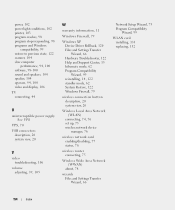
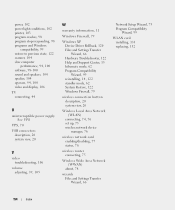
...U
uninterruptible power supply. See UPS
UPS, 70
USB connectors description, 20 system view, 20
V
video troubleshooting, 106
volume adjusting, 39, 105
W
warranty information, 11
Windows Firewall, 79
Windows XP Device Driver Rollback, 120 Files and Settings Transfer Wizard, 66 Hardware Troubleshooter, 122 Help and Support Center, 13 hibernate mode, 62 Program Compatibility Wizard, 99 reinstalling...
Similar Questions
How To Pair The Xps M2010 Mouse With Windows 10
good day i have the dell xps m2010 mouse for my hp laptop computer . im trying topair the device but...
good day i have the dell xps m2010 mouse for my hp laptop computer . im trying topair the device but...
(Posted by jamesstephens54 6 years ago)
What Unknown Device Driver To Innstall On Dell Vostro 3450
(Posted by rodjshar 9 years ago)
Windows 7 Cannot Install On This Hardware Dell Xps M2010
(Posted by zachred 9 years ago)
Dell Latitude 131l Base System Device Driver
DELL latitude 131L base system device driver
DELL latitude 131L base system device driver
(Posted by adyiator 10 years ago)

