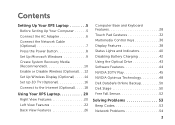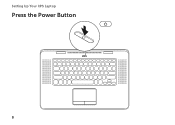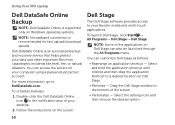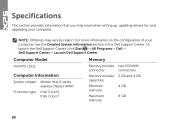Dell XPS L511z Support Question
Find answers below for this question about Dell XPS L511z.Need a Dell XPS L511z manual? We have 2 online manuals for this item!
Question posted by bmcclain on March 15th, 2012
Dell Part Number
what is the part number for the Power-Button Board on the dell Dell XPS L511z
Current Answers
Answer #1: Posted by DCatDell on March 16th, 2012 10:10 AM
Power Button daughter board with FFC cable, is part number P6JTT
Get Support on Twitter @DellCaresPro
Download the Dell Quick Resource Locator app today to access PowerEdge support content on your mobile device! (iOS, Android, Windows)
http://itunes.apple.com/us/app/dell-quick-resource-locator/id507133271?mt=8
https://play.google.com/store/apps/details?id=com.dell.qrcode&hl=en
http://www.windowsphone.com/en-us/store/app/dell-qrl/7db321a3-f02f-4e63-b9ce-13dca4b3bc42
Related Dell XPS L511z Manual Pages
Similar Questions
Power Button Dilemma
I have an issue, apparently the power button was damaged and it broke off so I cannot turn on the la...
I have an issue, apparently the power button was damaged and it broke off so I cannot turn on the la...
(Posted by polarbearsage 10 years ago)
How To Replace Precision Power Button Board Dell Latitude E6500
(Posted by tcdebret 10 years ago)
Dell Inspiron N7110 How To Test The Power Button Board Broke Gets No Lights Or
sound
sound
(Posted by liltSam 10 years ago)
My Power Button On My Vostro 3500 Is Gradually Working Less?
Hi, My power button on my Vostro 3500 is gradually working less. Before it doesn't let me turn on at...
Hi, My power button on my Vostro 3500 is gradually working less. Before it doesn't let me turn on at...
(Posted by circlesrobinson 11 years ago)