Dell XPS 700 Support Question
Find answers below for this question about Dell XPS 700.Need a Dell XPS 700 manual? We have 2 online manuals for this item!
Question posted by newdivine77 on August 9th, 2011
How Do Dispose A Boot Sequence Order For Boot This Compuder
The person who posted this question about this Dell product did not include a detailed explanation. Please use the "Request More Information" button to the right if more details would help you to answer this question.
Current Answers
There are currently no answers that have been posted for this question.
Be the first to post an answer! Remember that you can earn up to 1,100 points for every answer you submit. The better the quality of your answer, the better chance it has to be accepted.
Be the first to post an answer! Remember that you can earn up to 1,100 points for every answer you submit. The better the quality of your answer, the better chance it has to be accepted.
Related Dell XPS 700 Manual Pages
Owner's Manual - Page 5


... Computer Stand 124
Replacing the Computer Cover 125
6 Appendix 127
Specifications 127
System Setup 132 Overview 132 Entering System Setup 132 System Setup Options 133 Boot Sequence 138
Clearing Forgotten Passwords 139
Clearing CMOS Settings 141
Cleaning Your Computer 141 Computer, Keyboard, and Monitor 141 Mouse 142 Floppy Drive 142 CDs and...
Owner's Manual - Page 9


...
11 Certified drivers, patches, and software updates
• Desktop System Software (DSS)- DSS automatically detects your computer and ...with other Dell customers
• Upgrades - Service call and order status, and warranty and repair information
• Service and ...the instructions on your selections.
• How to use Windows XP • How to work with programs and files •...
Owner's Manual - Page 13


... these diagnostics lights to the hard drive. The light may also be on when a device such as your computer (see "Boot Sequence" on when a good connection exists between a network and the computer.
6 USB 2.0 connectors (2) Use the front USB connectors for high-speed data devices such as flash ...
Owner's Manual - Page 23
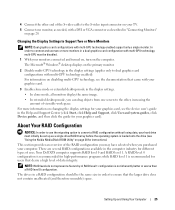
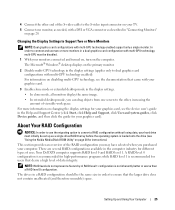
...is recommended for users that came with your graphics card.
3 Enable clone mode or extended desktop mode in the Help and Support Center (click Start, click Help and Support, click ...image. • In extended desktop mode, you purchased your graphics card).
Your Dell XPS computer supports RAID level 0 and RAID level 1.
About Your RAID Configuration
NOTICE: In order to use two or more ...
Owner's Manual - Page 26


...The Define a New Array window appears.
4 Press to navigate to exit system setup and resume the boot process.
and down your hard drive(s). NOTICE: You will result in the RAID array and then use ... Free Disks field to enter the RAID BIOS. For information on your computer (see the Microsoft Windows desktop, then shut down -arrow keys to select a hard drive to include in the loss of any ...
Owner's Manual - Page 28


...a RAID configuration without losing any existing data files intact. NOTE: If your computer currently boots to RAID and you delete the RAID volume, your hard drive must be equal to ...to delete the RAID configuration. Converting From One RAID Configuration to Another RAID Configuration
NOTICE: In order to use the migrating option to delete. 3 Click Delete Array in the current configuration.
30...
Owner's Manual - Page 59


..."Contacting Dell" on page 13). When the computer starts normally, the lights flash before booting to install additional memory modules (one module (see "Contacting Dell" on page 145).
... persists, contact Dell (see "Removing Memory" on page 145).
If the computer malfunctions, the sequence of the lights help troubleshoot a problem, your computer (see "Installing Memory" on page 82)....
Owner's Manual - Page 61


... the computer for each expansion card installed.
check system setup (see "System Setup" on page 132) to ensure the boot sequence is attempting to the system board (see "System Board Components" on page 79).
• If there is an error message on the screen identifying a problem ...
Owner's Manual - Page 62


... NOTE: The Quickboot feature changes the boot sequence for extended periods of the procedures in...boot sequence specified in system setup. 4 At the Dell Diagnostics Main Menu, left-click with your computer, perform the checks in this section, follow the instructions on Dell computers.
Dell Diagnostics
CAUTION: Before you want to run (see the Microsoft® Windows® desktop...
Owner's Manual - Page 63


... number on the keyboard to answer specific questions. NOTE: The Quickboot feature changes the boot sequence for extended periods of tracing the problem quickly. If you wait too long and the Windows logo appears, continue to wait until you see the Windows desktop, then shut down your computer and try again.
6 At the...
Owner's Manual - Page 70


... press and release in even intervals until you see the Windows desktop, and then shut down the computer and try again.
5 At the Boot Device Menu, use the up Windows now. 2 Read the ...Press any open files and exit any key to select that came with Windows XP, disable any key.
Click Exit if Install Windows XP message appears. 3 Restart the computer. 4 When the DELL logo appears, ...
Owner's Manual - Page 71


...this time and click Next. 16 When the Who will this computer? If you are reinstalling Windows XP Professional, at the Computer Name and Administrator Password window, enter a name for your computer (or... the Internet? Windows XP installs the operating system components and configures the computer. NOTICE: Do not press any key when the following message appears: Press any key to boot from the CD....
Owner's Manual - Page 132


A device attached to the interface is disabled.
• On - Errors are disabled. • USB - The integrated NIC is usable. Boot Sequence
The computer attempts to boot from the sequence of this list. All floppy drives are not reported. • On - NOTE: Operating systems with USB support will recognize USB floppy drives regardless of devices ...
Owner's Manual - Page 136
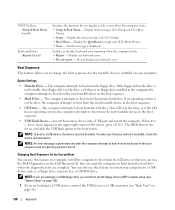
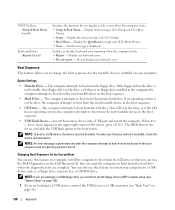
... drive. You can use this feature, for the bootable devices installed on the screen when the computer starts. • Setup & Boot Menu -
Boot Sequence
This feature allows you must be bootable. POST Hotkeys (Setup & Boot Menu default)
Keyboard Errors (Report default)
Specifies the function keys to display on your computer.
The computer attempts to...
Owner's Manual - Page 137


... the appropriate number on the keyboard is to highlight the device that your current boot sequence in even intervals until you want to move a selected device up or down your...and down for the current boot only, and then press .
Appendix
139
To avoid possible keyboard failure, press and release in case you see the Microsoft Windows desktop, then shut down your computer...
Owner's Manual - Page 161


... APR - alert standards format - The length of the devices from your computer. Specifies the order of time (minutes or hours) that you always have a bootable CD or floppy disk available...span - Unless you can use an external monitor, keyboard, mouse, and other . bit - boot sequence - AGP delivers a smooth, true-color video image because of electricity that powers your computer has...
Owner's Manual - Page 167


partition - PCI Express can view but cannot edit or delete. A sequence of PC Cards. A single point on self-test - processor - program...up and down your screen's horizontal lines are capable of independent disks - POST - power-on a display screen. pre-boot execution environment - RAM - readme file - read -only status if:
• It resides on a physically write-...
Owner's Manual - Page 170


... of interconnected computers that allows a computer chip to 1280 x 800." A common type of virus is a boot virus, which has a filename extension of .zip. One V appears across a resistance of 1 ohm when ... video standard for video cards and controllers that are displayed on the Windows desktop. Zip drive - zero insertion force -
Graphics-based software, such as text...
Owner's Manual - Page 171


See sound
B
battery problems, 45 replacing, 123
BIOS, 132 boot sequence
changing, 138-139 option settings, 138 booting to a USB device, 138
C
cards slots, 16
CD/DVD drive problems, 46
CD-RW drive problems, 46
CDs, 34 operating system, 12 playing, 32
Check ...
Owner's Manual - Page 174


... and Support Center, 11 restore to previous state, 69 tips, 45
TV connect to computer, 20
U
USB booting to devices, 138 connector, 18 connectors, 15
V
video problems, 58
volume adjusting, 57
W
warranty information, 9
Windows XP Device Driver Rollback, 68 Files and Settings Transfer Wizard, 32 Hardware Troubleshooter, 71 Help and Support Center...

