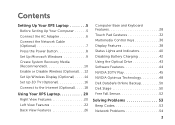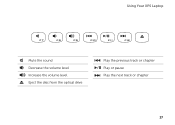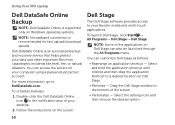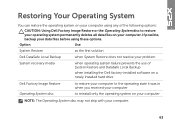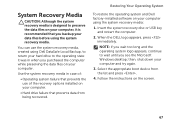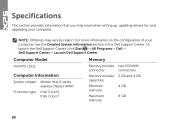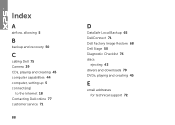Dell XPS 15z Support Question
Find answers below for this question about Dell XPS 15z.Need a Dell XPS 15z manual? We have 2 online manuals for this item!
Question posted by grIr on May 4th, 2014
Does Dell Xps 15z Come With A Recovery Disc
The person who posted this question about this Dell product did not include a detailed explanation. Please use the "Request More Information" button to the right if more details would help you to answer this question.
Current Answers
Related Dell XPS 15z Manual Pages
Similar Questions
Please Can Anybody Help Me !! My Dell Xps 15z Has Been Logging Off For 2 Days !
It is not opening. I'm afraid that my saved documents on the desktop will be lost !!
It is not opening. I'm afraid that my saved documents on the desktop will be lost !!
(Posted by marymarmar90 11 years ago)
If I Buy A New N5050 Will There Be A Manual And A Recovery Disc Supplied
If I buy a new dell n5050 laptop will there be a manual and a recovery disc supplied. Thank you.
If I buy a new dell n5050 laptop will there be a manual and a recovery disc supplied. Thank you.
(Posted by reggieelliott 11 years ago)