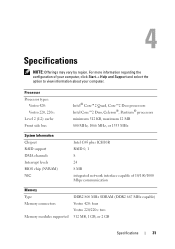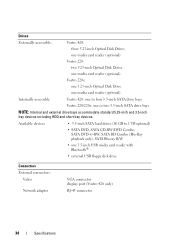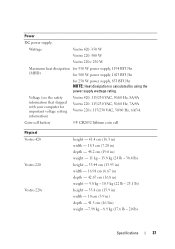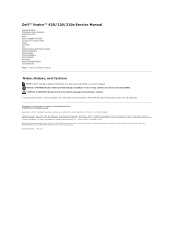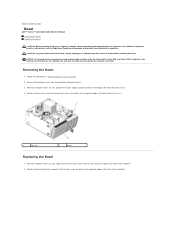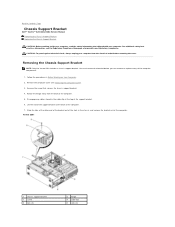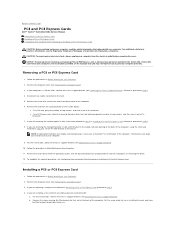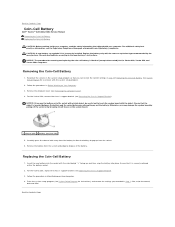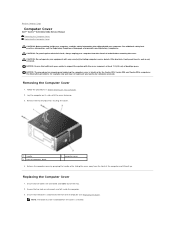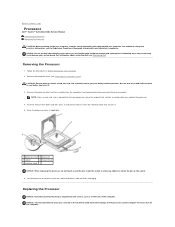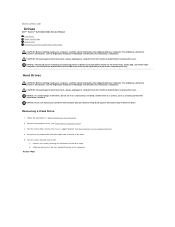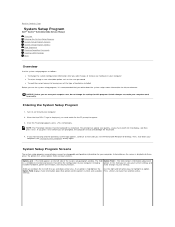Dell Vostro 420 Support Question
Find answers below for this question about Dell Vostro 420.Need a Dell Vostro 420 manual? We have 2 online manuals for this item!
Question posted by legg on October 11th, 2014
Vostro 420 Cant See Cd
The person who posted this question about this Dell product did not include a detailed explanation. Please use the "Request More Information" button to the right if more details would help you to answer this question.
Current Answers
Answer #1: Posted by DellRajathN on October 11th, 2014 8:08 PM
Hi legg,
I'm from the Dell Social Media Team.
Please follow the steps provided in the link below to fix issues with the CD/DVD:
http://support.microsoft.com/kb/314060
Let me know if you need further assistance.
I'm from the Dell Social Media Team.
Please follow the steps provided in the link below to fix issues with the CD/DVD:
http://support.microsoft.com/kb/314060
Let me know if you need further assistance.
Thanks and Regards,
Rajath N
#iworkfordell
Related Dell Vostro 420 Manual Pages
Similar Questions
Audio Connectors Of Dell Vostro 420
where are the audio connectors on Dell Vostro 420 ?
where are the audio connectors on Dell Vostro 420 ?
(Posted by agua 9 years ago)
Can I Get A Replacement Motherboard Or My Vostro 420 Desktop.
If I do this, will i be able to swap my existing hardrive in so I do not have to go through the horr...
If I do this, will i be able to swap my existing hardrive in so I do not have to go through the horr...
(Posted by jmxconchie 10 years ago)
Backups:
How Do I Backup Full, Daily,weekly On A Vostro 420 Model Computer
(Posted by bullojt 11 years ago)