Dell Vostro 410 Support Question
Find answers below for this question about Dell Vostro 410.Need a Dell Vostro 410 manual? We have 2 online manuals for this item!
Question posted by iWokme on July 29th, 2014
How To Hard Reset A Dell Vostro 410 Motherboard
The person who posted this question about this Dell product did not include a detailed explanation. Please use the "Request More Information" button to the right if more details would help you to answer this question.
Current Answers
There are currently no answers that have been posted for this question.
Be the first to post an answer! Remember that you can earn up to 1,100 points for every answer you submit. The better the quality of your answer, the better chance it has to be accepted.
Be the first to post an answer! Remember that you can earn up to 1,100 points for every answer you submit. The better the quality of your answer, the better chance it has to be accepted.
Related Dell Vostro 410 Manual Pages
Setup and Quick Reference Guide - Page 2
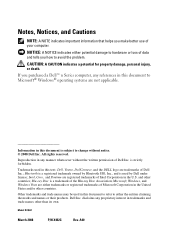
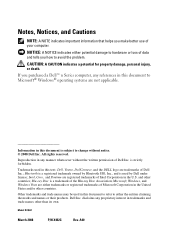
...Rev.
All rights reserved. Reproduction in any references in this text: Dell, Vostro, DellConnect, and the DELL logo are either trademarks or registered trademarks of Microsoft Corporation in the U.S.... the United States and/or other countries;
Bluetooth is a registered trademark owned by Dell under license;
CAUTION: A CAUTION indicates a potential for property damage, personal injury,...
Setup and Quick Reference Guide - Page 34
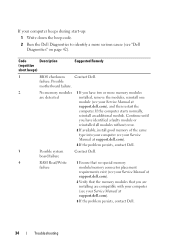
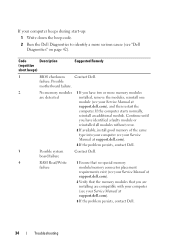
Possible
motherboard failure.
2
No memory modules 1 If you have two or more memory modules
are compatible with your computer (see your computer beeps during start-up:
1 Write down the beep code.
2 Run the Dell Diagnostics to identify a more serious cause (see "Dell Diagnostics" on page 42). Continue until you have identified a faulty module or...
Setup and Quick Reference Guide - Page 72
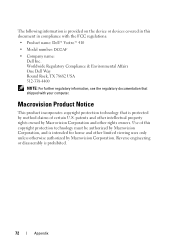
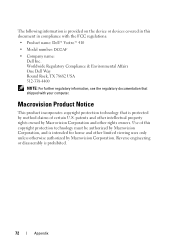
... rights owners. Macrovision Product Notice
This product incorporates copyright protection technology that shipped with the FCC regulations:
• Product name: Dell™ Vostro™ 410
• Model number: DCGAF
• Company name: Dell Inc. Reverse engineering or disassembly is protected by Macrovision Corporation and other intellectual property rights owned by method claims of...
Service Manual - Page 1


... and tells you how to avoid the problem.
All rights reserved. Model DCGAF August 2008 Rev. Dell™ Vostro™ 410 Service Manual
Troubleshooting Computer Cover PCI and PCI Express Cards I/O Panel Memory Processor System Board Contacting Dell
Working on Your Computer Bezel Drives Fans Battery Power Supply System Setup
Notes, Notices, and Cautions...
Service Manual - Page 2
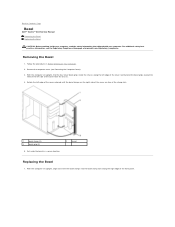
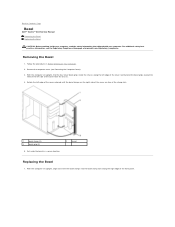
... that shipped with your computer. Remove the computer cover (see the Regulatory Compliance Homepage at www.dell.com/regulatory_compliance.
Replacing the Bezel
1.
Gently bend the bezel grips outward to Contents Page
Bezel
Dell™ Vostro™ 410 Service Manual Removing the Bezel Replacing the Bezel
CAUTION: Before working inside the chassis along the right...
Service Manual - Page 4


... the empty card-slot opening. For more information, see the Regulatory Compliance Homepage at www.dell.com/regulatory_compliance.
Remove the computer cover. Remove the card: l For a PCI card, ...If necessary, disconnect any cables connected to Contents Page
PCI and PCI Express Cards
Dell™ Vostro™ 410 Service Manual Removing a PCI or PCI Express Card Installing a PCI or PCI ...
Service Manual - Page 7


...all the screens in system setup so that you have to Contents Page
Battery
Dell™ Vostro™ 410 Service Manual Removing the Battery Replacing the Battery
CAUTION: Before working inside your computer... configuration, date, and time information.
Back to repeatedly reset time and date information after turning on the system board.
1 battery (positive side)
2 battery retention tabs ...
Service Manual - Page 8


... Select the appropriate service or support link based on the left side of the page. 3. Back to Contents Page
Contacting Dell
Dell™ Vostro™ 410 Service Manual To contact Dell for you. Visit support.dell.com. 2. Click Contact Us on your country or region in the Choose a Country/Region drop-down menu at the bottom...
Service Manual - Page 9


...against electrical shock, always unplug your computer. Align the tabs at www.dell.com/regulatory_compliance. NOTICE: Ensure that sufficient space exists to Contents Page
Computer Cover
Dell™ Vostro™ 410 Service Manual Removing the Computer Cover Replacing the Computer Cover
CAUTION: Before ...to support the system with the cover removed-at least 1 ft. (30 cm) of desktop space.
Service Manual - Page 11


... to release it from the computer (see the Regulatory Compliance Homepage at www.dell.com/regulatory_compliance. For technical service, see Removing the Computer Cover). Lift up ...any objects to fall on the system board. 4. Back to Contents Page
Processor
Dell™ Vostro™ 410 Service Manual Removing the Processor Replacing the Processor
CAUTION: Before working inside the socket ...
Service Manual - Page 14


... optical drive
3 optional drive
4 optional FlexBay (Floppy Drive or Media Card Reader)
5 3.5-inch SATA drive bays (4)
Recommended Drive Cable Connections
l Connect serial ATA hard drives to Contents Page
Drives
Dell™ Vostro™ 410 Service Manual About the Drives in Your Computer
Your computer supports a combination of these devices: l Up to four 3.5-inch SATA...
Service Manual - Page 25


Back to Contents Page
Fans
Dell™ Vostro™ 410 Service Manual Remove the Processor Heat Sink Assembly Replacing the Processor Heat Sink Assembly Remove the Chassis Fan Replacing the Chassis Fan
... For additional safety best practices information, see Removing the Computer Cover).
3. Remove the computer cover (see the Regulatory Compliance Homepage at www.dell.com/regulatory_compliance.
Service Manual - Page 28


... practices information, see the Regulatory Compliance Homepage on Your Computer. 2. Follow the procedures in Before Working on www.dell.com at the following location: www.dell.com/regulatory_compliance. Back to Contents Page
I/O Panel
Dell™ Vostro™ 410 Service Manual Removing the I/O Panel Replacing the I/O Panel
CAUTION: Before working inside your computer, read the safety...
Service Manual - Page 30


... the connector. Remove the computer cover (see the Regulatory Compliance Homepage at www.dell.com/regulatory_compliance. Follow the procedures in DIMM connectors 3 and 4. Grasp the module and pull it from Dell™. Back to Contents Page
Memory
Dell™ Vostro™ 410 Service Manual Removing Memory Modules Replacing or Adding a Memory Module
CAUTION: Before working...
Service Manual - Page 32


...dell.com at the following location: www.dell.com/regulatory_compliance.
CAUTION: To guard against electrical shock, always unplug your computer from the system board and the drives.
4. Remove the hard ...screws that shipped with your computer. Back to Contents Page
Power Supply
Dell™ Vostro™ 410 Service Manual Removing the Power Supply Replacing the Power Supply Power Supply ...
Service Manual - Page 36


... on a clean and flat surface. 3. Remove the memory modules from the CD/DVD/floppy/hard drives where they attach to the system board. 7. Remove all front panel and FlexBay module...from the electrical outlet before removing the cover. Back to Contents Page
System Board
Dell™ Vostro™ 410 Service Manual Remove the System Board Replacing a System Board
CAUTION: Before working ...
Service Manual - Page 39


...any hardware in your computer (see the Microsoft® Windows® desktop. Then, shut down the system setup screen information for the F2... you write down your computer l To set the type of hard drive installed
Before you use system setup, it to display,...try again. Back to Contents Page
System Setup
Dell™ Vostro™ 410 Service Manual
Overview Entering System Setup System Setup ...
Service Manual - Page 44


... either potential damage to hardware or loss of data and tells you make better use of Microsoft Corporation in this document to Contents Page Dell™ Vostro™ 410 Service Manual
Notes, Notices, and Cautions NOTE: A NOTE indicates important information that helps you how to either trademarks or registered trademarks of your computer...
Service Manual - Page 45


...). Code (repetitive short beeps)
1
Description
BIOS checksum failure. Write down the beep code.
2.
Back to Contents Page
Troubleshooting
Dell™ Vostro™ 410 Service Manual
Tools Dell Diagnostics Solving Problems Dell Technical Update Service Dell Support Utility
Tools
Power Lights
CAUTION: Before working by testing it with your computer. l Eliminate interference. l If the power...
Service Manual - Page 60


... flat-blade screwdriver l Phillips screwdriver l Small plastic scribe l Flash BIOS update (see the Dell Support website at the back of the computer. Recommended Tools
The procedures in this document. Damage...to ground the system board. Back to Contents Page
Working on Your Computer
Dell™ Vostro™ 410 Service Manual Recommended Tools Before Working on Your Computer Inside View of Your ...
Similar Questions
Power,hd,reset, Socket Connector Missing From Mother Board Of Dell Vostro 410
Hi as the above title suggests the Power,Hd,Reset, socket connector missing from mother board of Del...
Hi as the above title suggests the Power,Hd,Reset, socket connector missing from mother board of Del...
(Posted by panditec1 7 years ago)

