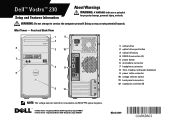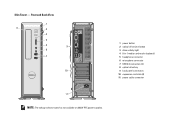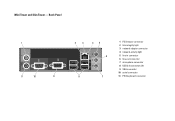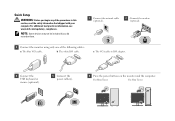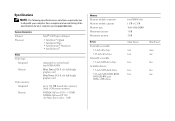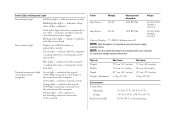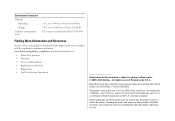Dell Vostro 230 Support Question
Find answers below for this question about Dell Vostro 230.Need a Dell Vostro 230 manual? We have 1 online manual for this item!
Question posted by jameswlane on November 10th, 2012
Orange Light
i installed new mother board in my dell vostro 230 and when it powers on light is orange with fans running and no picture.what could the problem be.james
Current Answers
Answer #1: Posted by NiranjanvijaykumarAtDell on November 13th, 2012 2:42 AM
Hello jameswlane,
I am from Dell Social Media and Community.
Check all the connections once and make sure it is connected correctly.
It could be an issue with the memory card, try to reinstall them or swap them with one memory card at a time and start up the system. If the issue persists, verify if the power supply connected is the one compatible with the system, swap with a known good monitor.
You may also follow the link below to run a basic hardware test on your system. If you get any error code, you may associate it to the list in the link.
http://support.dell.com/support/topics/global.aspx/support/kcs/document?docid=266787
If all the tests pass, follow the link below, which will help you troubleshoot and fix the issue.
http://support.dell.com/support/topics/global.aspx/support/kcs/document?c=us&l=en&s=gen&docid=DSN_173237&isLegacy=true
Let me know if you need any further assistance.
Dell-Niranjan
Twitter: @NiranjanatDell
I am from Dell Social Media and Community.
Check all the connections once and make sure it is connected correctly.
It could be an issue with the memory card, try to reinstall them or swap them with one memory card at a time and start up the system. If the issue persists, verify if the power supply connected is the one compatible with the system, swap with a known good monitor.
You may also follow the link below to run a basic hardware test on your system. If you get any error code, you may associate it to the list in the link.
http://support.dell.com/support/topics/global.aspx/support/kcs/document?docid=266787
If all the tests pass, follow the link below, which will help you troubleshoot and fix the issue.
http://support.dell.com/support/topics/global.aspx/support/kcs/document?c=us&l=en&s=gen&docid=DSN_173237&isLegacy=true
Let me know if you need any further assistance.
Dell-Niranjan
Twitter: @NiranjanatDell
NiranjanAtDell
Dell Inc
Related Dell Vostro 230 Manual Pages
Similar Questions
Power,hd,reset, Socket Connector Missing From Mother Board Of Dell Vostro 410
Hi as the above title suggests the Power,Hd,Reset, socket connector missing from mother board of Del...
Hi as the above title suggests the Power,Hd,Reset, socket connector missing from mother board of Del...
(Posted by panditec1 7 years ago)
Dell Vostro 230 Desktop Yellow Power Button Wont Turn On
(Posted by uDaejon 9 years ago)
My Dell Vostro 460 Has A Yellow Light On Motherboard. Does The Dell Vostro 230
have a motherboard light
have a motherboard light
(Posted by ashtosa 10 years ago)
Dell Optiplex 360 Will Not Boot Orange Light Fan Running
(Posted by fixmAlgamo 10 years ago)