Dell Vostro 220 Support Question
Find answers below for this question about Dell Vostro 220 - Vostro 220 Slim Desktop Computer.Need a Dell Vostro 220 manual? We have 4 online manuals for this item!
Question posted by becrai on July 12th, 2014
Cant Install Drivers And Utilities Dell Vostro 220
The person who posted this question about this Dell product did not include a detailed explanation. Please use the "Request More Information" button to the right if more details would help you to answer this question.
Current Answers
There are currently no answers that have been posted for this question.
Be the first to post an answer! Remember that you can earn up to 1,100 points for every answer you submit. The better the quality of your answer, the better chance it has to be accepted.
Be the first to post an answer! Remember that you can earn up to 1,100 points for every answer you submit. The better the quality of your answer, the better chance it has to be accepted.
Related Dell Vostro 220 Manual Pages
Dell™ Technology Guide - Page 7


... Used by Shadow Storage 78
Solid-State Drive (SSD 78
Installing Drivers for Media Drives 79 Determining Whether a Device Driver is the Source of a Device Problem 79 Replacing a Driver With a Previous Version of the Driver 79 Using the Drivers and Utilities Media to Reinstall a Driver 80 Manually Reinstalling a Driver 80
Drive Problems 81 Optical Drive Problems 82 Hard Drive...
Dell™ Technology Guide - Page 79


... with a [!]) on page 265) to return your computer to reinstall or update the driver. Installing Drivers for which the new driver was installed, and click
Properties. 4 Click the Drivers tab→ Roll Back Driver. If Device Driver Rollback does not resolve the problem, use Windows Device Driver Rollback.
1 Click Start and right-click Computer. 2 Click Properties→ Device Manager...
Dell™ Technology Guide - Page 81


... Dell computers. HINT: The Dell Support website at support.dell.com and your Drivers and Utilities media provide approved drivers for driver software.
7 Click Browse, and browse to the location to eliminate the possibility that came with your computer might not work correctly. Click Start→ My Computer. Drives and Media
81 Drive Problems
CAUTION: Before you install drivers...
Dell™ Technology Guide - Page 130


... cause system instability, reduced component operating life or permanent component damage. Profile Policies
The Profile Policies section allows you to a file for the system and installed drivers.
This information can customize the color and intensity of the chassis LEDs. NVIDIA Monitor
The NVIDIA Monitor application allows you to be used .
Changes to...
Dell™ Technology Guide - Page 146


... from the electrical outlet and allow the computer and the battery to cool to access Dell ControlPoint Help and additional features and options.
146
Power (Power Settings, Power Protection Devices... bag if the battery is installed in a Dell notebook and the notebook is too hot to continue charging the battery. The battery is switched Off. The Dell ControlPoint icon appears on your ...
Dell™ Technology Guide - Page 269


... drive. Depending on the region from which you ordered your computer, or whether you requested the media, the Dell Drivers and Utilities media and Operating System media may not ship with a newly installed driver, first try Device Driver Rollback (see "Using Microsoft® Windows® System Restore" on page 265). Reinstalling Windows XP or Windows Vista...
Dell™ Technology Guide - Page 296


...this section, follow the safety instructions shipped with your computer. See "Installing Drivers for Laptop Computers" on page 79. Contact your network administrator or...for Desktop .... For additional safety best practices information, see the Regulatory Compliance Homepage at www.dell.com/regulatory_compliance. Windows XP
1 Click Start
→ Control Panel→ Printers and...
Dell™ Technology Guide - Page 300
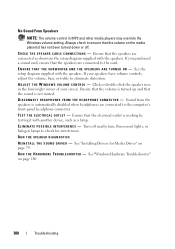
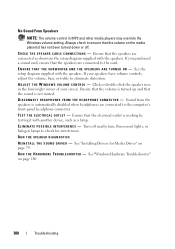
...D O W S V O L U M E C O N T R O L - Turn off . See"Windows Hardware Troubleshooter" on the setup diagram supplied with the speakers. E L I M I N A T E P O S S I B L E I S C O N N E C T H E A D P H O N E S F R O M T H E H E A D P H O N E C O N N E C T O R - See "Installing Drivers for interference. Always check to ensure that the electrical outlet is working by testing it with the speakers...
Dell™ Technology Guide - Page 301


... test group in the Dell Diagnostics (see "Running the Dell Diagnostics" on page 79...
C H E C K T H E S YS T E M S E T U P P R O G R A M S E T T I V E R - C H E C K T H E M O U S E C A B L E - See "Installing Drivers for the pointing device option. (The computer automatically recognizes a USB mouse without making any... the computer.
4 At the Windows desktop, use the touch pad to move...
Setup and Quick Reference Guide - Page 1


... more
information about your computer. Models: DCSCLF, DCSCMF, DCSCSF
www.dell.com | support.dell.com
Dell™ Vostro™ 420/220/220s Setup and Quick Reference Guide
This guide provides a features overview, specifications, and quick setup, software, and troubleshooting information for your operating system, devices, and technologies, see the Dell Technology Guide at support.dell.com.
Setup and Quick Reference Guide - Page 4


... 28
Vostro 220s Back Panel Connectors 29
4 Specifications 31
5 Troubleshooting 39
Tools 39 Power Lights 39 Beep Codes 39 Error Messages 41 System Messages 46 Troubleshooting Software and Hardware Problems 47 Dell Diagnostics 48
Troubleshooting Tips 50 Power Problems 50 Memory Problems 51 Lockups and Software Problems 52 Dell Technical Update Service 54 Dell Support Utility...
Setup and Quick Reference Guide - Page 58
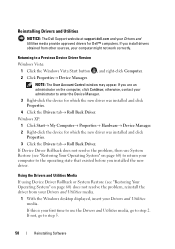
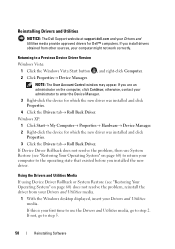
...; Returning to the operating state that existed before you install drivers obtained from your Drivers and Utilities media.
1 With the Windows desktop displayed, insert your Drivers and Utilities media provide approved drivers for Dell™ computers. If Device Driver Rollback does not resolve the problem, then use the Drivers and Utilities media, go to enter the Device Manager.
3 Right...
Setup and Quick Reference Guide - Page 63
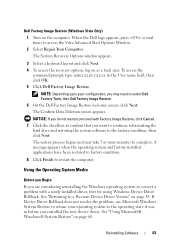
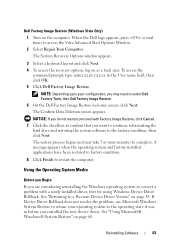
... software to proceed with a newly installed driver, first try using Windows Device Driver Rollback. See "Returning to complete. The Confirm Data Deletion screen appears.
If Device Driver Rollback does not resolve the problem, use Microsoft Windows System Restore to return your configuration, you installed the new device driver. Dell Factory Image Restore (Windows Vista Only...
Setup and Quick Reference Guide - Page 73
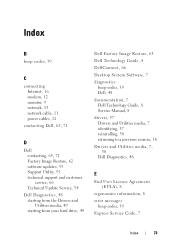
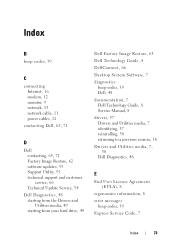
... from your hard drive, 49
Dell Factory Image Restore, 63 Dell Technology Guide, 8 DellConnect, 66 Desktop System Software, 7 diagnostics
beep codes, 39 Dell, 48 documentation, 7 Dell Technology Guide, 8 Service Manual, 8 drivers, 57 Drivers and Utilities media, 7 identifying, 57 reinstalling, 58 returning to a previous version, 58 Drivers and Utilities media, 7,
58 Dell Diagnostics, 48
E
End User...
Setup and Features Information Tech Sheet - Page 1
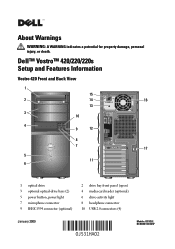
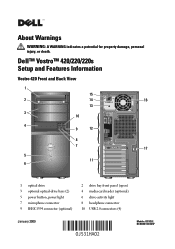
Dell™ Vostro™ 420/220/220s Setup and Features Information
Vostro 420 Front and Back View
1
15
2
14
16
13
3 10
4
9
12
8 7
17
5 11
6
1 optical drive 3 optional optical-drive bays (2) 5 power button, power light 7 microphone connector 9 ...
Service Manual - Page 60
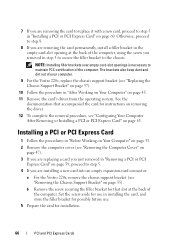
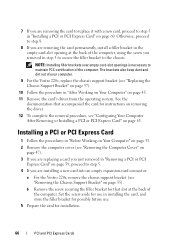
... page 59, proceed to step 5.
4 If you are installing a new card into an empty expansion-card connector:
a For the Vostro 220s, remove the chassis support bracket (see "Configuring Your Computer After Removing or Installing a PCI or PCI Express Card" on page 45.
11 Remove the card's driver from the operating system. 7 If you are removing...
Service Manual - Page 63


... or PCI Express Card
NOTE: For information on installing drivers and software for instructions).
2 Go to Integrated Peripherals, select Onboard LAN Controller,...see the documentation that shipped with the card. PCI and PCI Express Cards
63
Type of Card Sound Card
Network Card
Installed
Removed
1 Enter the system setup program (see "System Setup Program" on page 129 for instructions).
2 Go to...
Service Manual - Page 89
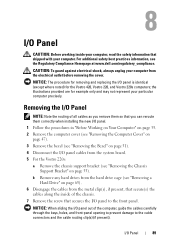
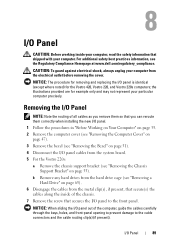
... correctly when installing the new I/O panel.
1 Follow the procedures in "Before Working on Your Computer" on page 35. 2 Remove the computer cover (see "Removing the Computer Cover" on
page 47). 3 Remove the bezel (see "Removing the Bezel" on page 51). 4 Disconnect the I/O panel cables from the system board. 5 For the Vostro 220s:
a Remove...
Service Manual - Page 104
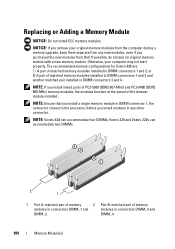
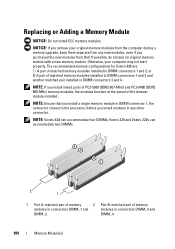
... pair an original memory module with a new memory module. NOTICE: If you purchased the new modules from Dell. Vostro 220 and Vostro 220s can accommodate four DIMMs; Replacing or Adding a Memory Module
NOTICE: Do not install ECC memory modules. NOTE: Vostro 420 can accommodate two DIMMs.
2 1
1 Pair A: matched pair of memory
2 Pair B: matched pair of the slowest...
Service Manual - Page 117
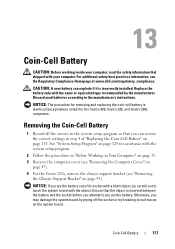
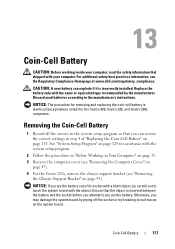
...The procedure for removing and replacing the coin-cell battery is incorrectly installed. Ensure that the object is inserted between the battery and the... board. See "System Setup Program" on
page 47). 4 For the Vostro 220s, remove the chassis support bracket (see the Regulatory Compliance Homepage at www.dell.com/regulatory_compliance.
NOTICE: If you can explode if it is identical (except...
Similar Questions
What Is Dell Vostro 220 Mt ? Where Is The Manual?
(Posted by curious24 8 years ago)
Steady Tone When Dell Vostro 220 Boots Up
(Posted by JimKltisjan 9 years ago)
Vostro 220 Wont Turn On
(Posted by merlinokevinxc 9 years ago)
How To Install Drivers And Utilities In Inspiron 620
(Posted by raylui 10 years ago)
How To Install Xp Dell Vostro 470
How to install Dell Vostro 470 In win XP, and where is i find driver in XP
How to install Dell Vostro 470 In win XP, and where is i find driver in XP
(Posted by Anonymous-69001 11 years ago)

