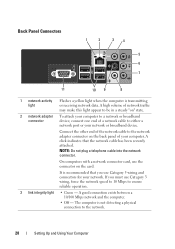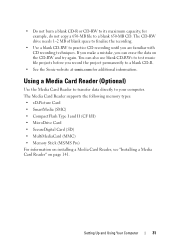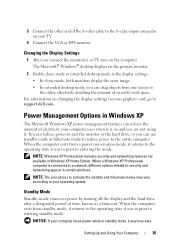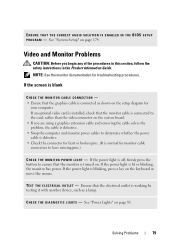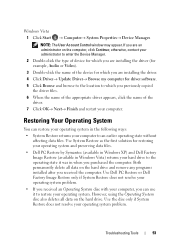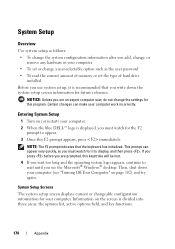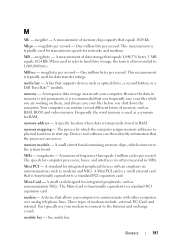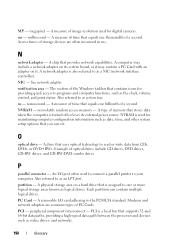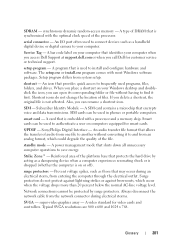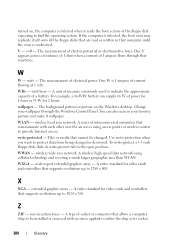Dell Vostro 200 Support Question
Find answers below for this question about Dell Vostro 200.Need a Dell Vostro 200 manual? We have 2 online manuals for this item!
Question posted by bliziko79 on March 2nd, 2014
What Type Of Video Card Uses In A Dell Vostro 200
The person who posted this question about this Dell product did not include a detailed explanation. Please use the "Request More Information" button to the right if more details would help you to answer this question.
Current Answers
Answer #1: Posted by cooltechagent on March 2nd, 2014 2:57 PM
It's Intel integrated video.
Check the manual page 165:
Thanks,
CoolAgent
Related Dell Vostro 200 Manual Pages
Similar Questions
Compatible Video Cards?
can i upgrade the video card in my dell vostro 320 aio?
can i upgrade the video card in my dell vostro 320 aio?
(Posted by tech5335 11 years ago)