Dell Vostro 200 Support Question
Find answers below for this question about Dell Vostro 200.Need a Dell Vostro 200 manual? We have 2 online manuals for this item!
Question posted by Dltrpchin on June 14th, 2014
Computer Cannot Find Server Isp Problem Vostro 200
The person who posted this question about this Dell product did not include a detailed explanation. Please use the "Request More Information" button to the right if more details would help you to answer this question.
Current Answers
There are currently no answers that have been posted for this question.
Be the first to post an answer! Remember that you can earn up to 1,100 points for every answer you submit. The better the quality of your answer, the better chance it has to be accepted.
Be the first to post an answer! Remember that you can earn up to 1,100 points for every answer you submit. The better the quality of your answer, the better chance it has to be accepted.
Related Dell Vostro 200 Manual Pages
Owner's Manual - Page 2


... or loss of your computer. Other trademarks and trade names may be used in this text: Dell, the DELL logo, Vostro, TravelLite, and Strike Zone are either potential damage to avoid the problem. A01
is used by Bluetooth SIG, Inc.
and is strictly forbidden. Microsoft, Windows, Outlook, and Windows Vista are trademarks...
Owner's Manual - Page 4


... and Office Network 53 Connecting to a Network Adapter 53 Network Setup Wizard 54
Connecting to the Internet 55 Setting Up Your Internet Connection 56
3 Solving Problems 59
Troubleshooting Tips 59
Battery...
Owner's Manual - Page 5


... designed for an earlier Microsoft® Windows® operating system 68 A solid blue screen appears 68 Other software problems 69
Media Card Reader Problems 70
Memory Problems 71
Mouse Problems 72
Network Problems 73
Power Problems 74
Printer Problems 75
Scanner Problems 76
Sound and Speaker Problems 77 No sound from speakers 77 No sound from headphones 78
Contents
5
Owner's Manual - Page 6


Video and Monitor Problems 79 If the screen is blank 79 If the screen is difficult to read 80
4 Troubleshooting Tools 81
Power Lights 81
Beep Codes 82
System ... Microsoft Windows System Restore . . . . . 94 Using Dell PC Restore and Dell Factory Image Restore 95 Using the Operating System Media 98 Troubleshooting Software and Hardware Problems 100
6
Contents
Owner's Manual - Page 14


...8226; How to use Windows Vista™ • How to work with programs and files • How to personalize my desktop
Find it Here
Windows Help and Support Center
1 To access Windows Help and Support: • In Windows XP, click ... Start button and click Help and Support.
2 Type a word or phrase that describes your problem, and then click the arrow icon.
3 Click the topic that describes your...
Owner's Manual - Page 19
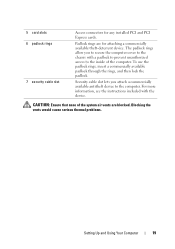
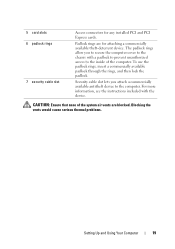
... cover to the inside of the system air vents are for any installed PCI and PCI Express cards. Blocking the vents would cause serious thermal problems.
Setting Up and Using Your Computer
19
Owner's Manual - Page 28


... (16 bit) and click OK. How to Copy a CD or DVD
NOTE: CD-RW/DVD combo drives cannot write to computers that you experience recording problems, check for other purposes, such as creating music CDs from audio files stored on the Sonic support website at sonic.com. NOTE: The types of...
Owner's Manual - Page 37


... from the Power schemes drop-down menu displays the following schemes:
• Always On (default) - Setting Up and Using Your Computer
37 To avoid this problem, always set the hard drive to run without interruption (using no power conservation.
• Home/Office Desk - If you want your home or office computer...
Owner's Manual - Page 42


... drives. When data is written to ensure that the larger drive does not contain unallocated (and therefore unusable) space. serial ATA RAID configured for its Vostro computers. The Intel RAID controller on the other drive. The drives should be the same size in a RAID 1 configuration. About RAID Configurations
This section provides...
Owner's Manual - Page 56
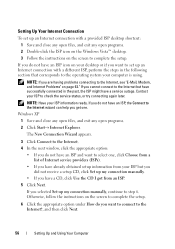
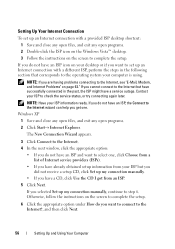
... files, and exit any open programs. 2 Double-click the ISP icon on the Windows Vista™ desktop. 3 Follow the instructions on your desktop or if you have a service outage. If you do you are having problems connecting to the Internet, see "E-Mail, Modem, and Internet Problems" on the screen to complete the setup.
6 Click the...
Owner's Manual - Page 60
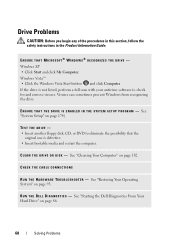
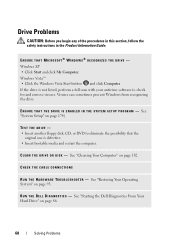
....
• Insert bootable media and restart the computer. See "System Setup" on page 93.
Viruses can sometimes prevent Windows from recognizing the drive
E N S U R E T H A T T H E D R I V E I S E N A B L E D I S K -
Drive Problems
CAUTION: Before you begin any of the procedures in this section, follow the safety instructions in the Product Information Guide. CHECK THE CABLE CONNECTIONS...
Owner's Manual - Page 61


...Windows Help and Support for information on page 77.
See "Sound and Speaker Problems" on power management modes
Solving Problems
61 The CD/DVD-RW drive must receive a steady stream of different regions...formats, not all DVD titles work in the drive or the CD or DVD.
Optical drive problems
NOTE: High-speed optical drive vibration is normal and may cause noise, which does not ...
Owner's Manual - Page 62


...; Options→ Security. 2 Click Do not allow attachments to remove the checkmark.
62
Solving Problems NOTE: You must be logged in with Administrator privileges to continue the desired action. 4 Follow ...the instructions on the computer, click Continue; E-Mail, Modem, and Internet Problems
CAUTION: Before you cannot open your administrator to perform this section, follow the safety...
Owner's Manual - Page 86
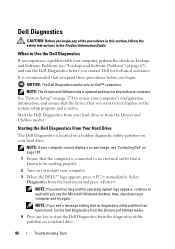
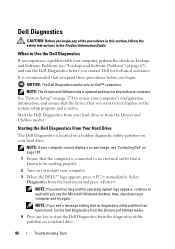
..." on your hard drive.
86
Troubleshooting Tools
NOTE: If you see the Microsoft Windows desktop;
Start the Dell Diagnostics from your hard drive or from the boot menu and press ...Product Information Guide. NOTE: If your computer cannot display a screen image, see "Lockups and Software Problems" on (or restart) your computer. 3 When the DELL™ logo appears, press immediately.
...
Owner's Manual - Page 91
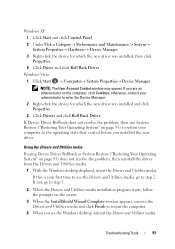
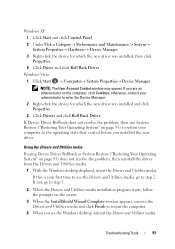
...administrator on page 93) does not resolve the problem, then reinstall the driver from the Drivers and Utilities media.
1 With the Windows desktop displayed, insert the Drivers and Utilities media. If...) to return your administrator to the operating state that existed before you see the Windows desktop, reinsert the Drivers and Utilities media. Windows Vista
1 Click Start → Computer→...
Owner's Manual - Page 95


... and click Next.
Undoing the Last System Restore
NOTICE: Before you reinstall Windows XP with less than 200 MB of low disk space. To see if System Restore is enabled:
1 Click Start→ Control... Dell Factory Image Restore may not be available in when you received your operating system problem. These options restore your hard drive to the operating state it was in certain countries...
Owner's Manual - Page 186


... in a particular installation.
However, there is subject to operate this document in compliance with the FCC regulations:
Product name: Model number: Company name:
Dell™ Vostro™ 200
DCMF
Dell Inc. This device complies with Part 15 of Dell Inc.
Owner's Manual - Page 196


...bus that creates international standards for a fee. A command requiring you to access its host server to connect directly to press multiple keys at the same time.
The organization that provides a...device so that emits light to a printer or other parallel device.
196
Glossary The ISP typically provides you cannot operate both devices simultaneously. kilobit - kHz - An electronic ...
Owner's Manual - Page 200


... such as infrared and light. Battery-powered clock on the SCSI controller bus.
200
Glossary serial ATA -
small computer system interface -
resolution - RFI - Radio frequencies...frequency interference - Interference that checks files, folders, and the hard disk's surface for troubleshooting problems.
S
SAS -
RTC - serial attached SCSI - SATA - ScanDisk often runs when ...
Owner's Manual - Page 210
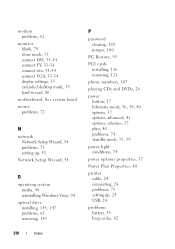
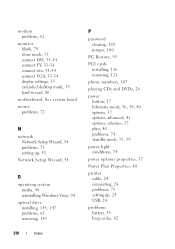
...connect VGA, 33-34 display settings, 35 extended desktop mode, 35 hard to read, 80
motherboard. See system board mouse
problems, 72
N
network Network Setup Wizard, 54 problems, 73 setting up, 53
Network Setup Wizard,... 38, 40 options, 37 options, advanced, 41 options, schemes, 37 plan, 40 problems, 74 standby mode, 35, 39
power light conditions, 74
power options properties, 37
Power Plan Properties, ...

