Dell Vostro 200 Support Question
Find answers below for this question about Dell Vostro 200.Need a Dell Vostro 200 manual? We have 2 online manuals for this item!
Question posted by Dirkasupe on August 5th, 2014
How To Reset A Dell Vostro 200 Internally
The person who posted this question about this Dell product did not include a detailed explanation. Please use the "Request More Information" button to the right if more details would help you to answer this question.
Current Answers
There are currently no answers that have been posted for this question.
Be the first to post an answer! Remember that you can earn up to 1,100 points for every answer you submit. The better the quality of your answer, the better chance it has to be accepted.
Be the first to post an answer! Remember that you can earn up to 1,100 points for every answer you submit. The better the quality of your answer, the better chance it has to be accepted.
Related Dell Vostro 200 Manual Pages
Owner's Manual - Page 2


... by Dell under license; Bluetooth is used by Bluetooth SIG, Inc.
All rights reserved. Dell Inc. Other trademarks and trade names may be used in this text: Dell, the DELL logo, Vostro, TravelLite... and Cautions
NOTE: A NOTE indicates important information that helps you purchased a Dell™ n Series computer, any references in this document to Microsoft® Windows® ...
Owner's Manual - Page 13
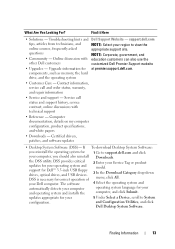
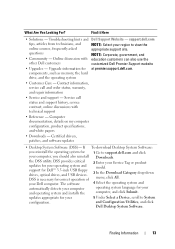
..., and white papers
• Downloads - and Configuration Utilities, and click
Dell Desktop System Software.
Service call and order status, warranty, and repair information
• Service and support - If To download Desktop System Software:
you reinstall the operating system for at premier.support.dell.com. DSS is necessary for your region to view the appropriate...
Owner's Manual - Page 35
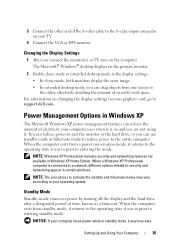
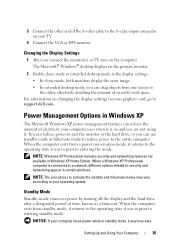
...the display settings. • In clone mode, both monitors display the same image. • In extended desktop mode, you connect the monitor(s) or TV, turn on changing the display settings for your TV.
4...Display Settings
1 After you can use standby mode or hibernate mode to reduce power to support.dell.com. Setting Up and Using Your Computer
35 Power Management Options in prior to the S-...
Owner's Manual - Page 36


...standby mode to automatically activate after a defined period of the computer memory, Dell creates an appropriately sized hibernate mode file before shipping the computer to you....3 Define your hard drive with enough disk space to entering hibernate mode. To exit from hibernate mode, the desktop is restored to the state it was in hibernate mode, pressing a key on the keyboard or move the mouse...
Owner's Manual - Page 39
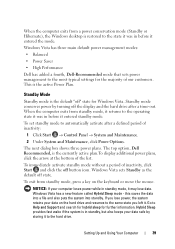
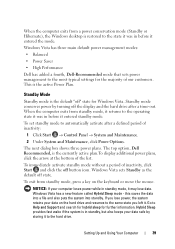
... power management modes:
• Balanced
• Power Saver
• High Performance
Dell has added a fourth, Dell-Recommended mode that sets power management to the hard drive. This is the currently ...plans. When the computer exits from a power conservation mode (Standby or Hibernate), the Windows desktop is restored to the operating state it was in before it entered standby mode. Standby ...
Owner's Manual - Page 40
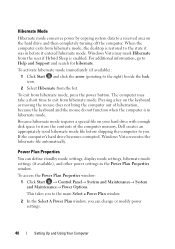
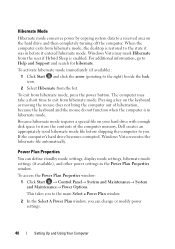
...keyboard or moving the mouse does not bring the computer out of the computer memory, Dell creates an appropriately sized hibernate mode file before it entered hibernate mode. Power Plan Properties...and other power settings in hibernate mode. When the computer exits from hibernate mode, the desktop is in the Power Plan Properties window. Hibernate Mode
Hibernate mode conserves power by copying...
Owner's Manual - Page 42


... contain unallocated (and therefore unusable) space. Although several RAID configurations are present in a RAID 1 configuration. serial ATA RAID configured for its Vostro computers.
However, if four drives are available, Dell offers only RAID level 1 for the data integrity requirements of the RAID configuration that you might have selected when you purchased your...
Owner's Manual - Page 59


...service technician only and are not customer replaceable. Discard used batteries according to repeatedly reset time and date information after turning on page 150). CAUTION: Before you begin ...if it is correctly installed. • If a peripheral device does not work properly, contact Dell (see "Contacting Dell" on the screen, write down the exact message. If the battery still does not work...
Owner's Manual - Page 82
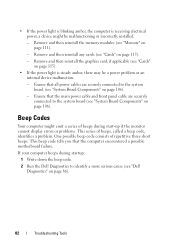
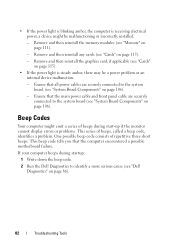
... If the power light is receiving electrical power, a device might be a power problem or an internal device malfunction.
-
Remove and then reinstall any cards (see "Memory" on page 86).
82
...Troubleshooting Tools Remove and then reinstall the graphics card, if applicable (see "Dell Diagnostics" on page 111).
- If your computer beeps during start-up if the monitor cannot...
Owner's Manual - Page 86
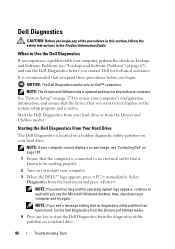
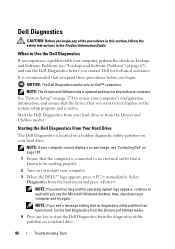
... partition on page 67) and run the Dell Diagnostics from the Drivers and Utilities media.
NOTE: If you see "Lockups and Software Problems" on your hard drive.
NOTE: If your computer cannot display a screen image, see the Microsoft Windows desktop; See "System Setup" on Dell™ computers. Dell Diagnostics
CAUTION: Before you begin any...
Owner's Manual - Page 87


... loads and the Main Menu screen appears, click the button for the option you see the Microsoft Windows desktop;
If multiple
versions are listed, select the version appropriate for one time only.
When the DELL logo appears, press immediately.
On the next startup, the computer boots according to the devices specified in...
Owner's Manual - Page 89


The Dell Diagnostics obtains configuration information for all devices from system setup, memory, and various internal tests, and it displays the information in the ...come with required drivers already installed-no further installation or configuration is a program that use the device. Dell ships your computer to you to the Main Menu screen. Ensure that are complete, close the Main Menu...
Owner's Manual - Page 95


...Dell PC Restore or Dell Factory Image Restore permanently deletes all open files and exit any open programs. Do not alter, open, or delete any programs or drivers installed after you reinstall Windows XP with less than 200... . 3 Click Undo my last restoration and click Next. Use PC Restore or Dell Factory Image Restore only if System Restore did not resolve your operating system. regardless ...
Owner's Manual - Page 174
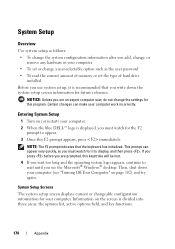
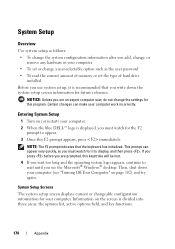
... System Setup
1 Turn on (or restart) your computer. 2 When the blue DELL™ logo is displayed, you must watch for the F2
prompt to display,...The system setup screen displays current or changeable configuration information for your computer (see the Microsoft® Windows® desktop.
NOTICE: Unless you are prompted, this keystroke will be lost. 4 If you wait too long and the ...
Owner's Manual - Page 179
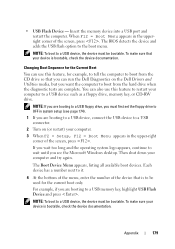
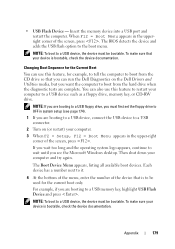
... device must first set the floppy drive to OFF in system setup (see the Microsoft Windows desktop. Insert the memory device into a USB port and restart the computer. You can run the Dell Diagnostics on the Dell Drivers and Utilities media, but you are complete. Appendix
179
NOTE: To boot to a USB memory...
Owner's Manual - Page 182
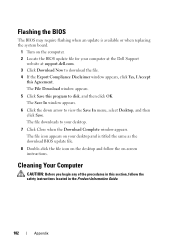
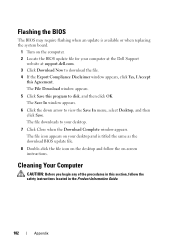
The file downloads to your computer at the Dell Support
website at support.dell.com. 3 Click Download Now to download the file. 4 If the Export Compliance Disclaimer window appears, click Yes, I Accept
this section, follow the on the desktop and follow the safety instructions located in this Agreement. The file icon appears on your...
Owner's Manual - Page 185


...of the product.
FCC Notice (U.S. Appendix
185 Support for your computer. However, Dell also extends a parts replacement program to cover all nonstandard, third-party hardware ...Software and Peripherals
Third-party software and peripherals include any internal expansion cards, or Dellbranded module bay or PC Card accessories. Dell provides limited technical support for a Class B digital ...
Owner's Manual - Page 186


... more of the following measures:
• Reorient the receiving antenna.
• Relocate the system with the FCC regulations:
Product name: Model number: Company name:
Dell™ Vostro™ 200
DCMF
Dell Inc. If necessary, consult a representative of the FCC Rules. The following two conditions:
1 This device may not cause harmful interference.
2 This device must...
Owner's Manual - Page 197
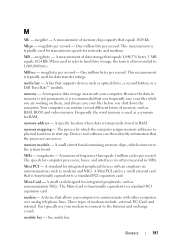
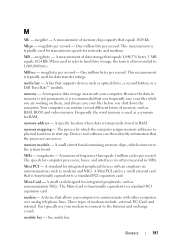
... bits per second -
A measure of data storage that equals 1 million cycles per second. memory - A standard for integrated peripherals, such as optical drives, a second battery, or a Dell TravelLite™ module. When used for transmission speeds for computer processors, buses, and interfaces are working on communications such as RAM, ROM, and video memory...
Owner's Manual - Page 200


...,000 MHz. Interference that can be deleted or written to specific individuals.
Hard drive speed is located on a monitor. real-time clock reset - A jumper on the SCSI controller bus.
200
Glossary
small computer system interface - radio frequency interference - A faster, serial version of some computers that is accessed by the computer. ScanDisk often...
Similar Questions
How To Activate Internal Desktop Speakers Dell Optiplex 990
(Posted by piBr 10 years ago)

